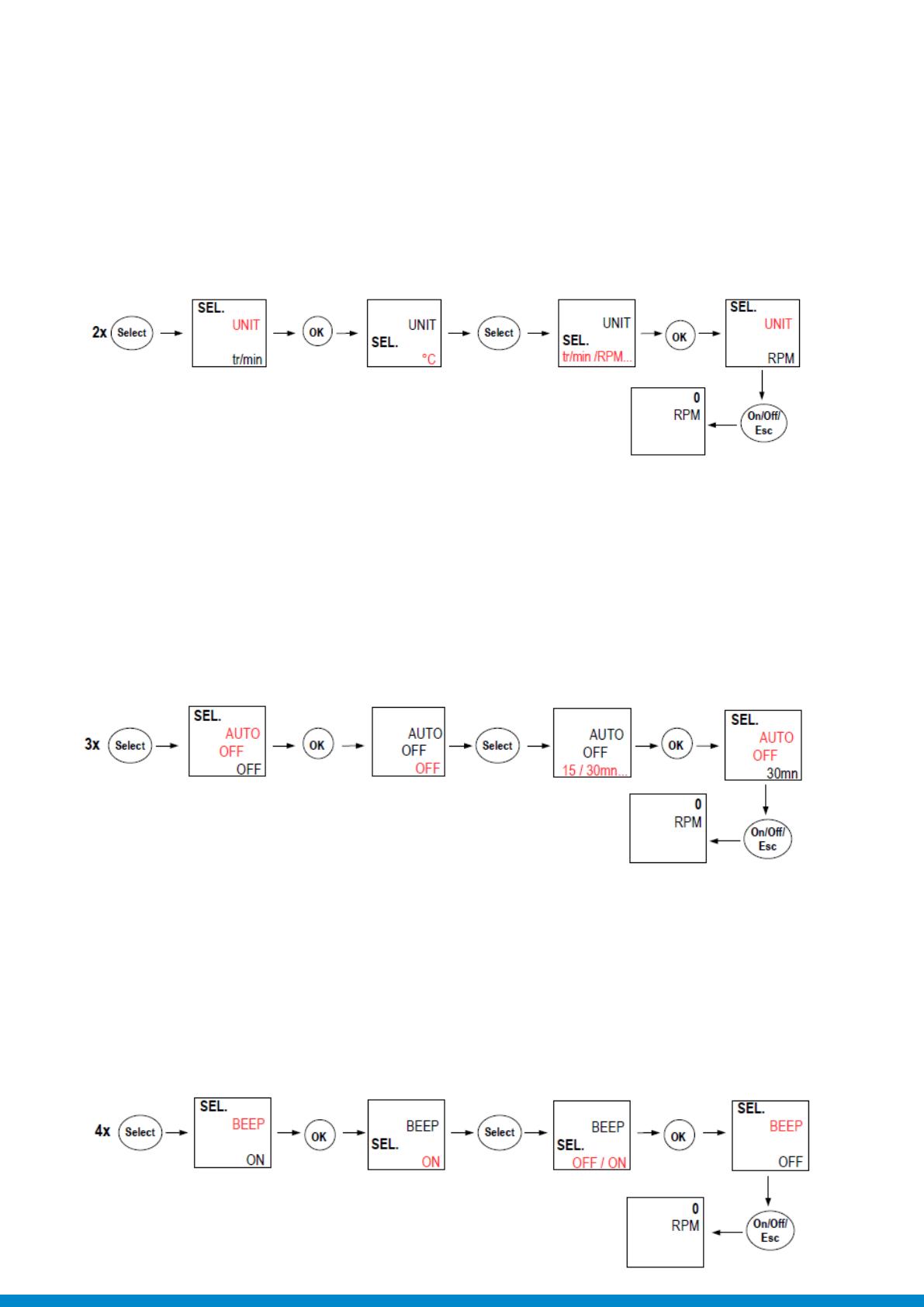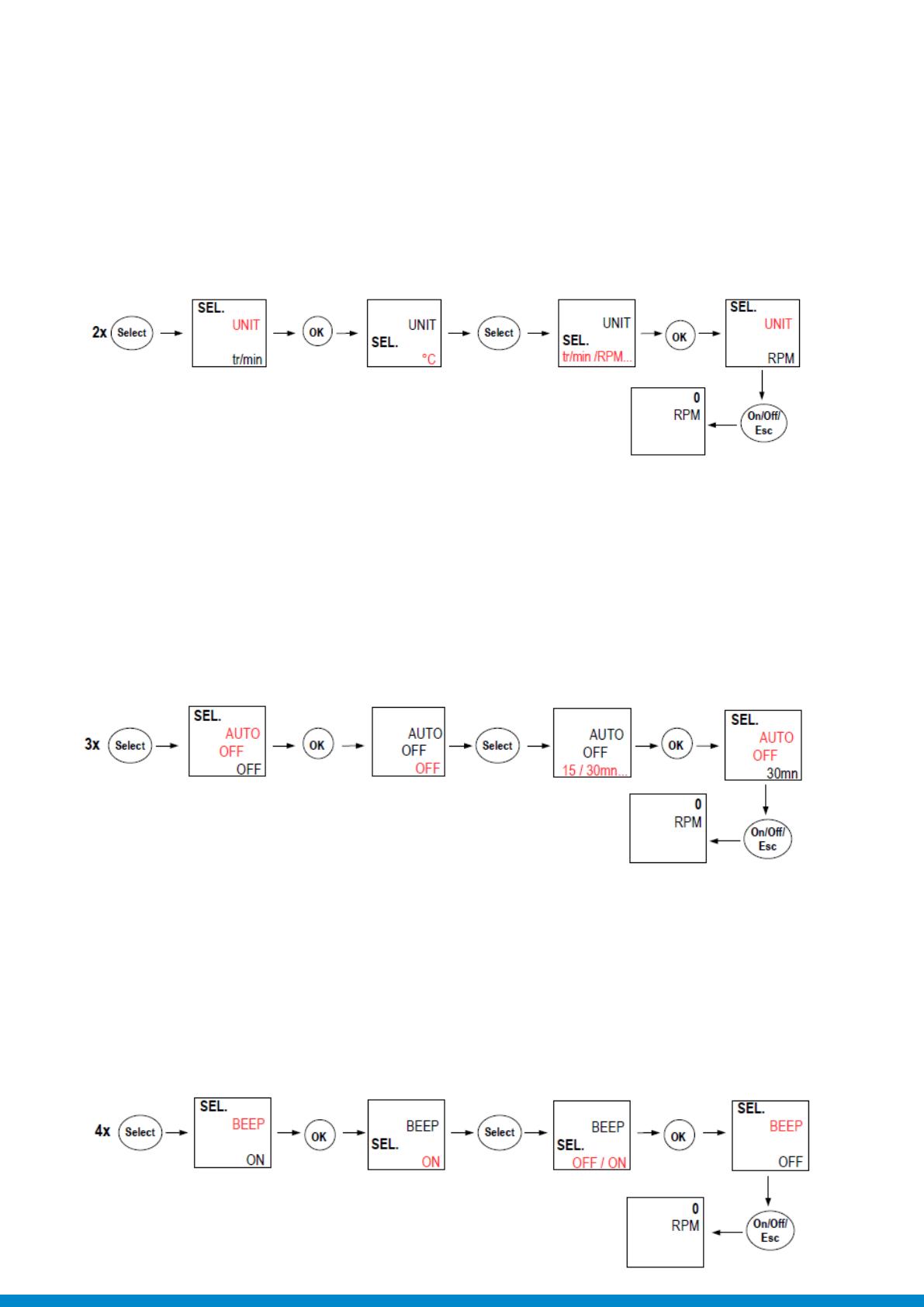
Adjust the auto shut-off
The device is on and displays the measurement.
• Press on “Select“ until “AUTO OFF“ blinks on screen.
• Press on “OK“.
The time before device auto shut-off blinks at the bottom of the screen.
• Press on “Select“ to select the time before device auto shut-off: 15, 30, 45, 60, 75, 90, 105, 120 or OFF.
• Press on “OK“ to validate.
• Press on “On/Off/Esc“ to return to the measurement display.
Activate or deactivate the keys beep
The device is on and displays the measurement.
• Press on “Select“ until “BEEP“ blinks on screen.
• Press on “OK“.
“OFF“ or “ON“ blinks on screen.
• Press on “Select“ to activate the keys beep “ON“ or deactivate the keys beep “OFF“.
• Press on “OK“ to validate.
“BEEP“ blinks on screen.
• Press on “On/Off/Esc“ to return to the measurement display.
Select the measuring unit
The device is on and displays the measurement.
• Press on “Select“ until “UNIT“ blinks on screen.
• Press on “OK“, the unit currently used blinks on screen.
• For the contact probe: press on “Select“ until the required unit appears: tr/min, rpm, m/min, in/min, ft/min or m/s.
• For the optic probe: press on “Select“ until the required unit appears: tr/min or rpm.
• Press on “OK“ to validate the unit selection.
“UNIT“ blinks on screen.
• Press on “On/Off/Esc“ to return to the measurement display.