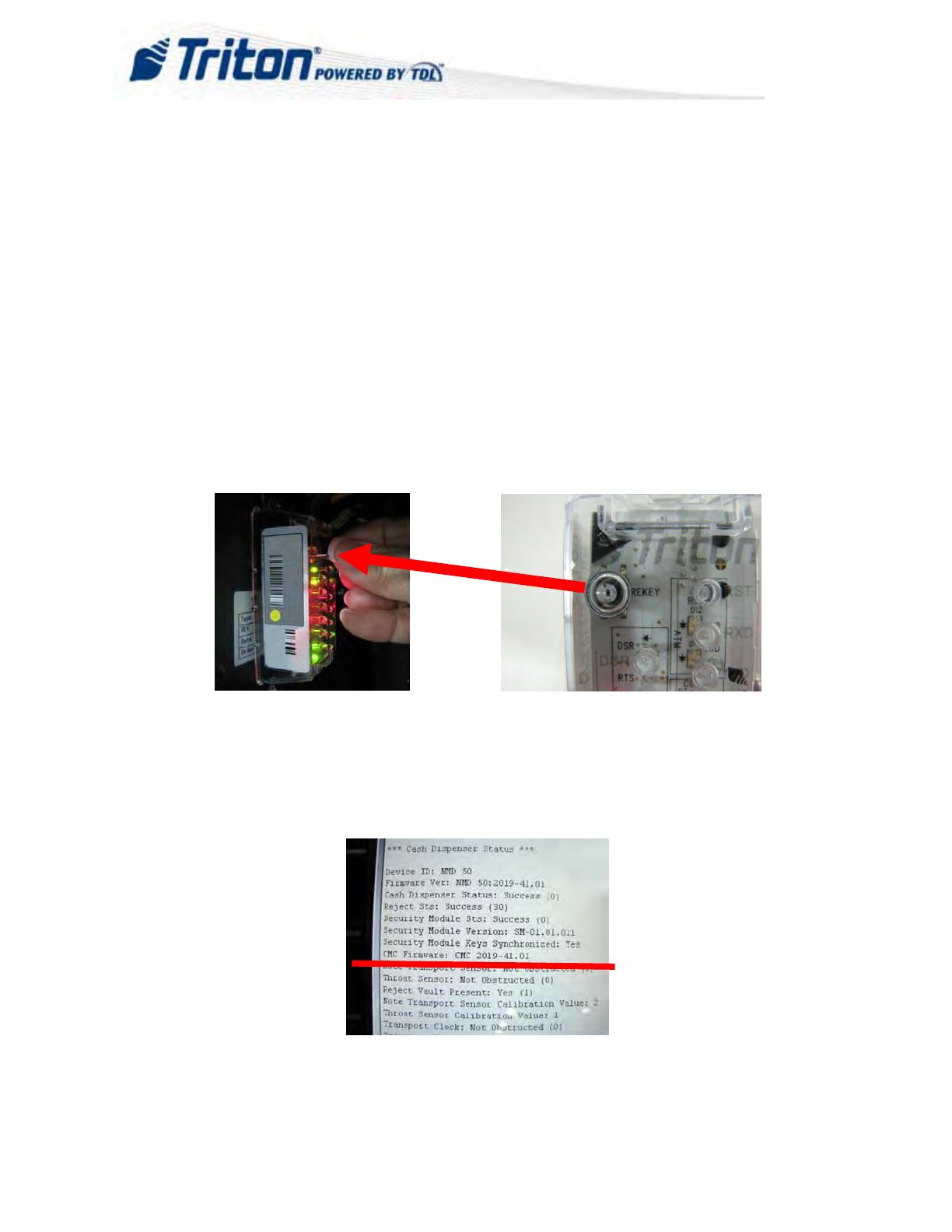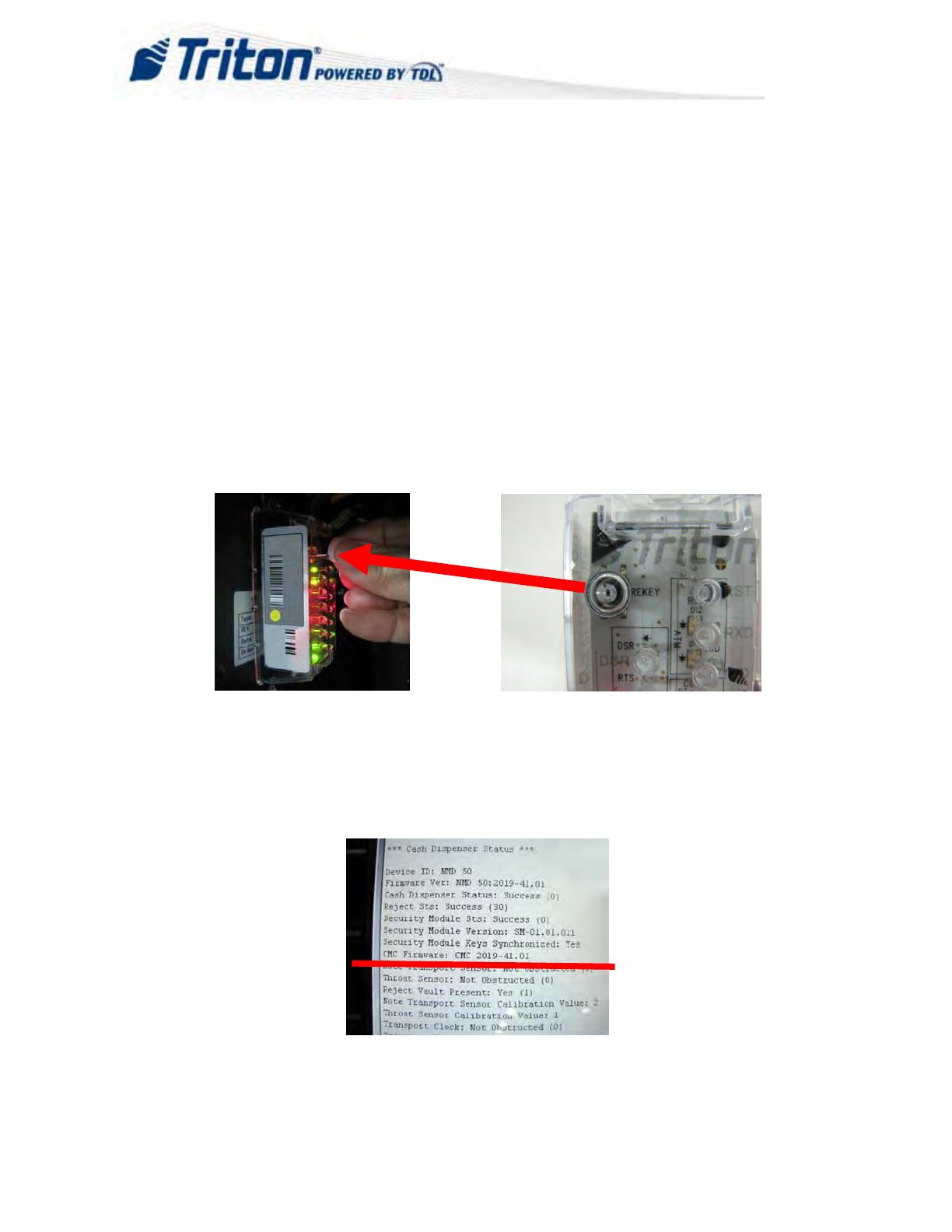
Page2of3
TDN07103‐00233
MiniMech,SDD,NMD50,NMD100,SCDU,HCDU
ToolsNeeded:
‐ Smallpaperclip(straightenedout)
Step1–Opentheupper cabinetandpoweruptheunitbyflippingthepowerswitchontheunit’spower
supplytotheONposition (I).
Step2–Pressandholdthe“blank”keyonthekeypadandthenpressthe“1”key.
Step3–Enteryourpasswordtologin
toManagementFunctionsandpressEnter.
Step4–Ifapplicable,press“0”tonavigatetotheMainMenupage.
Step5–OntheMainMenupage,press“2”Diagnostics.
Step6–OntheTerminalDiagnosticspage,press“4”Dispenser.
Step7–OntheCashDispenserDiagno
sticspage,press“7”Initialize Dispenser.
Step8–PressENTERonthekeypadtoconfirmtheinitialization.
Step9–Whentheconfirmationscreenappears,gentlyinsertandremovethepaperclipintothesecurity
module.
Step10–PressENTERonthekeypad.
Step11–Whenthe”Dispenserinitializeiscomplete”screenappears,pressENTERtoreturntotheCash
DispenserDiagnosticspage.
Step12–Press“1”CashDispenserStatus.Reviewthestatusreporttoensurethe“SecurityModule
KeysSynchronized”states“Yes”.If“No
”,repeatSteps7–11.
Step13–PressENTERonthekeypad3timestoexitoutofManagementFunctions.ReturntheATMto
customermode.