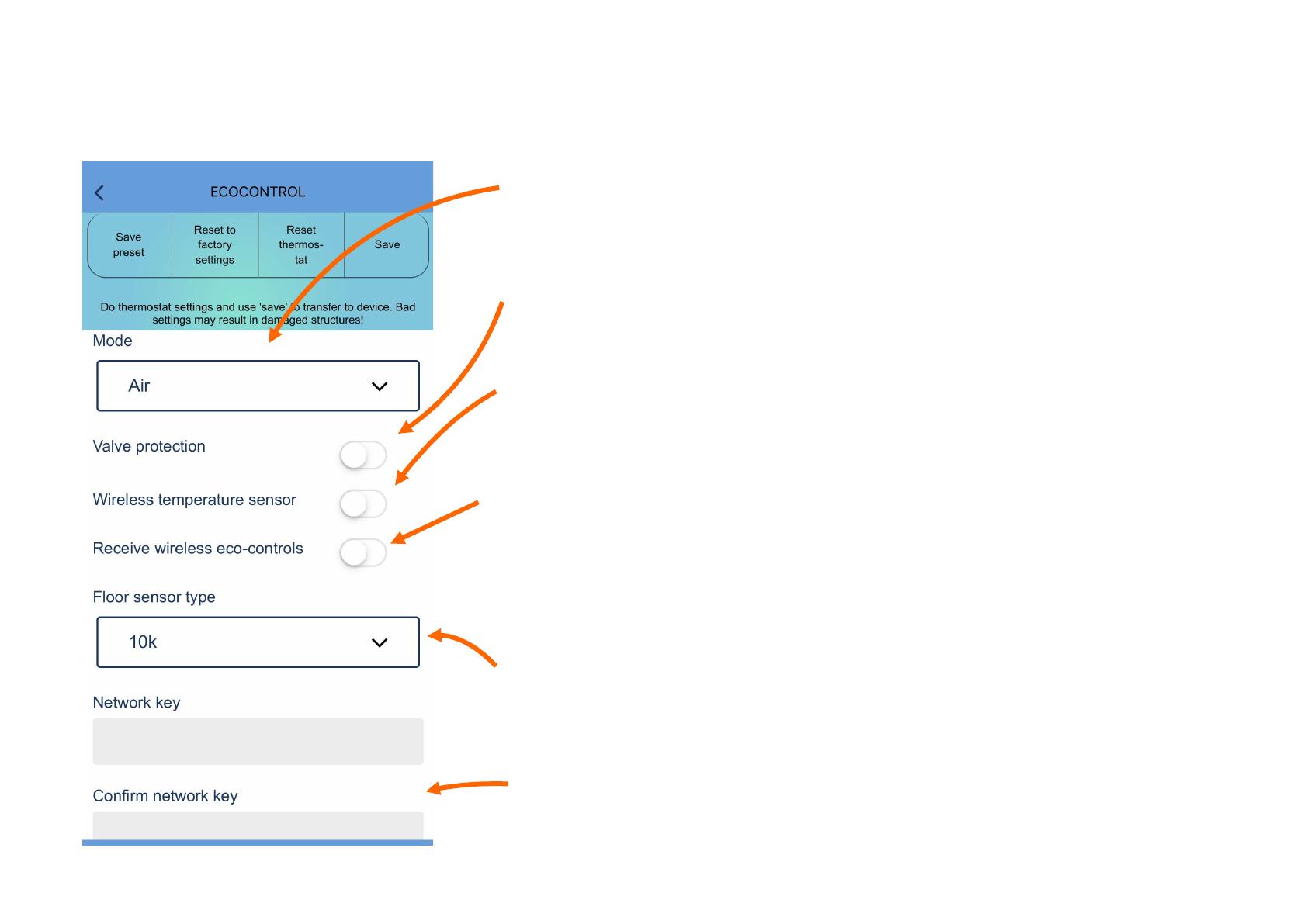
EN FI NO SE
THERMOSTAT SETTINGS
Select mode : Floor, Room, Dual, PWM
Valve protection activates the relay once per week on
Tuesday, including summer. This prevents the valves in
water circulating heating systems from jamming.
You can replace the main temperature sensor with a 3rd
party wireless IP65 remote sensor. Check page 14!
If a wireless eco-control is enabled, thermostats with the
same NETWORK KEY share an external setback. You
may e.g. connect a smart home wifi relay to the setback
input of one thermostat and wirelessly propagate the
control to others. This mode also doubles the RF range.
You can enable the mode just to extend the range.
You may also use a competitor’s floor sensor probes.
Supported types are (@25C) 2k, 10k, 12.5k, 15k, 33k.
Network key is your own secret password (wireless eco-
controls and wireless sensor pairing code)
12











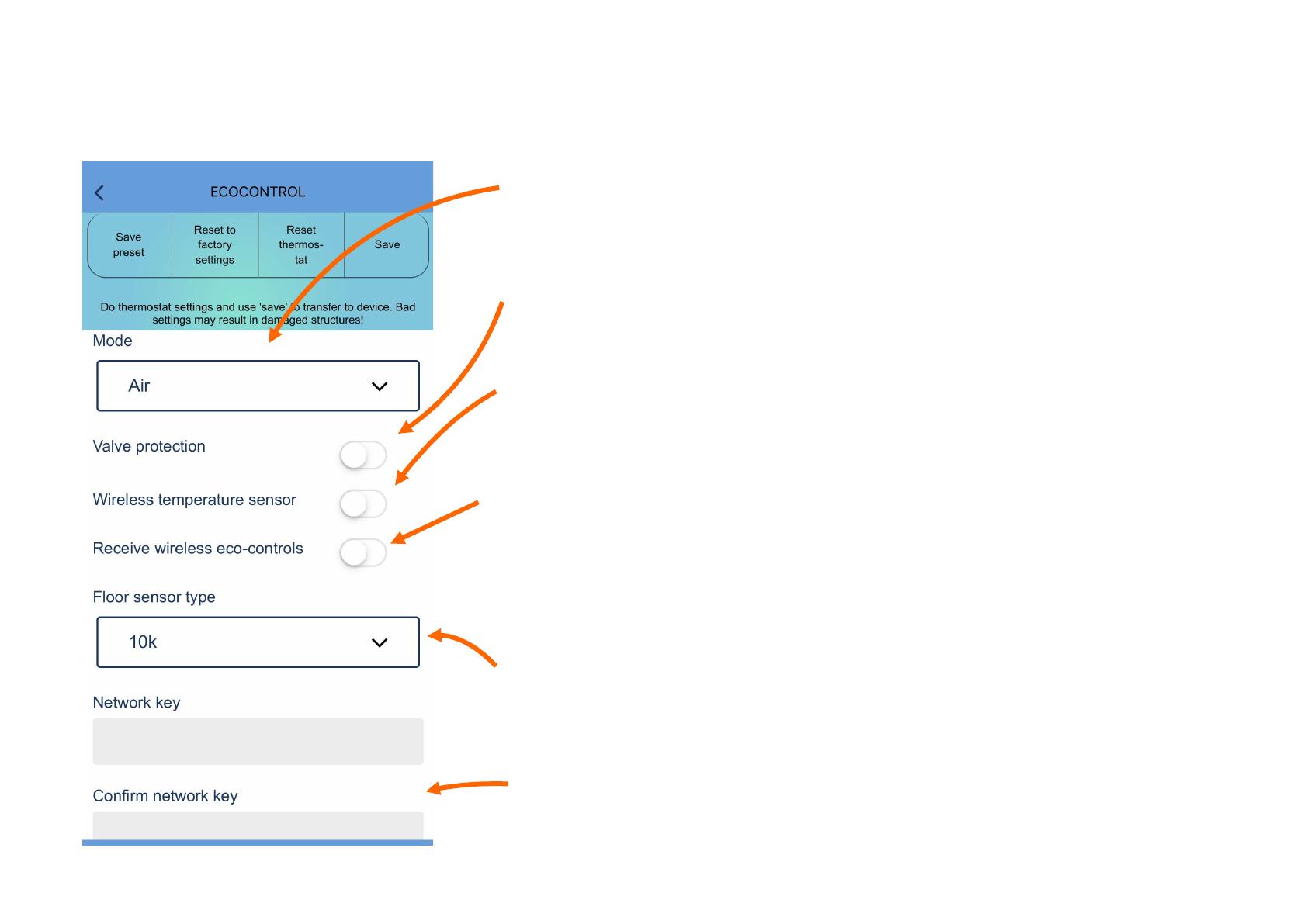








 TAELEK Tsense ecoPlug Kasutusjuhend
TAELEK Tsense ecoPlug Kasutusjuhend