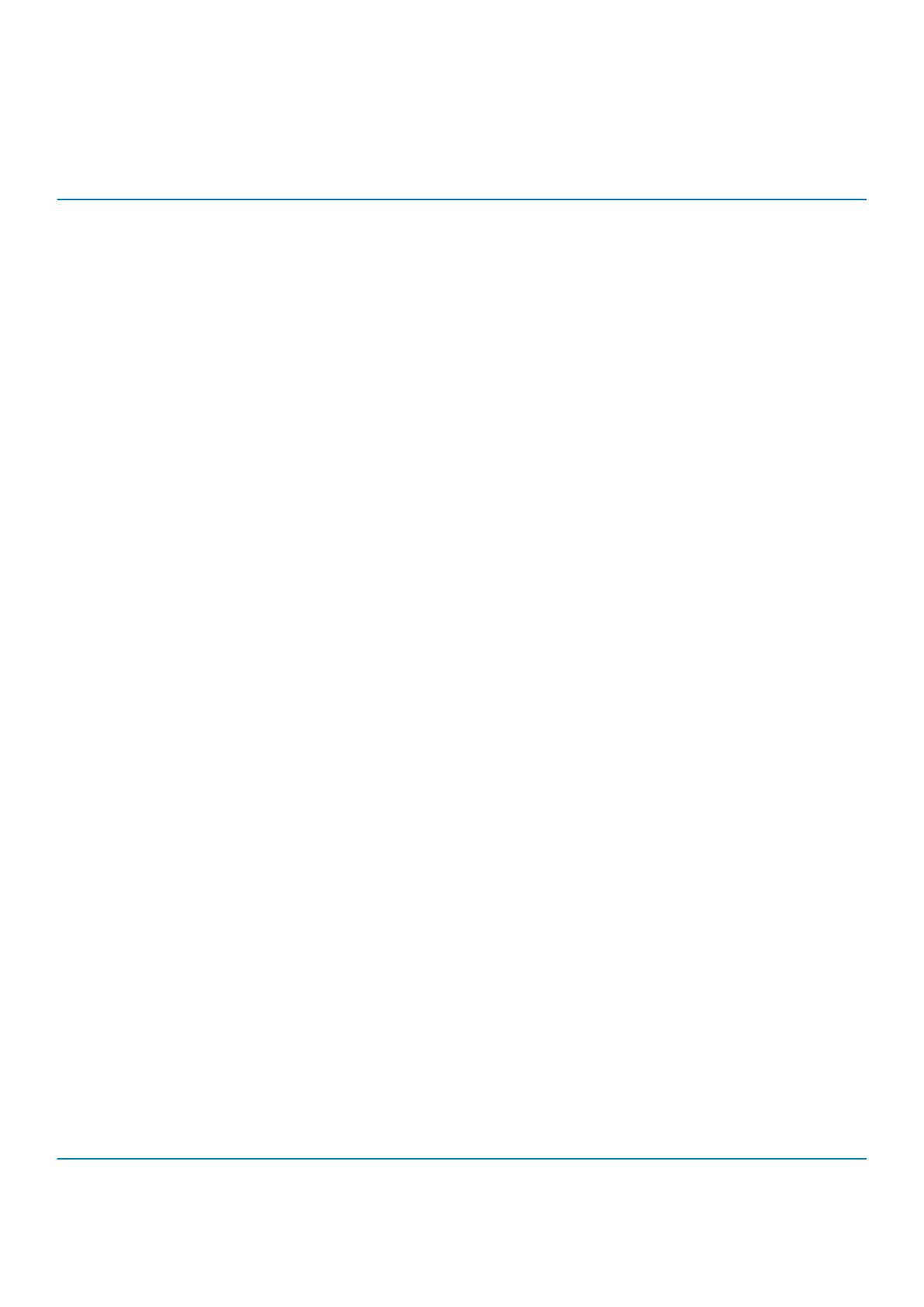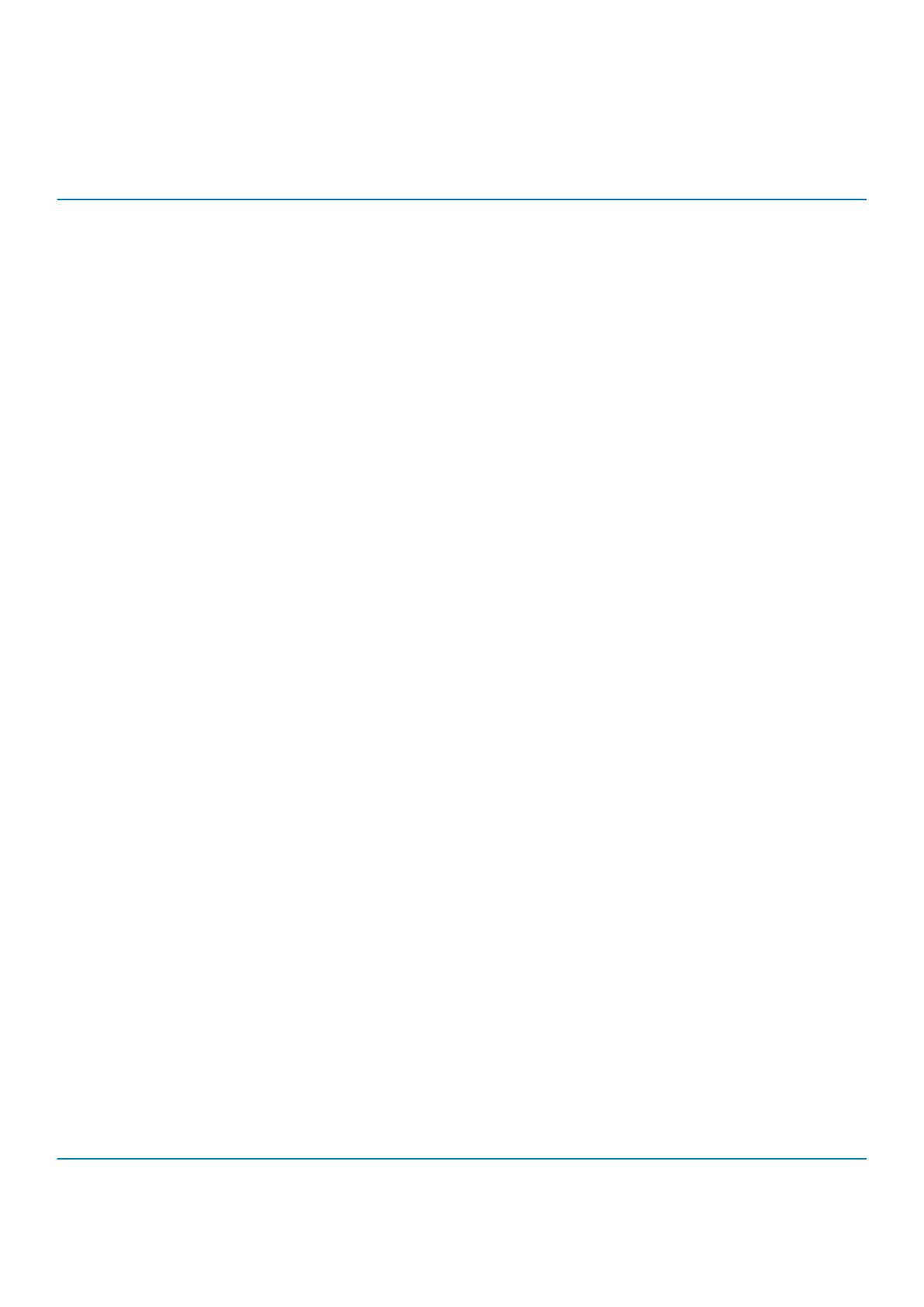
Battery
Table 17. Battery specifications
Description Values
Type
51 WHr, 3 cell, ExpressCharge™ 68 WHr, 4 cell, ExpressCharge™ 68 WHr, 4 cell, Long Cycle Life
Voltage
11.40 VDC 15.2 VDC 15.2 VDC
Weight (maximum)
250 g (0.55 lb) 340 g (0.75 lb) 340 g (0.75 lb)
Dimensions:
Height
7.05 mm (0.28 in.) 7.05 mm (0.28 in.) 7.05 mm (0.28in.)
Width
95.9 mm (3.78 in.) 95.9 mm (3.78 in.) 95.9 mm (3.78in.)
Depth
181 mm (7.13 in.) 233 mm (9.17 in.) 233 mm (9.17in.)
Temperature range:
Operating
Charge: 0°C to 50°C, 32°F to 122°F;
Discharge: 0°C to 60°C, 32°F to
139°F
Charge: 0°C to 50°C, 32°F to
122°F; Discharge: 0°C to 60°C,
32°F to 139°F
Charge: 0°C to 50°C, 32°F to
122°F; Discharge: 0°C to 60°C,
32°F to 139°F
Storage
-20°C to 60°C (-4°F to 140°F) -20°C to 60°C (-4°F to 140°F) -20°C to 60°C (-4°F to 140°F)
Operating time Varies depending on operating
conditions and can significantly
reduce under certain power-intensive
conditions.
Varies depending on operating
conditions and can significantly
reduce under certain power-
intensive conditions.
Varies depending on operating
conditions and can significantly
reduce under certain power-
intensive conditions.
Charging time
(approximate)
• Standard charge: 0°C to 50°C: 4
hours
• Express Charge: 0°C to 15°C: 4
hours; 16°C to 45°C: 2 hours;
46°C to 50°C: 3 hours
• Standard charge: 0°C to
50°C: 4 hours
• Express Charge: 0°C to
15°C: 4 hours; 16°C to 45°C:
2 hours; 46°C to 50°C: 3
hours
Control the charging time,
duration, start and end time, and
so on using the Dell Power
Manager application. For more
information on the Dell Power
Manager see on https://
www.dell.com/
• Standard charge: 0°C to
50°C: 4 hours
• Express Charge: 0°C to 15°C:
4 hours; 16°C to 45°C: 2
hours; 46°C to 50°C: 3 hours
Control the charging time,
duration, start and end time, and
so on using the Dell Power
Manager application. For more
information on the Dell Power
Manager see on https://
www.dell.com/ LLC battery only
supports the standard charge.
Life span (approximate) 300 discharge/charge cycles 300 discharge/charge cycles
1000 discharge/charge cycle
on LLC (Long life cycle) battery
Coin-cell battery
CR2032 CR2032 CR2032
Operating time Varies depending on operating
conditions and can significantly
reduce under certain power-intensive
conditions.
Varies depending on operating
conditions and can significantly
reduce under certain power-
intensive conditions.
Varies depending on operating
conditions and can significantly
reduce under certain power-
intensive conditions.
Power adapter
Table 18. Power adapter specifications
Description Values
Type E5 90 W barrel E5 90 W Type-C E5 130 W Type-C
18 System information