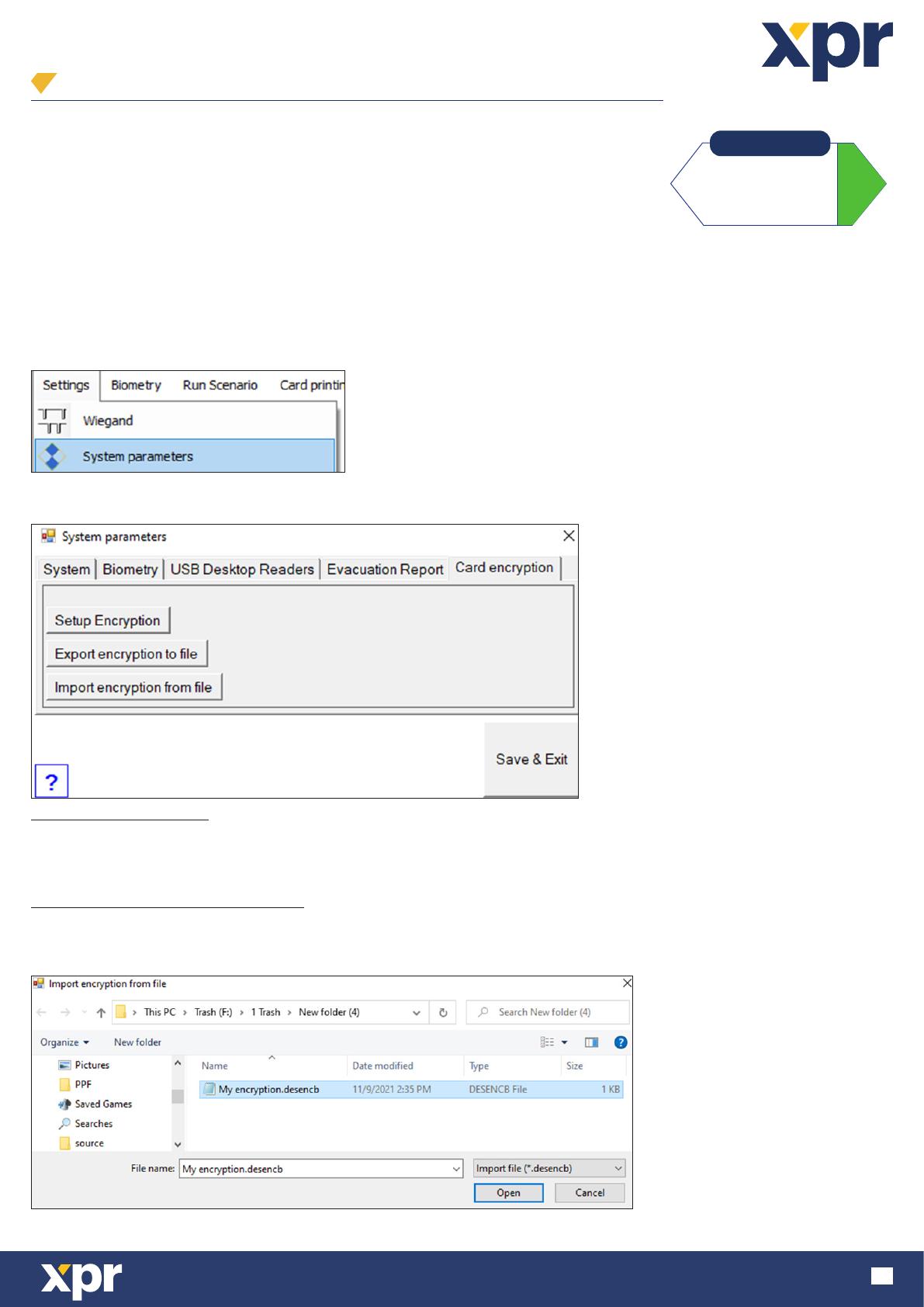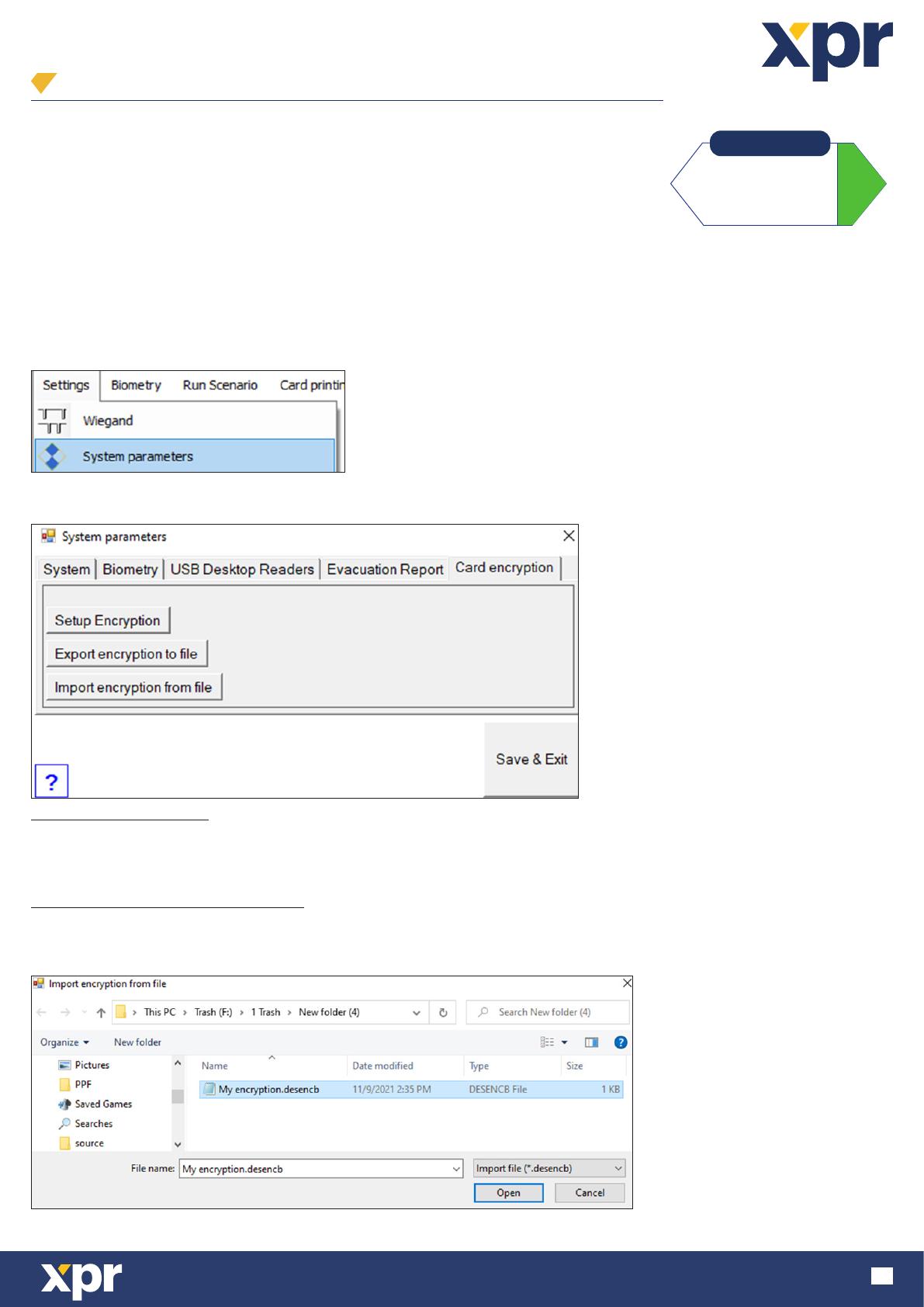
www.xprgroup.com 1
Coniguration of the MTPADPXPR2.0
and MTPX reader series in PROS CS systems
APPLICATION NOTE
v.b1
ONLine Access
A059
Before installing the readers
in the system, they have to
be conigured. Follow the
procedure bellow and then
mount the readers.
1. Generate encryption ile
Cards encryption can be used with Mifare Desire cards. Encryption provides higher level of security where card is accepted by its
encrypted content instead of built in card serial number.
You can skip this step if the encryption of the Mifare Desire cards will not be used.
Click on Settings/System parameters menu
Open Card encryption tab in System parameters window
a. To create new encryption
b. To import encryption from other system
• Click on Setup Encryption tab.
• Enter required parameters or click on Generate tab to load random values.
• Click on Save tab
• Click on Import encryption from ile tab.
• Select the encryption ile (*.desencb)