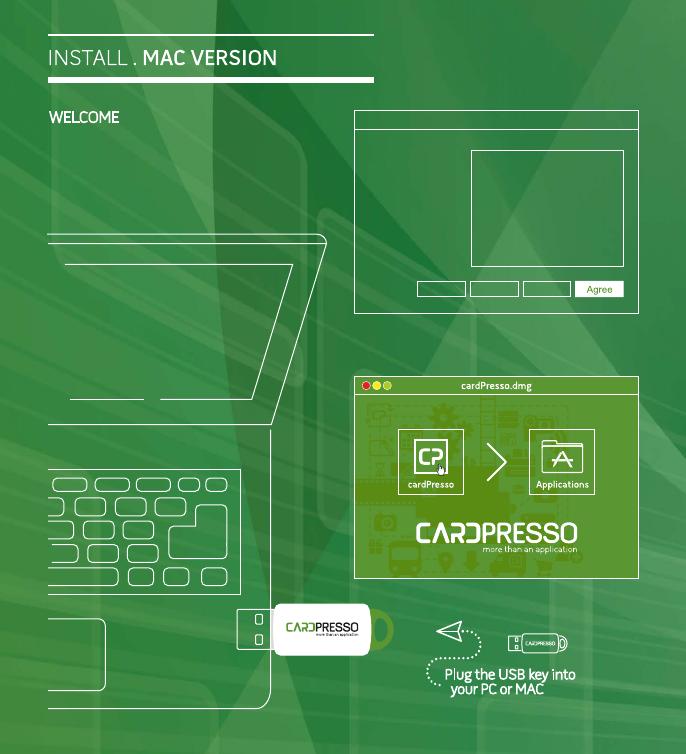
Important - REad this
License Agreement
carefully before clicking
on the "Agree" button.
By clicking on the
"Agree" button, you
terms of the License
Agreement.
Disagree
cardPresso.dmg
Print
Now drag and Drop cardPresso icon into the
Applications alias in order to install.
WELCOME
Plug the USB key and double click on USB
drive icon, then double-click on
cardPresso.dmg file and the end user license
agreement appears, click Agree in order to
proceed.
Important - REad this License
Agreement carefully before clicking on
the "Agree" button. By clicking on the
"Agree" button, you terms of the
License Agreement. Important - REad
this License Agreement carefully
before clicking on the "Agree" button.
By clicking on the "Agree" button, you
terms of the License Agreement.
Plug the USB key into
your PC or MAC
Save


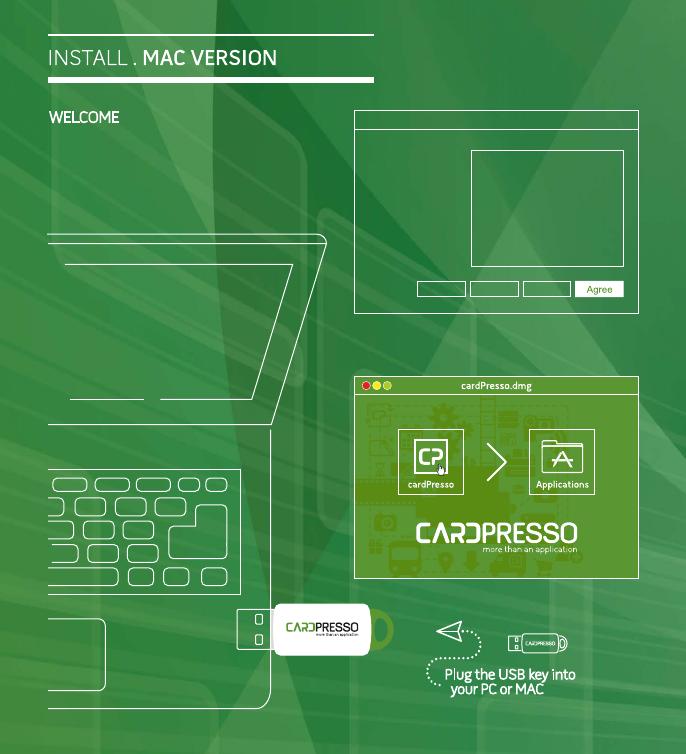





 Maxis TG799vn Omaniku manuaal
Maxis TG799vn Omaniku manuaal