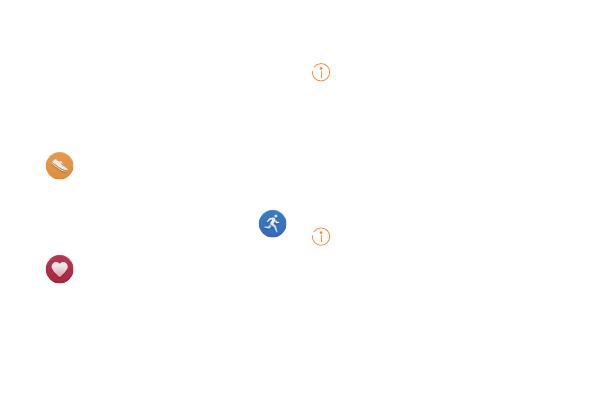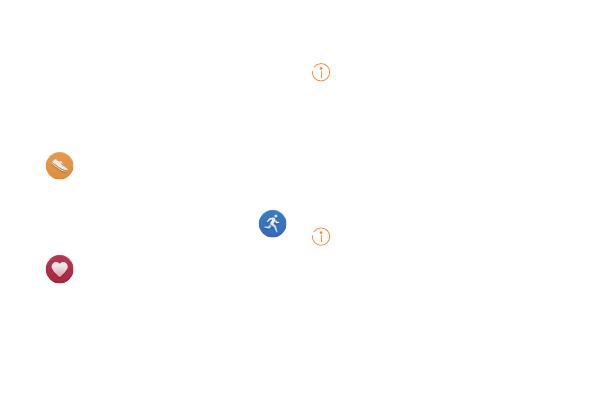
17
6.
Fonctionnalités
Notications
Votre montre vibre lors d'un rappel. Lever votre
poignet pour le lire. Pour certaines notications,
balayer la notication pour répondre à un
message ou pour rappeler.
Santé et exercices physiques
Votre montre identie et mesure les
mouvements quotidiens de façon intelligente et
précise. Il est également possible d'activer
l'application d'entraînement (Workout)
pour proter d'un coach sportif.
Porter votre montre correctement de sorte
à ce qu'elle soit bien ajustée au poignet. Votre
montre mesure la fréquence cardiaque tout au
long de la journée, et émet un avertissement
lorsque la fréquence cardiaque devient anormale
au cours d'une séance d'entraînement.
Service vocal
Lever votre poignet et dire « Ok Google » pour
lancer les commandes vocales. Balayer vers
le haut sur l'écran pour plus de commandes
vocales.
Communication
Il est très facile de voir qui appelle et de
répondre avec votre montre.
Paiement rapide
Allumer votre montre et effectuer des paiements
rapides via NFC en la connectant au terminal
de paiement.
Les versions Bluetooth peuvent seulement
effectuer des appels lorsqu'elles sont associées
à un téléphone. Les versions SIM et eSIM
peuvent effectuer des appels même quand le
téléphone et la montre ne sont pas associés.
Les données de la montre ne peuvent pas être
utilisées à des ns médicales.