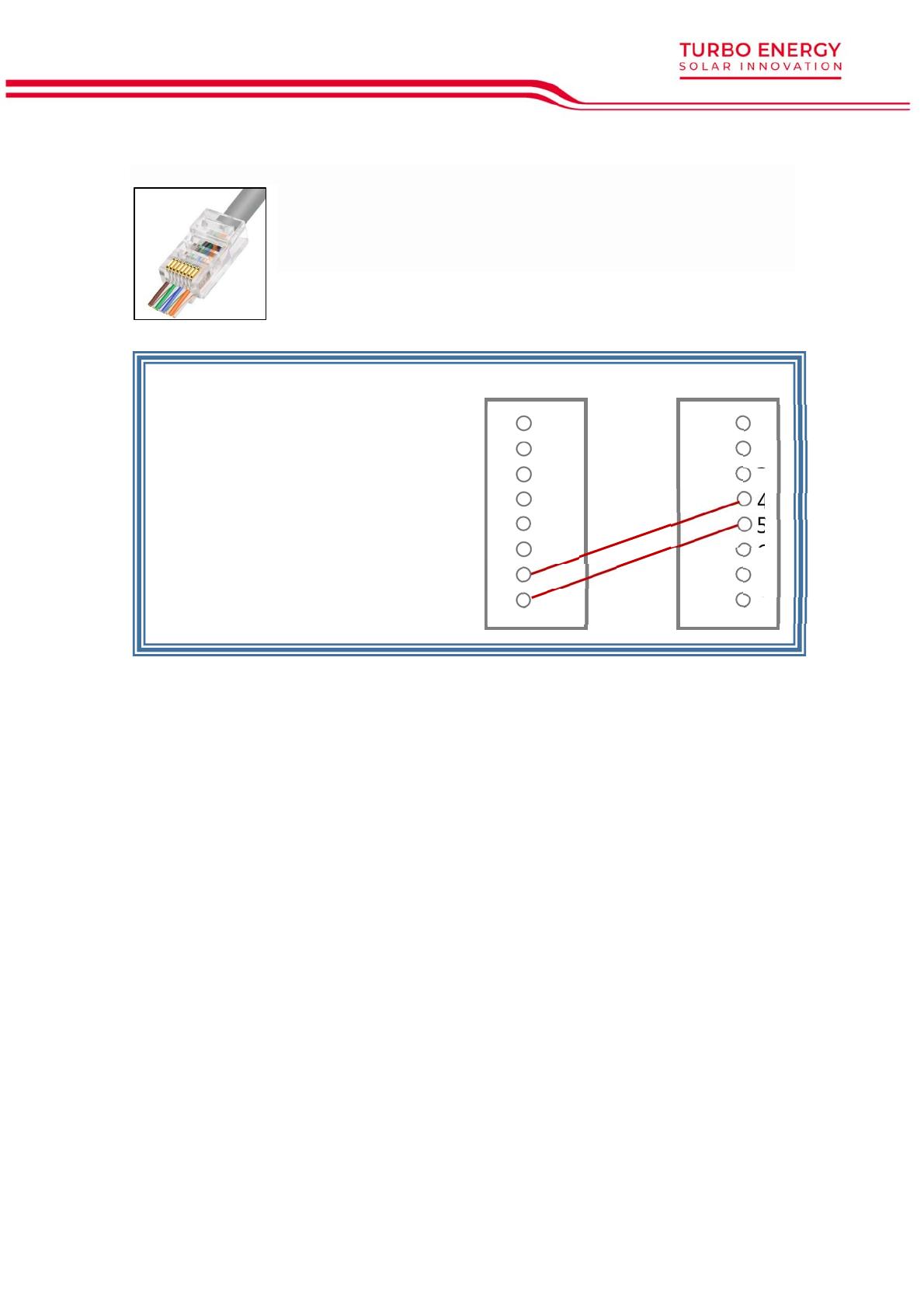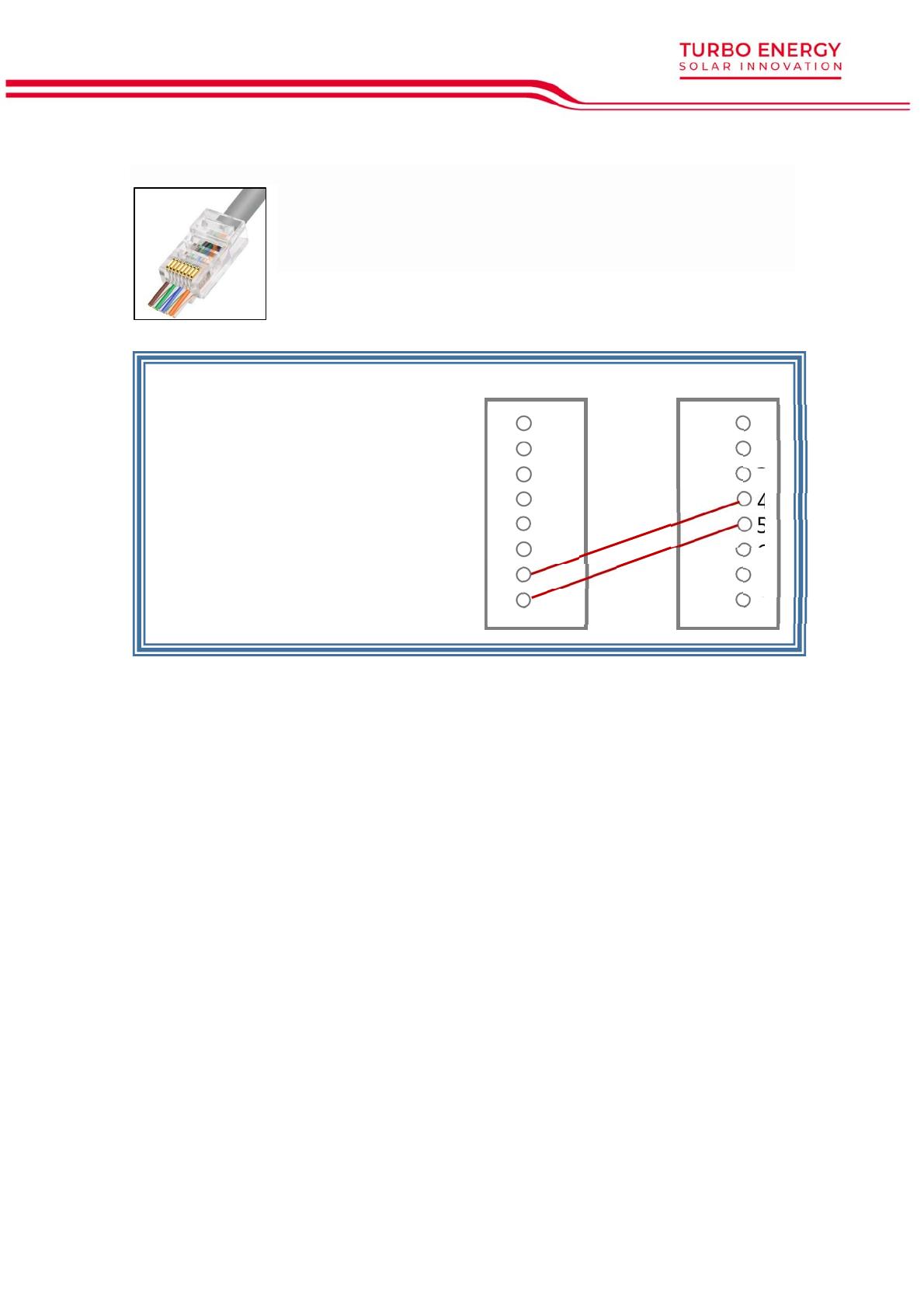
5
3. Wired configuration
The cable needed to make the connection is the RJ45. It is a special
cable that is composed of 8 smaller cables each with a different color
configuration. The battery includes inside the connection cable with
the inverter. The cable is included inside the battery box.
4. Procedure
We need to check the firmware of the equipment that we are going to use.
• The minimum device version GX is v2.42
• The minimum version of the inverters MULTIPLUS / MULTIGRID / QUATTRO
is 422.
• The minimum version of the VE. Direct MPPT is 1.29
We connect the CAN wire of communication from the port CAN IN to COLOR
CONTROL GX to its input VE CAN, besides adding the TERMINADOR RJ4 in the
other VE CAN port.
5. GX Device Setting
1. GENERAL → Services → CAN-BUS Profile → CAN-BUS BMS
(500Kbit/s)
2
3
1
4
5
6
7
8
CAN H
CAN L 8
7
6
5
4
3
2
1
CAN H
CAN L
The cable must be connected to
the port CAN-2
Battery
Inverter