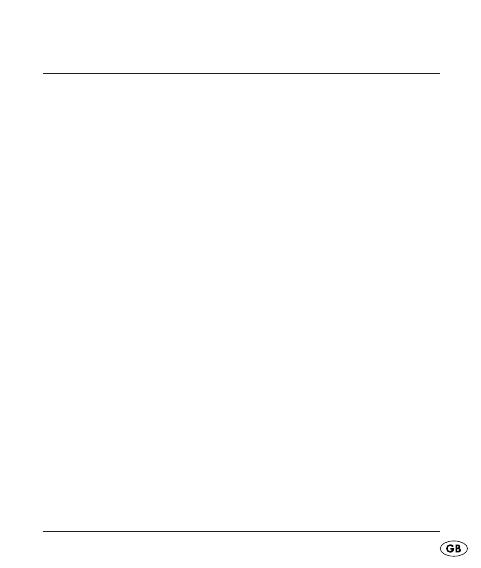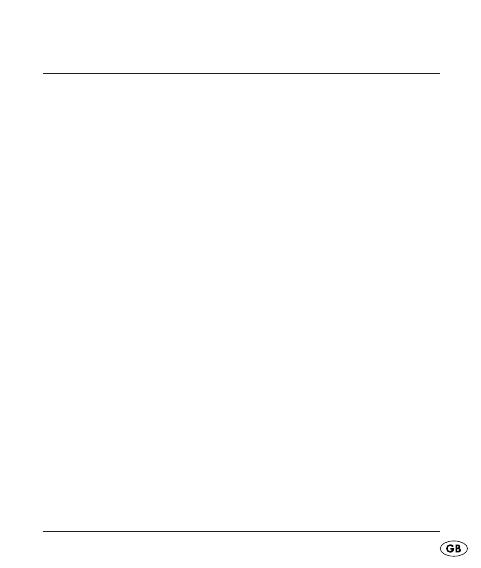
- 3 -
Intended use
This pedometer is fastened to your trouser waistband or
belt and serves to record the number of steps taken when
walking or jogging etc. Additionally, VHF radio can be
received with the device.
This device is intended exclusively for use in domestic environ-
ments, it is not intended for commercial applications.
Usage other than as described here is not permitted
and could lead to damage or injury. No liability will be
accepted for damage resulting from abusive or improper
handling, the application of violence or unauthorised
modifi cation. The technical features of this device enable
an adjustable reception capability that exceeds the
permitted frequency range of 87,5 - 108 MHz. In some
countries, diff erent national regulations may apply to the
assigned radio frequency ranges. Please note that infor-
mation received outside of the assigned radio frequency
ranges may not be used, passed on to third parties or
otherwise misused.
KH260_43209_LB3A.indb Abs1:3KH260_43209_LB3A.indb Abs1:3 26.11.2009 15:13:23 Uhr26.11.2009 15:13:23 Uhr