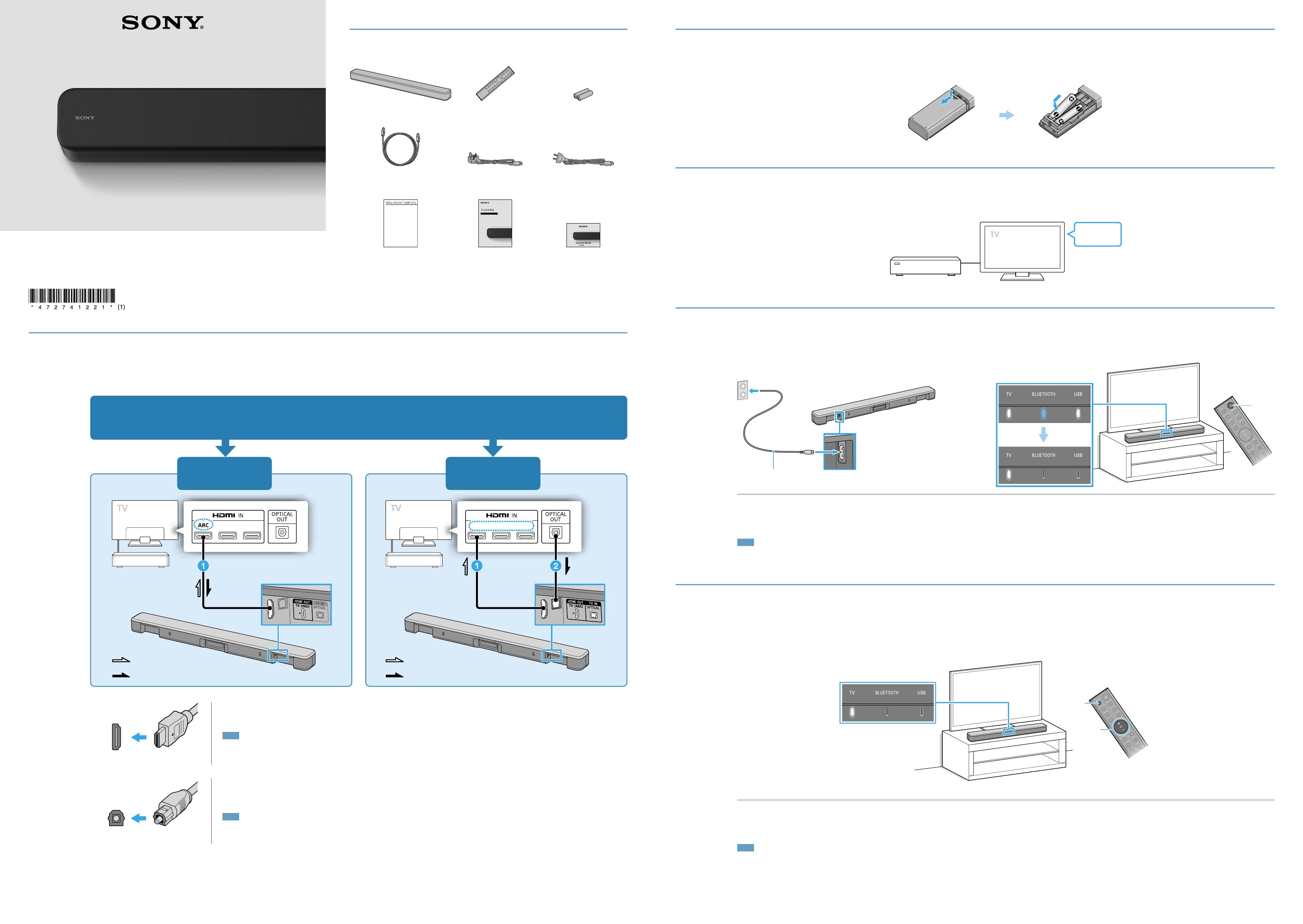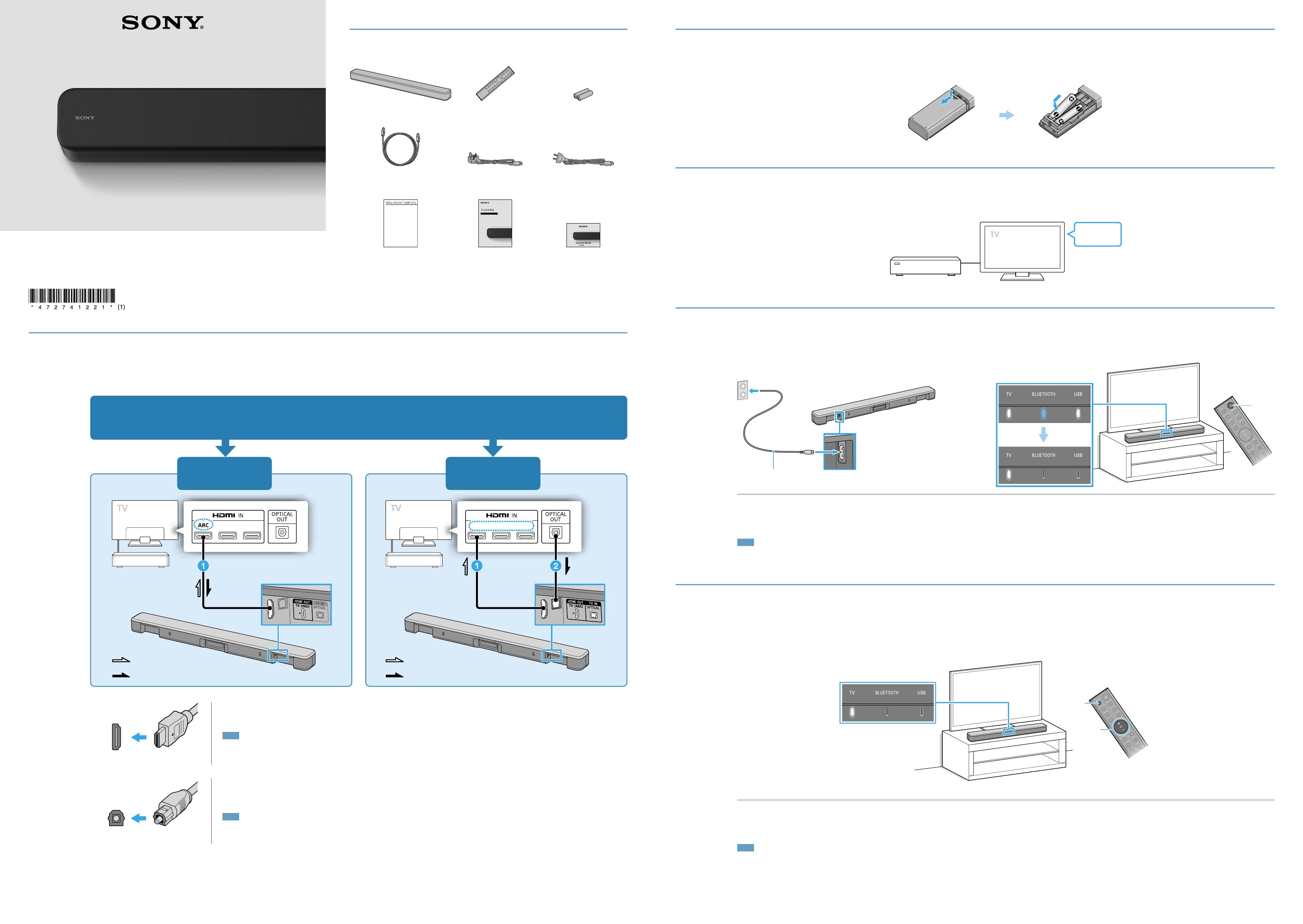
© 2018 Sony Corporation Printed in China
Startup Guide
Sound Bar : HT-S100F/SF150
4-727-412-21(1)
1
Connecting with a TV
YES NO
Are there any HDMI IN jacks labeled “ARC” on your TV?
Blu-ray Disc™ player,
cable box or satellite
box, etc.
: Video signal
: Audio signal
Blu-ray Disc player,
cable box or satellite
box, etc.
: Video signal
: Audio signal
HDMI OUT
TV (ARC)
Use an HDMI cable (not supplied) to connect an HDMI IN jack on your TV and the HDMI OUT (TV (ARC)) jack on the Bar
Speaker.
Note
•Make sure that the cable is firmly inserted.
•When your TV does not have an HDMI IN jack labeled “ARC,” you also need to connect the TV and the Bar Speaker via the optical digital cable (supplied) as
instructed in step . There will be no sound output from the TV if the TV and the Bar Speaker are connected only via the HDMI cable.
TV IN
(OPTICAL)
When there is no HDMI IN jack labeled “ARC” on your TV, use the optical digital cable (supplied) to connect an optical out jack
on your TV and the TV IN (OPTICAL) jack on the Bar Speaker.
Note
•Check the shape of the optical digital cable’s connecters and the jacks on the TV and the Bar Speaker. Insert the connecters into the jacks in the right directions.
If you forcibly insert the connecters in the wrong directions, the connecters and the jacks may be damaged.
What’s in the box
Bar Speaker (1) Remote control (1) R03 (size AAA) battery (2)
Optical digital cable (1) U.K./Ireland models
AC power cord (mains lead) (1)
Australia/New Zealand models
AC power cord (mains lead) (1)
WALL MOUNT TEMPLATE (1) Operating Instructions Startup Guide (this document)
To mount the Bar Speaker on a wall
Refer to “Mounting the Bar Speaker on a Wall” in the Operating Instructions (separate document).
2
Setting up the remote control
3
Turning on the TV
Blu-ray Disc player,
cable box or satellite
box, etc.
Power
4
Turning on the Bar Speaker
AC power cord (mains lead)
(supplied)
Connect the AC power cord (mains lead) to the Bar Speaker and then connect the AC power cord (mains lead) to the AC outlet (mains).
Press
(power) on the remote control of the Bar Speaker.
After the TV, BLUETOOTH and USB indicators light up in sequence for a few seconds, only the TV indicator lights up.
Note
•Do not place magnetic cards on the Bar Speaker or near the Bar Speaker.
5
Listening to the sound
/
+/–
INPUT
Make sure that the TV indicator on the Bar Speaker lights up.
When the TV indicator on the Bar Speaker does not light up, press INPUT on the remote control of the Bar Speaker to select the TV input.
Adjust the volume by pressing +/– on the remote control of the Bar Speaker.
Note
•Depending on the order in which you turn on the TV and the Bar Speaker, the Bar Speaker may enter muting mode. In this case, turn on the TV first, then the Bar Speaker.