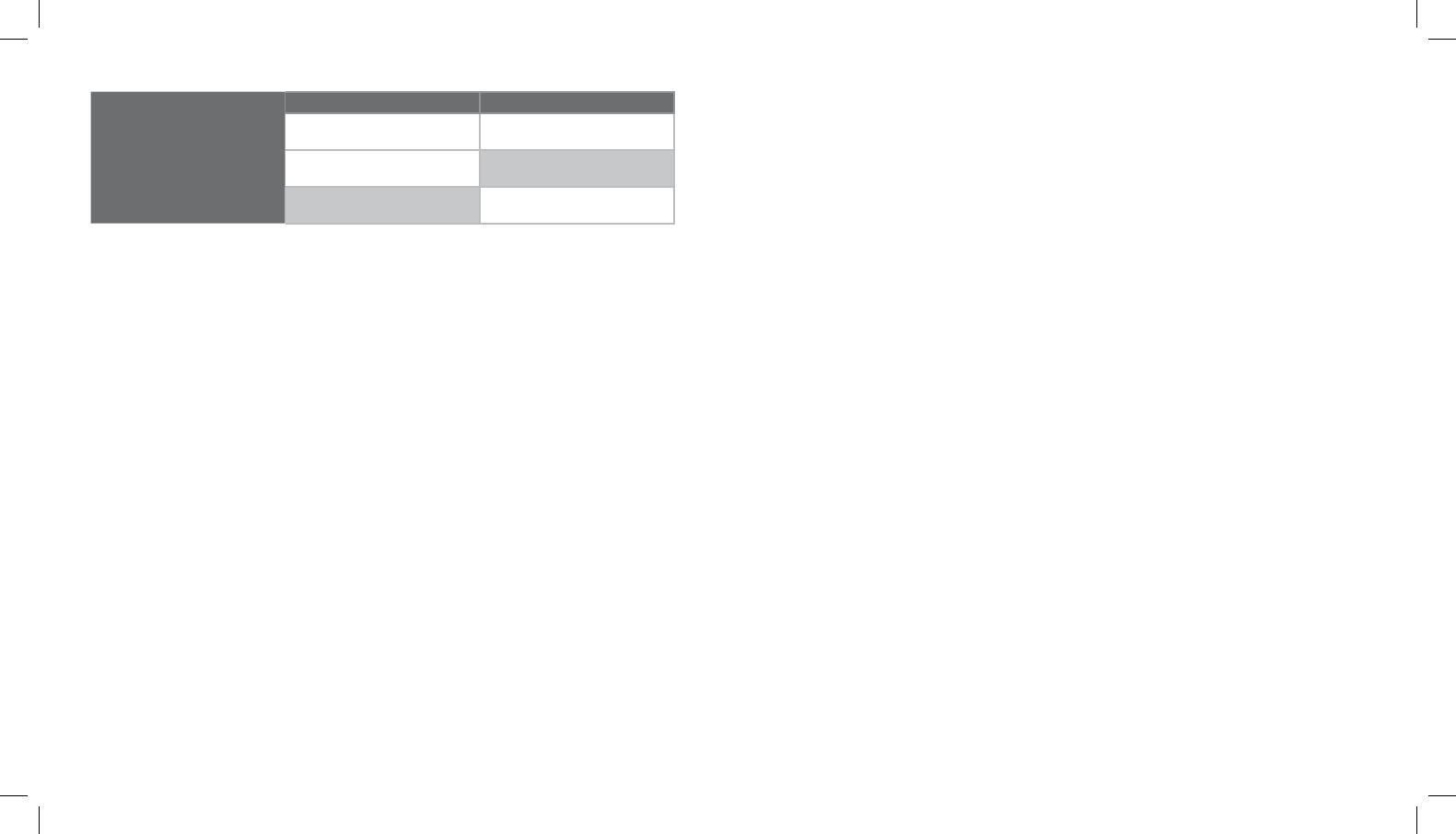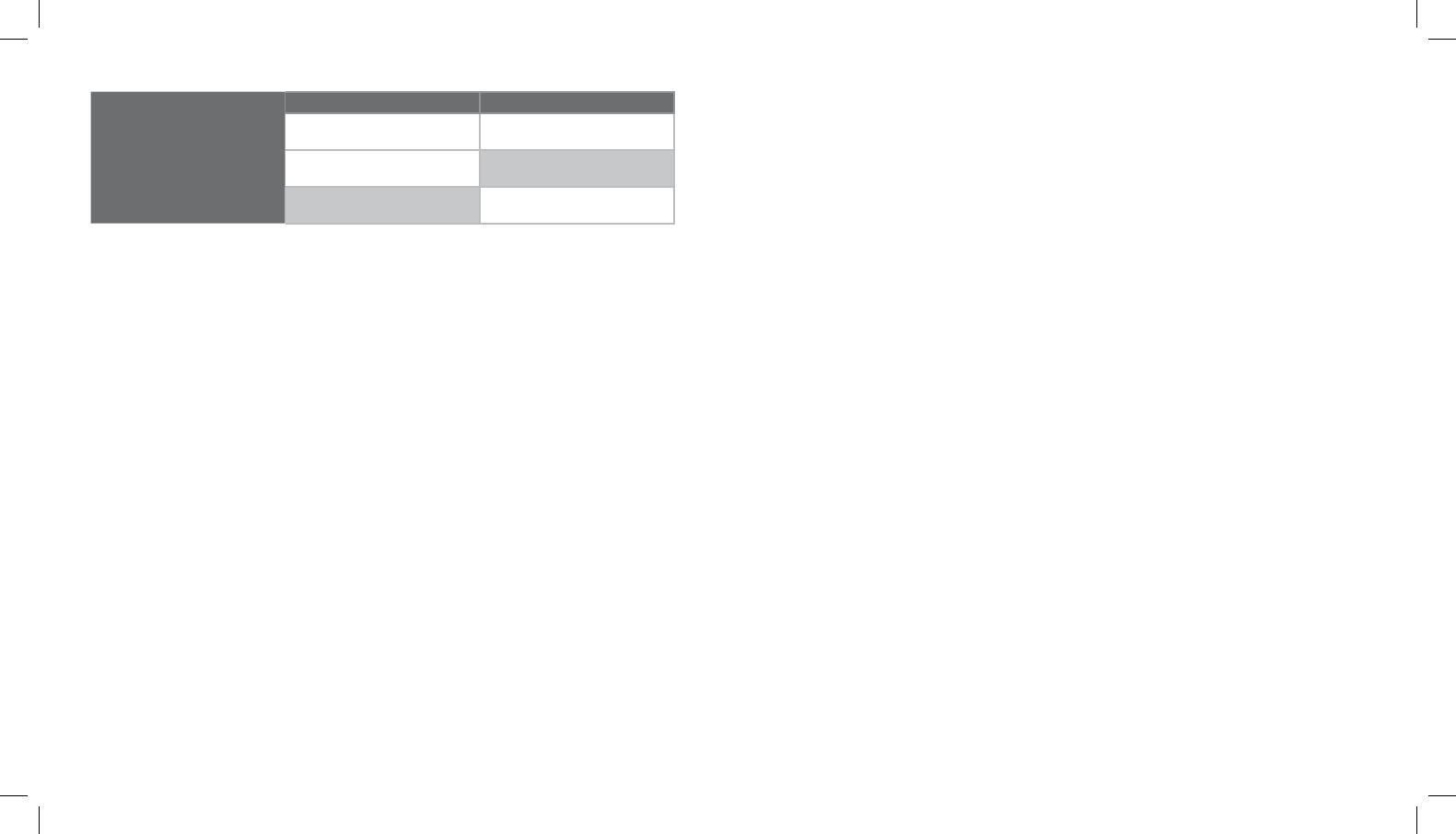
38 39
Funciones Indicador de conexión Indicador de silencio
Encendido, control del
sistema Parpadeo breve durante 2
segundos Parpadeo breve durante 2
segundos
Conexión Parpadea durante una
conversación
Silencio Parpadea con una llamada
silenciada
5 Preguntas frecuentes
El dispositivo GN 8210 es un amplifi cador digital: ¿puedo utilizarlo con siste-
mas telefónicos analógicos y digitales?
• Sí, el amplifi cador GN 8210 funciona con sistemas telefónicos tanto analógicos como
digitales.
¿Por qué no oigo el tono de marcación con los microcascos puestos?
• Compruebe que ha insertado los cables de los microcascos y del auricular del telé-
fono en las tomas correspondientes situadas en la parte trasera del amplifi cador GN
8210.
• Compruebe que el conmutador teléfono/microcascos está en la posición de micro-
cascos.
• Es posible que el conmutador de la terminación telefónica esté en una posición que
no corresponda al teléfono que utiliza. Levante la tapa del amplifi cador y desplace
este conmutador a otra posición.
¿Por qué me oye mal mi interlocutor?
• Compruebe que el conmutador de silencio está en la posición de conversación.
• Revise la posición de la varilla del micrófono de los microcascos y compruebe que
está separada aproximadamente 2 cm de su boca.
• Puede que el control de volumen de transmisión esté en un nivel demasiado bajo.
Levante la tapa del amplifi cador y ajuste el volumen de transmisión a un número
mayor, moviéndolo en sentido de las agujas del reloj.
• Es posible que el selector de teléfono esté en una posición que no corresponda al modelo
que utiliza. Levante la tapa del amplifi cador y desplace este selector a otra posición.
¿Por qué oigo mal a mi interlocutor o por qué suena distinto?
• Dependiendo del modo de voz que haya seleccionado, el volumen de entrada puede
parecer bajo en comparación con lo que está acostumbrado.
• Si ha seleccionado el modo de protección TT-4 (opción C), debe tener en cuenta que
este modo es un estándar de protección muy estricto, diseñado para mejorar la pro-
tección frente a shocks acústicos. Con esta protección, el estándar no permite que
entren en su oído sonidos muy agudos o niveles de volumen demasiado elevados.
Esto puede infl uir en el nivel y el sonido de la conversación, aunque por lo general,
sus oídos se adaptarán a este modo al cabo de unos instantes.
¿Por qué oigo mi voz por los microcascos cuando hablo?
• Puede que el control de volumen del micrófono esté en un nivel demasiado alto.
Levante la tapa del GN 8210 y ajuste el volumen del micrófono a un número menor,
moviéndolo en sentido de las agujas del reloj.
¿Por qué no se enciende ni parpadea el indicador de conexión?
• Compruebe que el indicador de conexión o del soporte de los microcascos está cor-
rectamente enchufado en el puerto del lado trasero del GN 8210.
• Compruebe que el adaptador de corriente está conectado a una toma de pared en
buen estado.
6. Información operativa y de seguridad
Limpie el amplifi cador GN 8210 con un trapo seco o ligeramente humedecido si es
necesario. Humedezca el trapo con agua jabonosa. Limpie el polvo del soporte de los
microcascos, el adaptador de corriente y los cables, cuando sea necesario.
Evite que haya humedad o que entren líquidos en las tomas o en otras aberturas. No
introduzca en agua el GN 8210.
Manténgalo fuera del alcance de los niños:
Las bolsas de plástico que se utilizan para embalaje del amplifi cador GN 8210 y sus
componentes no son juguetes. Las propias bolsas o las numerosas piezas pequeñas
que contienen podrían provocar asfi xia si se ingiriesen.
1558-979_RevA_20-06-2004_10sprog.indd 38-391558-979_RevA_20-06-2004_10sprog.indd 38-39 21-06-2004 11:29:2121-06-2004 11:29:21