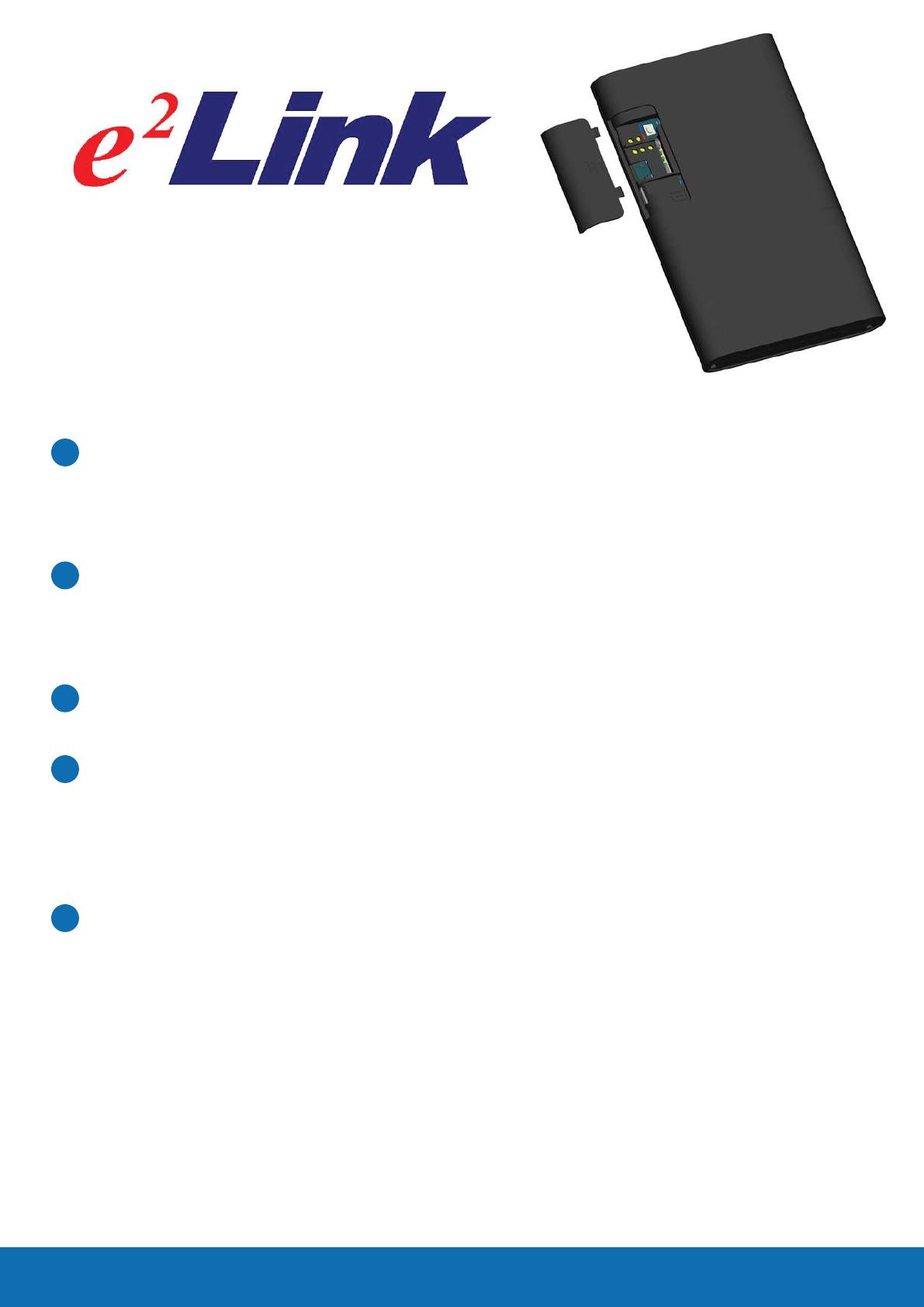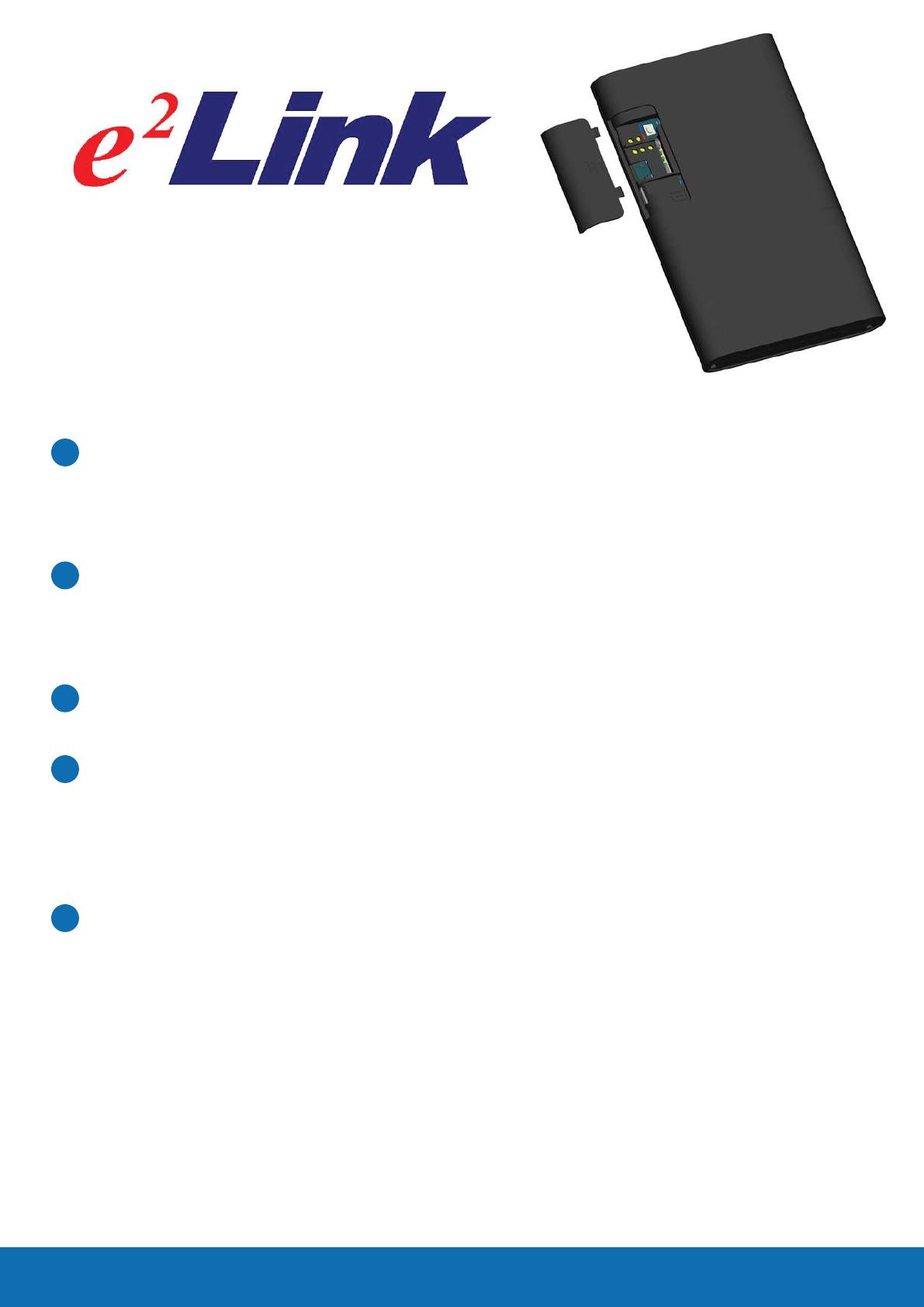
GPT46
Installation Guide
Locate Your IMEI - On the side of your GPT46, take note of
the IMEI. This is needed to activate your tracker. If you already have a username
and password, please skip to step 4.
Activate Your Tracker - Visit http://www.sky200.com
and click the “Activation” button in the upper right. Fill out all the information,
including the IMEI that is printed on the side of your tracker.
Charge - See page 2 for charging instructions.
Begin Tracking - You can now log into the tracking system from a
computer by visiting http://www.sky200.com and login with your username
and password. You can also download our mobile app by visiting the app store and
searching for “LoneStar Tracking”.
Power ON Your Tracker - Your new GPT is shipped
powered OFF. To turn on your tracker, press and hold the button on the front
of the Retriever for 3 seconds until the LEDs turn ON momentarily.
1
2
4
3
5