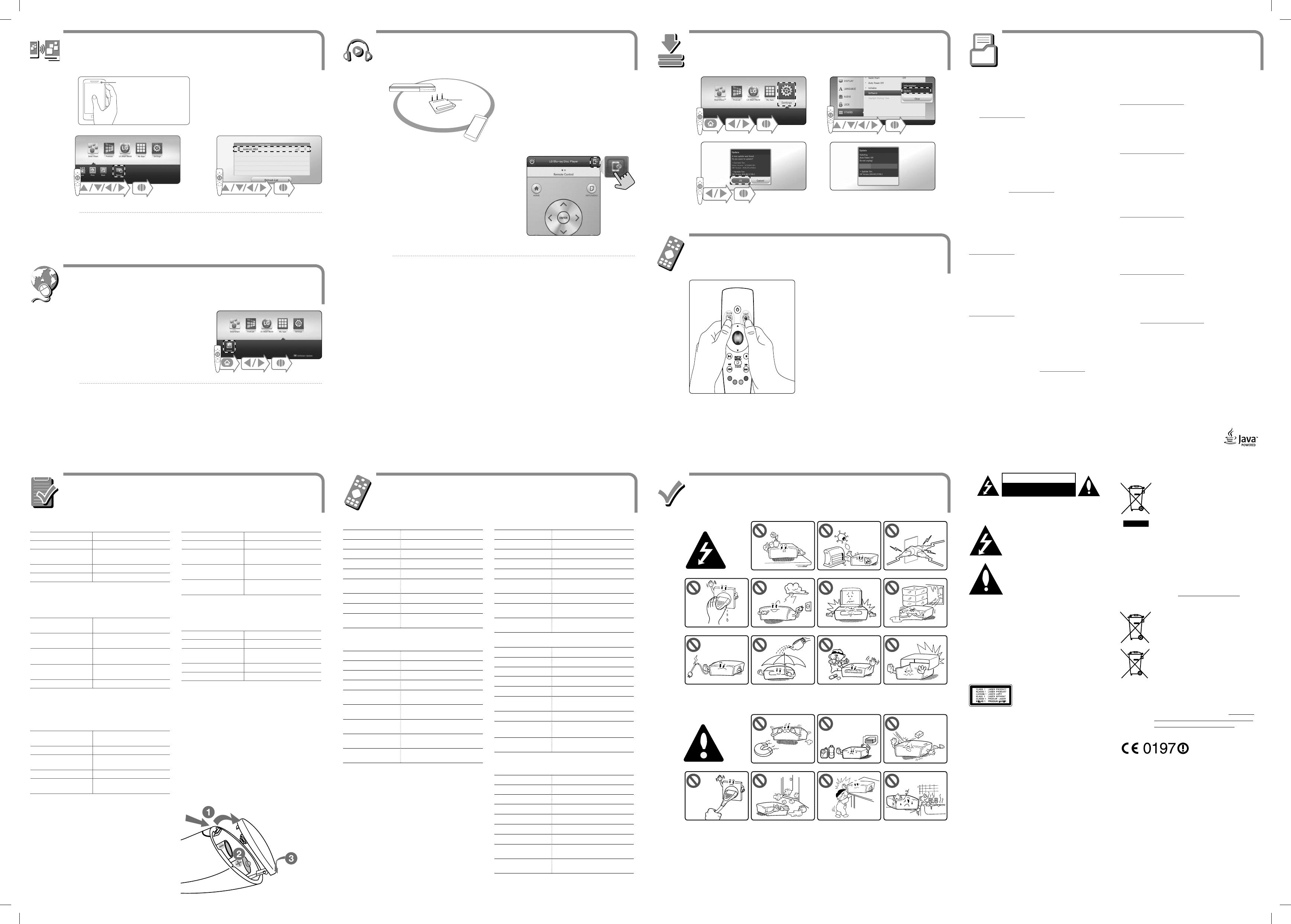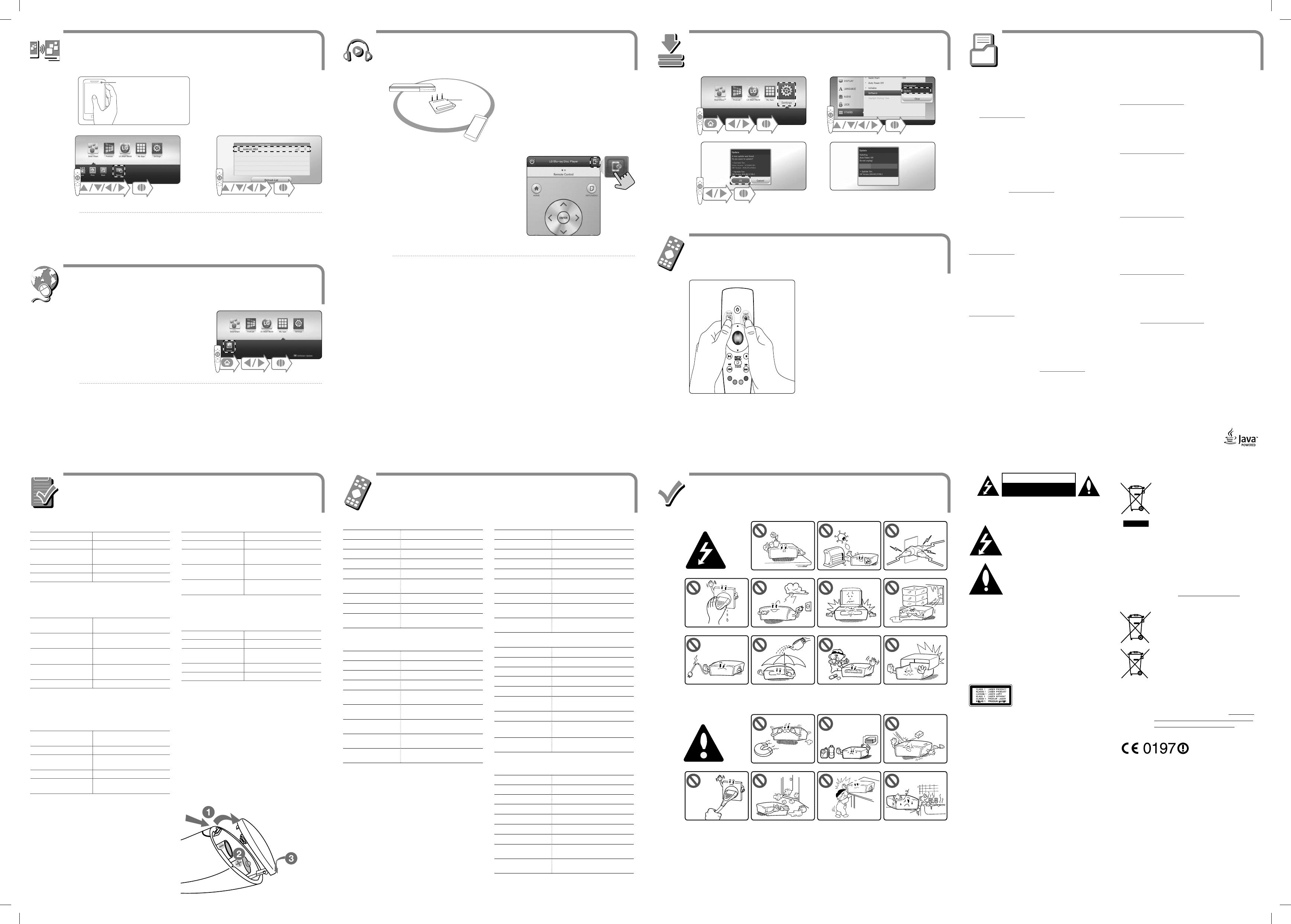
CAUTION
RISK OF ELECTRIC SHOCK
DO NOT OPEN
CAUTION: TO REDUCE THE RISK OF ELECTRIC SHOCK DO NOT
REMOVE COVER (OR BACK) NO USER-SERVICEABLE PARTS INSIDE
REFER SERVICING TO QUALIFIED SERVICE PERSONNEL.
This lightning ash with arrowhead symbol within
an equilateral triangle is intended to alert the user
to the presence of uninsulated dangerous voltage
within the product’s enclosure that may be of
sucient magnitude to constitute a risk of electric
shock to persons.
The exclamation point within an equilateral
triangle is intended to alert the user to
the presence of important operating and
maintenance (servicing) instructions in the
literature accompanying the product.
WARNING: TO PREVENT FIRE OR ELECTRIC SHOCK HAZARD, DO
NOT EXPOSE THIS PRODUCT TO RAIN OR MOISTURE.
WARNING: Do not install this equipment in a conned space such
as a book case or similar unit.
CAUTION: Do not block any ventilation openings. Install in
accordance with the manufacturer’s instructions.
Slots and openings in the cabinet are provided for ventilation and
to ensure reliable operation of the product and to protect it from
over heating. The openings shall be never be blocked by placing
the product on a bed, sofa, rug or other similar surface. This product
shall not be placed in a built-in installation such as a bookcase or
rack unless proper ventilation is provided or the manufacturer’s
instruction has been adhered to.
Use of controls, adjustments or the
performance of procedures other than those
specied herein may result in hazardous
radiation exposure.
CAUTION concerning the Power Cord
To disconnect power from the mains, pull out the mains cord
plug. When installing the product, ensure that the plug is easily
accessible.
CAUTION: The apparatus should not be exposed to water
(dripping or splashing) and no objects lled with liquids, such as
vases, should be placed on the apparatus.
This device is equipped with a portable battery or accumulator.
Safety way to remove the battery or the battery from the
equipment: Remove the old battery or battery pack, follow the
steps in reverse order than the assembly. To prevent contamination
of the environment and bring on possible threat to human
and animal health, the old battery or the battery put it in the
appropriate container at designated collection points. Do not
dispose of batteries or battery together with other waste. It is
recommended that you use local, free reimbursement systems
batteries and accumulators. The battery shall not be exposed to
excessive heat such as sunshine, re or the like.
Disposal of your old appliance
1. This crossed-out wheeled bin symbol indicates
that waste electrical and electronic products
(WEEE) should be disposed of separately from the
municipal waste stream.
2. Old electrical products can contain hazardous
substances so correct disposal of your old
appliance will help prevent potential negative
consequences for the environment and human
health. Your old appliance may contain reusable
parts that could be used to repair other products,
and other valuable materials that can be recycled
to conserve limited resources.
3. You can take your appliance either to the shop
where you purchased the product, or contact
your local government waste office for details of
your nearest authorised WEEE collection point. For
the most up to date information for your country
please see www.lg.com/global/recycling
Disposal of waste batteries/accumulators
1. This symbol may be combined with chemical
symbols for mercury (Hg), cadmium (Cd) or lead
(Pb) if the battery contains more than 0.0005% of
mercury, 0.002% of cadmium or 0.004% of lead.
2. All batteries/accumulators should be disposed
separately from the municipal waste stream via
designated collection facilities appointed by the
government or the local authorities.
3. The correct disposal of your old batteries/
accumulators will help to prevent potential
negative consequences for the environment,
animal and human health.
4. For more detailed information about disposal of
your old batteries/ accumulators, please contact
your city office, waste disposal service or the shop
where you purchased the product. (http://www.
lg.com/global/sustainability/environment/take-
back-recycling/global-network-europe)
For Wireless product European Union Notice
LG Electronics hereby declares
that this/these product(s) is/are
in compliance with the essential
requirements and other relevant provisions of Directive 1999/5/EC.
Please contact to the following address for obtaining a copy of the
DoC (Declaration of Conformity).
Contact oce for compliance of this product:
LG Electronics Inc.
EU Representative, Krijgsman 1,
1186 DM Amstelveen, The Netherlands
y
Please note that this is NOT a Customer Service contact point.
For Customer Service Information, see Warranty Card or contact
the dealer that you purchased this product.
Indoor use only.
RF Radiation Exposure Statement
This equipment should be installed and operated with minimum
distance 20 cm between the radiator and your body.
Customer Support
You can update the Player using the latest software to
enhance the products operation and/or add new features.
To obtain the latest software for this player (if updates have
been made), proceed the software updates as written or
visit http://www.lg.com or contact LG Electronics customer
care center.
Клиентская поддержка
Вы можете осуществлять обновление программного
обеспечения проигрывателя, используя новейшее
ПО, для улучшения качества воспроизведения и/или
добавления новых функций. Чтобы получить новейшее
программное обеспечение для этого плейера (если
были выполнены обновления), продолжите обновлять
программное обеспечение, как описано выше, либо
зайдите на сайт http://www.lg.com или обратитесь в
центр обслуживания заказчиков LG Electronics.
Klientu atbalsta dienests
Jūs varat atjaunināt savu atskaņotāju, izmantojot
visjaunāko programmatūras versiju, lai paplašinātu ierīces
funkcionālās iespējas. Lai iegūtu atskaņotāja jaunāko versiju
(ja atjauninājumi ir veikti), turpiniet ar programmatūras
atjauninājumiem, kā minēts iepriekš, vai apmeklējiet
http://www.lg.com, vai sazinieties ar LG Electronics klientu
apkalpošanas dienestu.
Pagalba klientams
Jūs galite atnaujinti grotuvą naujausia programine įranga,
kad pagerintumėte jo veikimą ir (arba) papildytumėte
naujomis funkcijomis. Norėdami gauti naujausią grotuvo
programinę įrangą (jeigu tokia yra), tęskite programinės
įrangos atnaujinimą kaip nurodyta viršuje, apsilankykite
http://www.lg.com arba susisiekite su LG Electronics klientų
aptarnavimo centru.
Klienditugi
Toote kasutuse täiustamiseks ja/või uute funktsioonide
lisamiseks peate mängija tarkvara uusimaks versiooniks
värskendama. Mängijale uusima tarkvara hankimiseks
(kui olete teinud vajalikud värskendused) jätkake toodud
värskendustega või külastage http://www.lg.com või võtke
ühendust LG Electronics klienditeenindusega.
Open source software notice
To obtain the corresponding source code under GPL, LGPL
and other open source licenses, please visit
http://opensource.lge.com. All referred license terms,
warranty disclaimers and copyright notices are available to
download with the source code.
Политика открытого кода
Для получения открытого кода ПО на основании
лицензии GPL, LGPL и других посетите сайт
http://opensource.lge.com. Вместе с исходным кодом
можно скачать все упоминаемые условия лицензий,
декларации о гарантиях и уведомления об авторских
правах.
Atklātā pirmkoda programmatūras
paziņojums
Lai iegūtu atbilstošo pirmkodu saskaņā ar GPL, LGPL un
citām atklātā pirmkoda licencēm, lūdzu, apmeklējiet
http://opensource.lge.com. Visu minēto licenču garantiju
noteikumus un autortiesību paziņojumus var lejupielādēt
ar pirmkodu.
Pareiškimas dėl atvirojo šaltinio
programinės įrangos
Norint gauti pradinį kodą pagal GPL, LGPL ir kitas atvirojo
kodo licencijas, reikia apsilankyti adresu
http://opensource.lge.com. Visas susijusias licencines
sąlygas, garantijos atsisakymo pareiškimus ir autorių teisių
pastabas galima atsisiųsti su pradiniu kodu.
Avatud lähtekoodiga tarkvara teade
Vastava avatud lähtekoodi saamiseks GPL, LGPL järgi ja
muude avatud koodi litsentside saamiseks külastage
aadressi http://opensource.lge.com. Kõik viidatud
litsentsitingimused, garantii vastutust piiravad ja
autoriõigusega seotud teated on saadaval avatud
lähtekoodiga allalaadimiseks.
Additional Information
Дополнительные сведения / Papildinformācija /
Papildoma informacija / Lisateavet
b c
b
Enjoying Web browsing
Получайте удовольствие от просмотра веб-страниц / Tīmekļa pārlūkošana /
Mėgavimasis naršymu internete / Veebisirvimise nautimine
Check the network connection and settings. /
Проверьте подключение к сети и настройки. /
Pārbaudiet tīkla savienojumu un iestatījumus. /
Patikrinkite tinklo ryšį ir nustatymus. /
Kontrollige võrguühendust ja sätteid.
a
We recommend a minimum connection speed of 4 Mbps and playable le formats on web browsing
are “.jpeg”, “.png”, “.gif”, “.wmv”, “.asf”, “.wma”, “.mp3”, “.mp4”. /
Мы рекомендуем, чтобы скорость вашего интернет-подключения была не менее 4 Мбит/с;
форматы файлов, которые можно проигрывать при просмотре веб-страниц: “.jpeg”, “.png”, “.gif”,
“.wmv”, “.asf”, “.wma”, “.mp3”, “.mp4”. /
Ieteicamais minimālais savienojuma ātrums ir 4 Mb/s, un tīmekļa pārlūkošanas atskaņojamie failu tipi ir
“.jpeg”, “.png”, “.gif”, “.wmv”, “.asf”, “.wma”, “.mp3”, “.mp4”. /
Rekomenduojame bent 4 Mbps ryšio greitį ir palaikomi failų formatai naršant internete yra „.jpeg“,
„.png“, „.gif “, „.wmv“, „.asf “, „.wma“, „.mp3“, „.mp4“. /
Soovitame valida minimaalseks ühenduskiiruseks 4 Mb/s ja veebibrauseris esitatavateks
failivorminguteks „.jpeg”, „.png”, „.gif ”, „.wmv”, „.asf ”, „.wma”, „.mp3”, „.mp4”.
,
Enjoying Miracast
Получайте удовольствие от использования Miracast / Pakalpojuma Miracast baudīšana /
Mėgavimasis „Miracast“ / Miracast™-i nautimine
Depending on your wireless network condition, mirroring may be unstable. /
В зависимости от состояния вашей беспроводной сети отражение может быть нестабильным. /
Atkarībā no bezvadu tīkla stāvokļa spoguļattēla izveide var būt nestabila. /
Priklausomai nuo Jūsų belaidžio tinklo būsenos, atspindėjimas gali būti nestabilus. /
Sõltuvalt juhtmeta võrgu tingimustest, võib peegeldamine olla ebastabiilne.
,
Turn on the device and run its [Miracast] function. /
Включите устройство и запустите функцию
[Miracast]. /
Ieslēdziet ierīci un palaidiet funkciju [Miracast]. /
Įjunkite „Miracast“ sertikuotą įrenginį ir paleiskite
[Miracast] funkciją. /
Lülitage sisse Miracast-serditud seade ja käivitage
selle [Miracast] funktsioon.
a
Miracast™ certied device /
Устройство одобрено для
использования с Miracast™ /
Miracast™ serticēta ierīce /
Sertikuotas „Miracast™“
įrenginys /
Miracast™-serditud seade
Press the HOME (1) and BACK (g) buttons at the same
time for about 5 seconds. /
Одновременно нажать и удерживать 5 секунд кнопки
HOME (1) и BACK (g). /
Vienlaikus nospiediet pogas HOME (1) un BACK (g) uz
aptuveni 5 minūtēm. /
Vienu metu apie 5 sek. spauskite HOME (1) ir BACK (g)
mygtukus. /
Vajutage samaaegselt umbes 5 sekundi jooksul nuppe
HOME (1) ja BACK (g).
a
c
b
d
Software Update
Обновление программного обеспечения / Programmatūras atjaunināšana /
Programinės įrangos naujinimas / Tarkvara värskendamine
How to Re-register the Magic remote control
Как перерегистрировать интерактивный пульт ДУ Magic / Magic tālvadības pults atkārtota
reģistrēšana / Kaip užregistruoti „Stebuklingąjį nuotolinio valdymo pultą“ /
Kuidas maagilist kaugjuhtimispulti uuesti registreerida
cb
Turn on the mobile device LG AV Remote
App is lnstalled and run LG AV Remote App. /
Включите мобильное устройство с
установленным приложением LG AV
Remote и запустите LG AV Remote. /
Ieslēdziet mobilo ierīci, kurā in instalēta
lietotne LG AV Remote un palaidiet lietotni
LG AV Remote. /
Mobiliajame LG įrenginyje įjunkite įdiegtą
„AV Remote“ ir paleiskite „LG AV Remote“
programą. /
Lülitage sisse mobiiliseade, kontrollige kas
LG AV Remote’i rakendus on installitud ja
käivitage LG AV Remote.
Make sure that mobile device is connected to the
same Wi-Fi network as this player. /
Убедитесь, что ваше мобильное устройство
подключено к той же сети Wi-Fi, что и данный
проигрыватель. /
Pārliecinieties, vai mobilajā ierīcē izveidots
savienojums ar to pašu Wi-Fi tīklu, kāds tiek izmantots
šim atskaņotājam. /
Įsitikinkite, kad jūsų išmanusis telefonas prijungtas
prie to paties Wi-Fi tinklo kaip ir šis grotuvas. /
Veenduge, et teie nutitelefon oleks ühendatud
mängijaga samasse Wi-Fi-võrku.
Not all modes support sound privacy and pairing multiple devices is not available. /
Не все режимы поддерживают звук через смартфон. Объединение нескольких устройств
невозможно. /
Ne visi režīmi atbalsta privāto skaņu, un nav pieejama vairāku ierīču savienošana pārī. /
Ne visi režimai palaiko asmeninius garsus ir susieti keleto įrenginių vienu metu negalima. /
Mitte kõik režiimid ei toeta privaatset heli ja mitme seadmega paariseose loomine pole saadaval.
,
a
Enjoying Private Sound
Наслаждайтесь звуком через смартфон / Private Sound baudīšana /
Mėgavimasis asmeniniais garsais / Privaatse heli nautimine
ENGLISH
Model M4-Media
Range of frequency 2.400 GHz - 2.4835 GHz
Channel 79 channels
Transmission Under 10 dBm
Reception sensitivity -86 dBm
Dimensions
Width 42.4 x Thickness 47 x Length
186 mm
Weight 80 g ± 5 g (excluding battery)
Power source AA 1.5V, 2 alkaline batteries are used
Operational temperature
range
0 °C - 60 °C
РУССКИЙ
Модель M4-Media
Диапазон частот 2,400 GHz - 2,4835 GHz
Каналы 79 каналов
Передача менее 10 дБм
Чувствительность на
приём
-86 дБм
Размеры
ширина 42.4 x толщина 47 x длина
186 мм
Вес
80 г ± 5 г (за исключением
батареек)
Источник питания
Используются 2 щелочные
(алкалиновые ) батарейки AA 1.5В
Диапазон рабочих
температур
от 0 °C - 60 °C
LIETUVIŲ K.
Modelis M4-Media
Frekvences diapazons 2,400 GHz - 2,4835 GHz
Kanāls 79 kanāli
Pārraide Zem 10 dBm
Uztveršanas jutīgums -86 dBm
Izmēri
Platums 42,4 x biezums 47 x garums
186 mm
Svars 80 g ± 5 g (izņemot akumulatoru)
Strāvas avots
Tiek izmantotas AA 1,5 V, 2 sārmainas
baterijas
Darba temperatūras
diapazons
No 0 °C - 60 °C
LIETUVIŲ
Modelis M4-Media
Dažnių diapazonas 2.400 GHz - 2.4835 GHz
Kanalai 79 kanalai
Perdavimas mažiau nei 10 dBm
Priėmimo jautrumas -86 dBm
Matmenys
Plotis 42.4 x Storis 47 x
Ilgis 186 mm
Svoris 80 g ± 5 g (be maitinimo elemento)
Maitinimo šaltinis
Naudojami 2 AA 1.5 V alkaline tipo
maitinimo elementai
Darbinės temperatūros
diapazonas
0 °C - 60 °C
EESTI
Mudel M4-Media
Sagedusala 2,4 - 2,4835 GHz
Kanaleid 79 kanalit
Edastamine Väiksem kui 10 dB/m
Vastuvõtutundlikkus -86 dB/m
Mõõtmed Laius 42,4, paksus 47, pikkus 186 mm
Kaal 80 g ± 5 g (k.a patarei)
Pingeallikas
Kasutatakse 2 AA-tüüpi, 1,5 V
leelispatareid
Kasutustemperatuuri
vahemik
0 °C - 60 °C
Specication for the Remote Control
Характеристики Пульта дистанционного управления / Tālvadības pults specikācijas /
Nuotolinio valdymo pulto specikacija / Kaugjuhtimispuldi spetsikatsioon
Safety Information
Информация по технике безопасности / Informācija par drošību /
Saugos informacija / Ohutusteave
ENGLISH
Power requirements 200 - 240 V ~ 50 - 60 Hz
Power consumption 16 W
Dimensions (W x H x D)
Approx.
430 mm x 43.5 mm x 205 mm
Net Weight (Approx.) 1.58 kg
Bus Power Supply (USB) 5 V 0 500 mA
Design and specications are subject to change without
notice.
РУССКИЙ
Требования к
питающей сети
200 - 240 V ~ 50 - 60 Hz
Потребляемая
мощность
16 Вт
Размеры (Ш x В x Г)
Прибл.
430 мм x 43,5 мм x 205 мм
Масса нетто
(приблизительно)
1,58 кг
Питание шины USB 5 V 0 500 mA
Конструкция устройства и его технические
характеристики могут быть изменены без
предварительного уведомления.
LATVIEŠU
Prasības maiņstrāvas
tīklam
200 - 240 V ~ 50 - 60 Hz
Patērētā jauda 16 W
Izmēri (P x A x D)
Aptuveni
430 mm x 43,5 mm x 205 mm
Svars (aptuveni) 1,58 kg
Maģistrālā barošana
(USB)
5 V 0 500 mA
Dizains un tehniskie parametri var tikt mainīti bez
iepriekšēja paziņojuma.
LIETUVIŲ K.
Energijos reikalavimai 200 - 240 V ~ 50 - 60 Hz
Energijos sąnaudos 16 W
Bendri matmenys
(P x A x G)
Apytiksliai
430 mm x 43,5 mm x 205 mm
Grynasis svoris
(apytiksliai)
1,58 kg
Magistralės kroviklis
(USB)
5 V 0 500 mA
Konstrukcija ir techniniai duomenys gali būti keičiami iš
anksto nepranešus.
EESTI
Voolunõuded 200 - 240 V ~ 50 - 60 Hz
Voolutarve 16 W
Välismõõtmed (L x K x S)
Ligikaudu
430 mm x 43,5 mm x 205 mm
Netomass (Ligikaudu) 1,58 kg
Pordi toide (USB) 5 V 0 500 mA
Kujundus ja tehnilised tingimused võivad ette teatamata
muutuda.
Specication
Технические характеристики / Specikācija / Specikacija / Spetsikatsioon
Router /
Роутер /
Maršrutētājs /
Maršruto
parinktuvas /
Ruuter
Pb
Replacement of battery /
Замена батареи /
Baterijas nomaiņa /
Elemento pakeitimas /
Patarei vahetamine