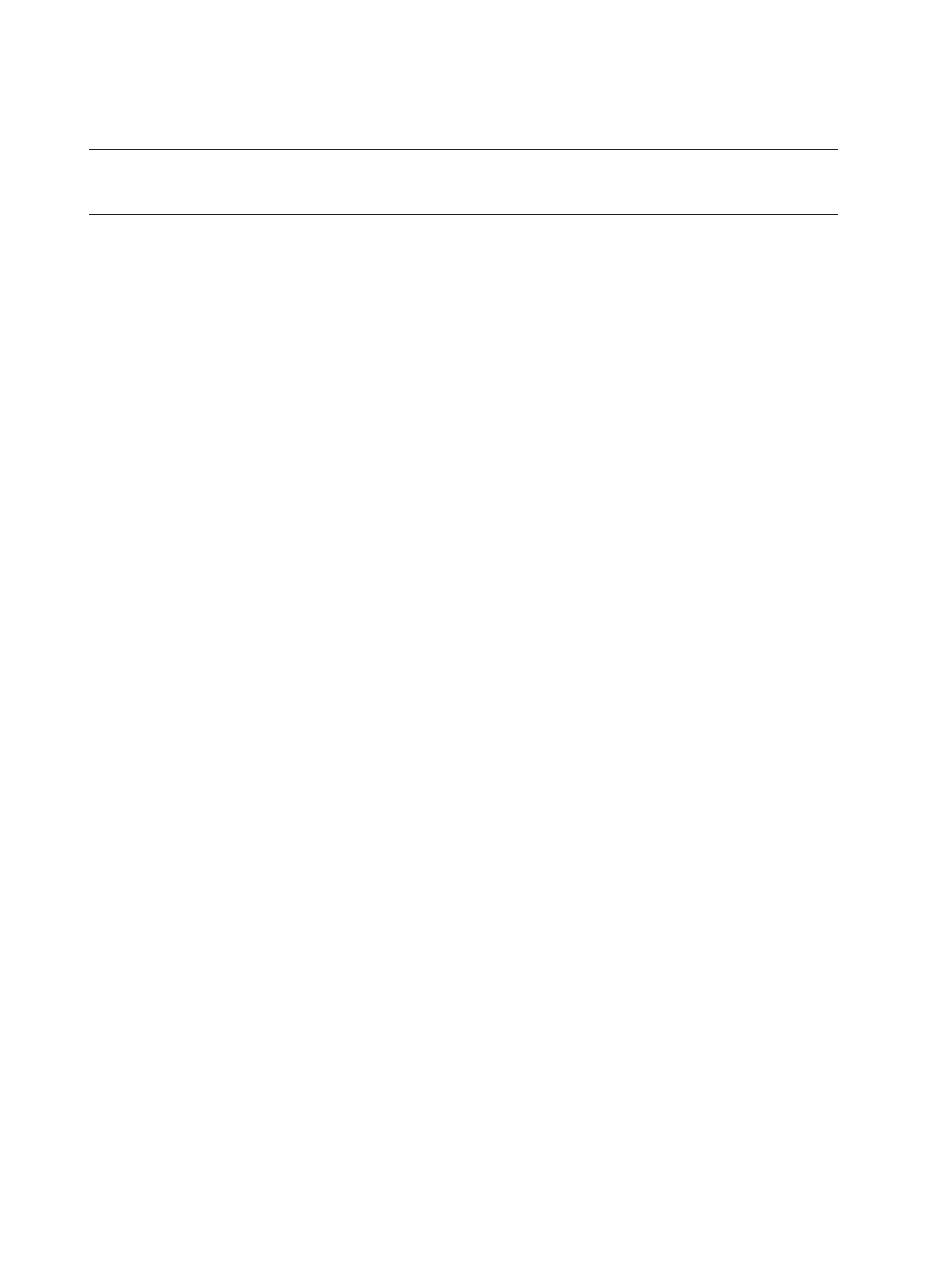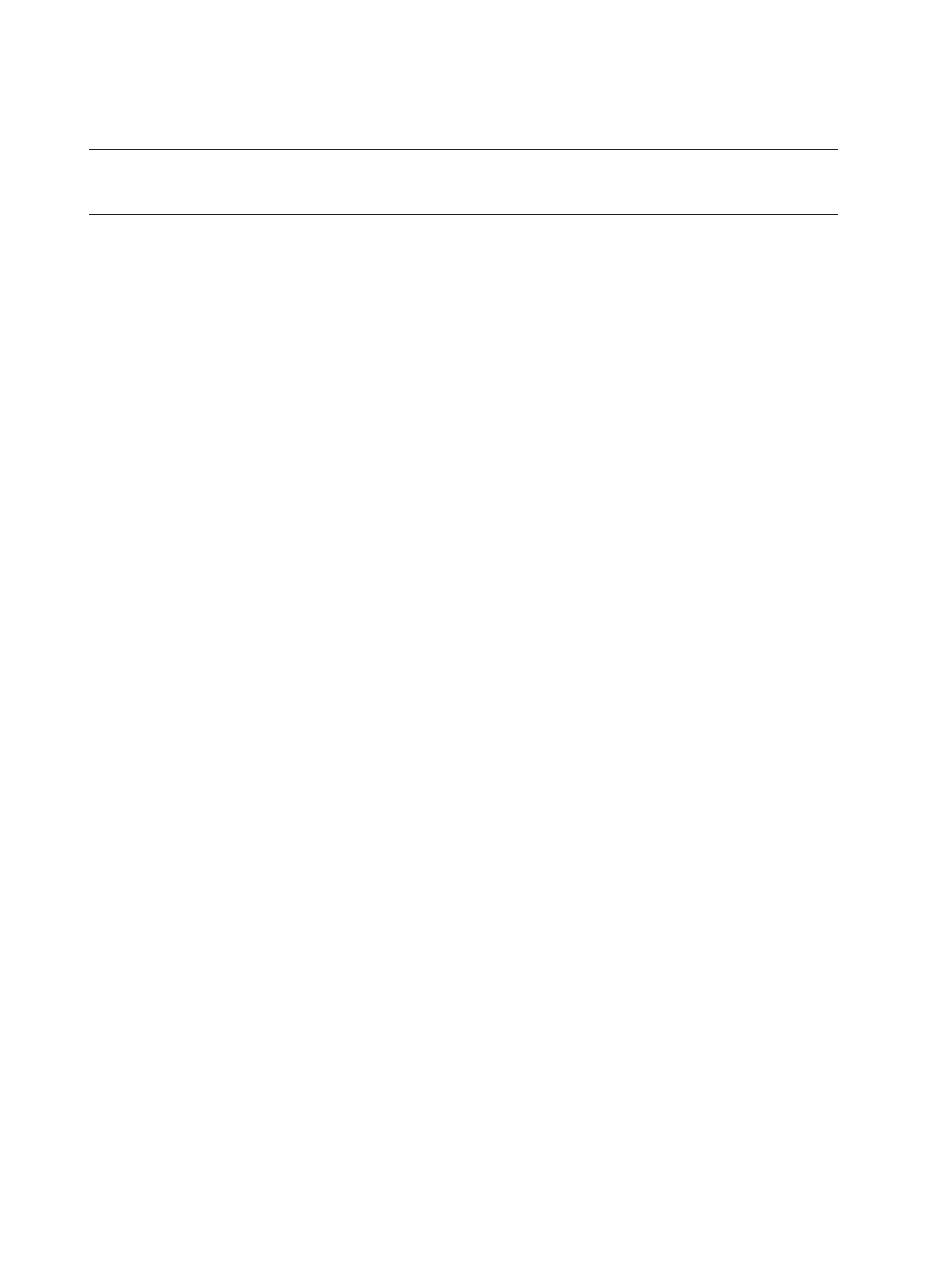
safety information _03
safety information
IMPORTANT SAFETY INSTRUCTIONS
When using an electrical appliance, basic precautions should be observed, including the
following:
READ ALL INSTRUCTIONS BEFORE USING YOUR STICK VACUUM CLEANER.
Unplug from outlet when not in use and before conducting maintenance.
WARNING : to reduce the risk of fi re, electric shock, or injury:
GENERAL
Use only as described in this manual.•
Do not operate the STICK vacuum cleaner or charger if it has been damaged in any way.•
If the cleaner is not working as it should, has been dropped, damaged, left outdoors, or dropped in water, •
return it to a customer care center.
Do not handle the charger or STICK vacuum cleaner with wet hands.•
Use only on dry, indoor surfaces.•
This appliance is not intended for use by persons (including children) with reduced physical, sensory or •
mental capabilities, or lack of experience and knowledge, unless they have been given supervision or
instruction concerning use of the appliance by a person responsible for their safety.
Children should be supervised to ensure that they do not play with the appliance.•
BATTERY CHARGER
Do not modify the polarized plug to fi t a non-polarized outlet or extension cord.•
Do not use outdoors or on wet surfaces.•
Unplug the charger from the outlet when not in use and before servicing.•
Use only the charger supplied by the manufacturer to recharge.•
Do not use with a damaged cord or plug.•
Do not pull or carry by the cord, use the cord as a handle, close the door on the cord, or pull the cord •
around sharp edges or corners. Keep the cord away from heated surfaces.
Do not use extension cords or outlets with inadequate current carrying capacity.•
Do not unplug by pulling on the cord. To unplug, grasp the plug, not the cord.•
Do not mutilate or incinerate batteries as they will explode at high temperatures.•
Do not attempt to open the charger. Repairs should only be carried out by a qualifi ed customer care •
centre.
Do not expose the charger to high temperatures or allow moisture or humidity of any kind to come into •
contact with the charger.
STICK VACUUM CLEANER
Do not pick up hard or sharp objects such as glass, nails, screws, coins, and etc.•
Do not use without a fi lter in place. When servicing the unit, never put fi ngers or other objects into the fan •
chamber in case the unit accidentally turns on.
Do not put any objects into openings. Do not use with any openings blocked; keep openings free of dust, •
lint, hair, and anything that may reduce air fl ow.
Do not pick up toxic materials (chlorine bleach, ammonia, drain cleaner, etc.).•
Do not pick up anything that is burning or smoke, such as cigarettes, matches, or hot ashes.•
Do not use to pick up fl ammable or combustible liquids such as gasoline, nor use on areas where they •
may be present.
Do not use STICK vacuum cleaner in an enclosed space fi lled with vapours given off by oil based paint, •
paint thinner, moth proofi ng substances, fl ammable dust, or other explosive or toxic vapours.
Leaks from battery cells can occur under extreme usage or temperature conditions. If the liquid gets on •
skin, wash quickly with water. If the liquid gets into the eyes, fl ush them immediately with clean water for a
minimum of 10 minutes. Seek medical attention.