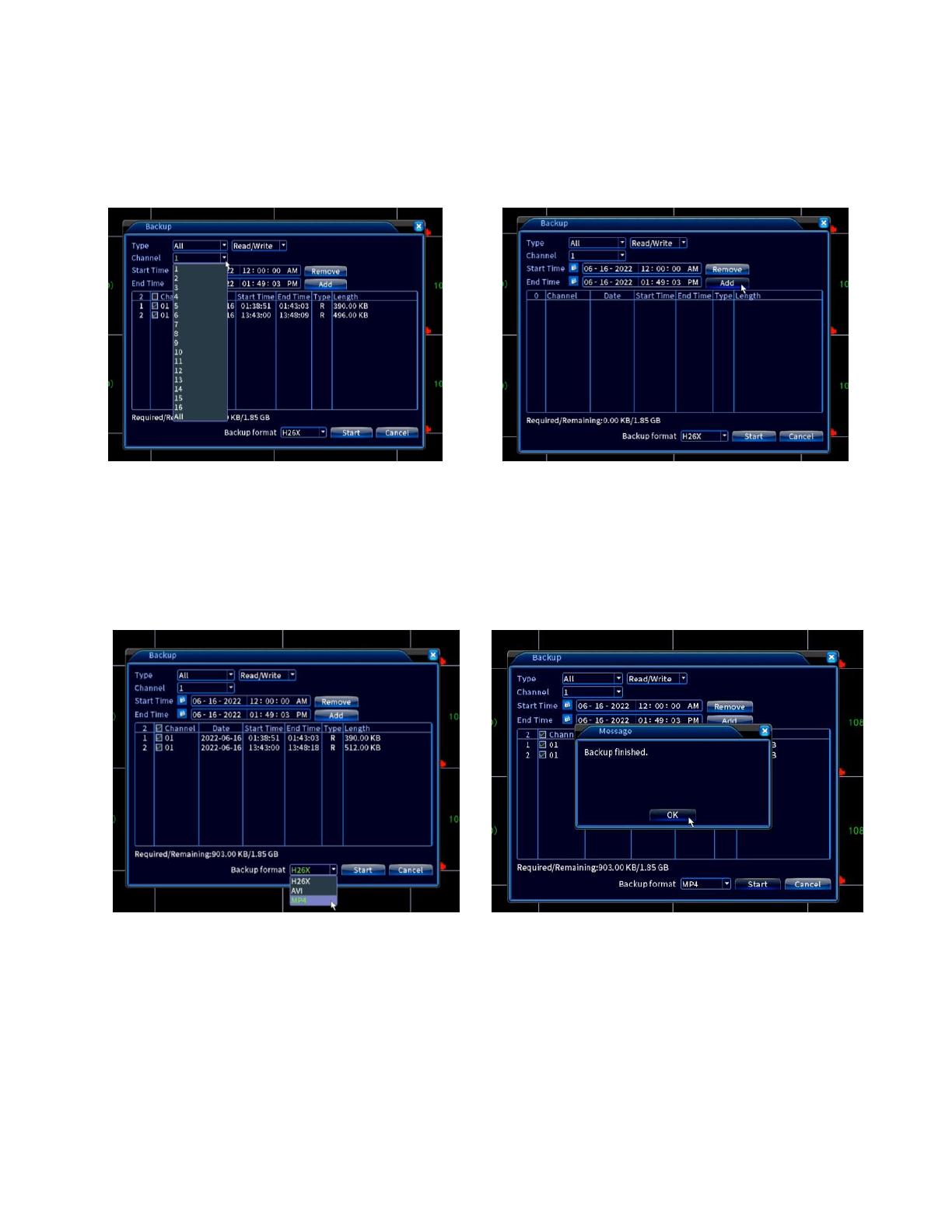
5. In Backup window, choose “Channel”, “Start time” and “end time”. Click “Add”. You are
able to add more than one footage in this list. Once you add all the footage you need,
please select them all.
6. Choose Backup format: H26X, AVI or MP4. We recommend to choose MP4 and click
“Start”, the process may take few minutes depending on video footage capacity, once
it’s completed, the message “Backup Finished” will pop up on the screen.
7. You can playback the downloaded MP4 video with VLC player or Windows Media Player.
You might need to download extra codecs for Media Player.

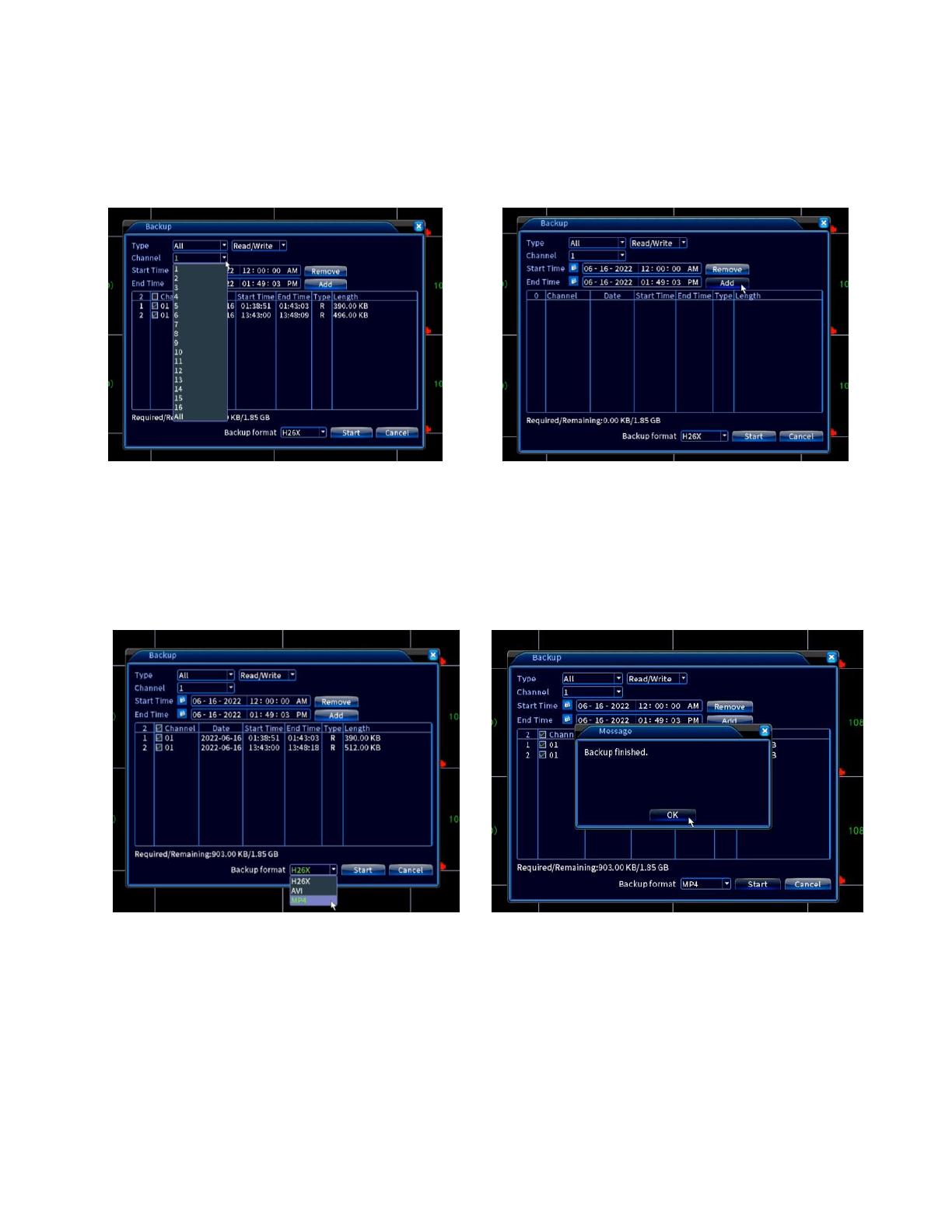
 Maxis TG799vn Omaniku manuaal
Maxis TG799vn Omaniku manuaal