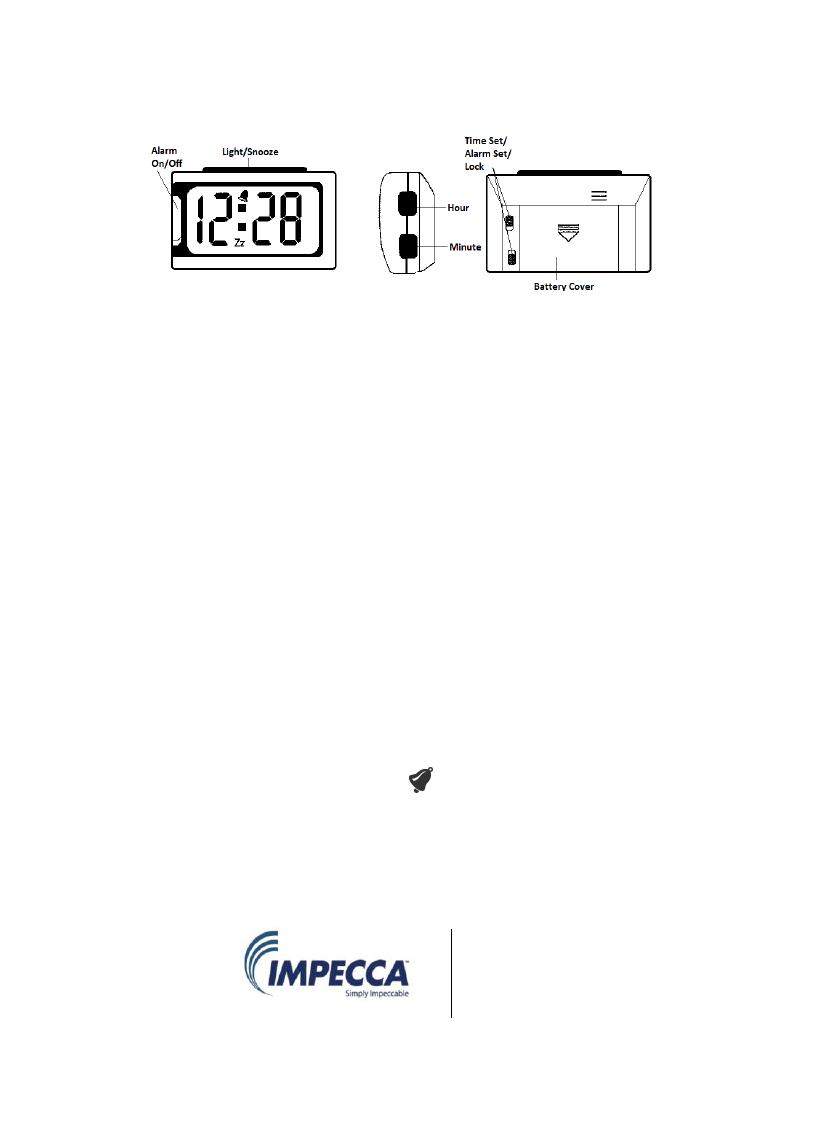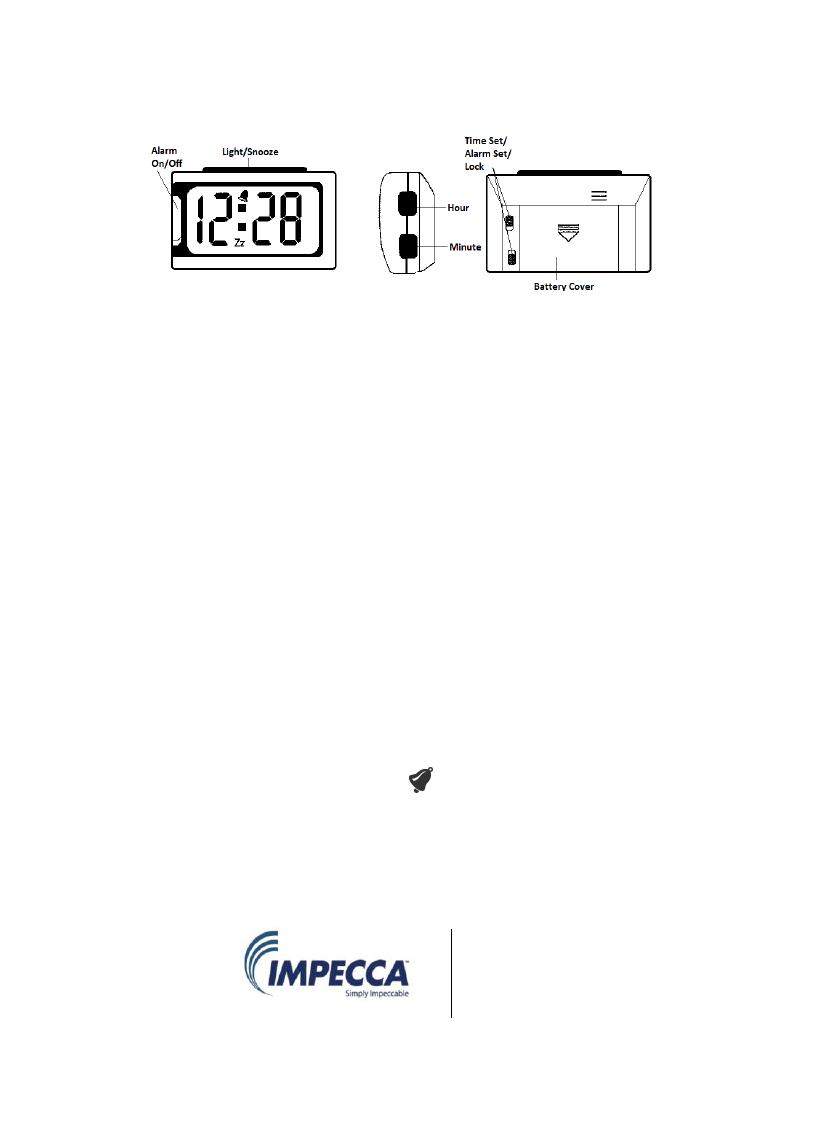
Impecca Alarm Clock
Model Number WAD15
Installing Battery
Open the battery cover on the rear of the Alarm Clock and insert 2 AA batteries. Close battery
cover.
Backlight
Press the Light/Snooze button to turn on the backlight. The backlight will stay on for 2-6
seconds.
Snooze
When the alarm sounds, press the Light/Snooze button to snooze the alarm. This function will
temporarily silence the alarm, which will sound again after 5 minutes.
Setting the Time
1) Slide the Time/Alarm Set switch on the back of the clock to Time-Set.
2) Press the Hour and Minute buttons to set the time.
3) Slide the Time/Alarm Set switch to Lock.
Setting the Alarm
1) Slide the Time/Alarm Set switch to Alarm-Set.
2) Press the Hour and Minute buttons to set the desired alarm time.
3) Slide the Time/Alarm Set switch to Lock.
4) Slide the Alarm /On/Off button to On. The icon will appear on the display. To shut off
alarm, slide the button to Off.
12/24 Hour Display
Slide the 12/24 hour switch to choose between 12 hour and 24 hour time display.
www.impeccausa.com
service@impeccausa.com
WILKES BARRE, PA 18711
Questions? Contact us at www.ImpeccaUSA.com