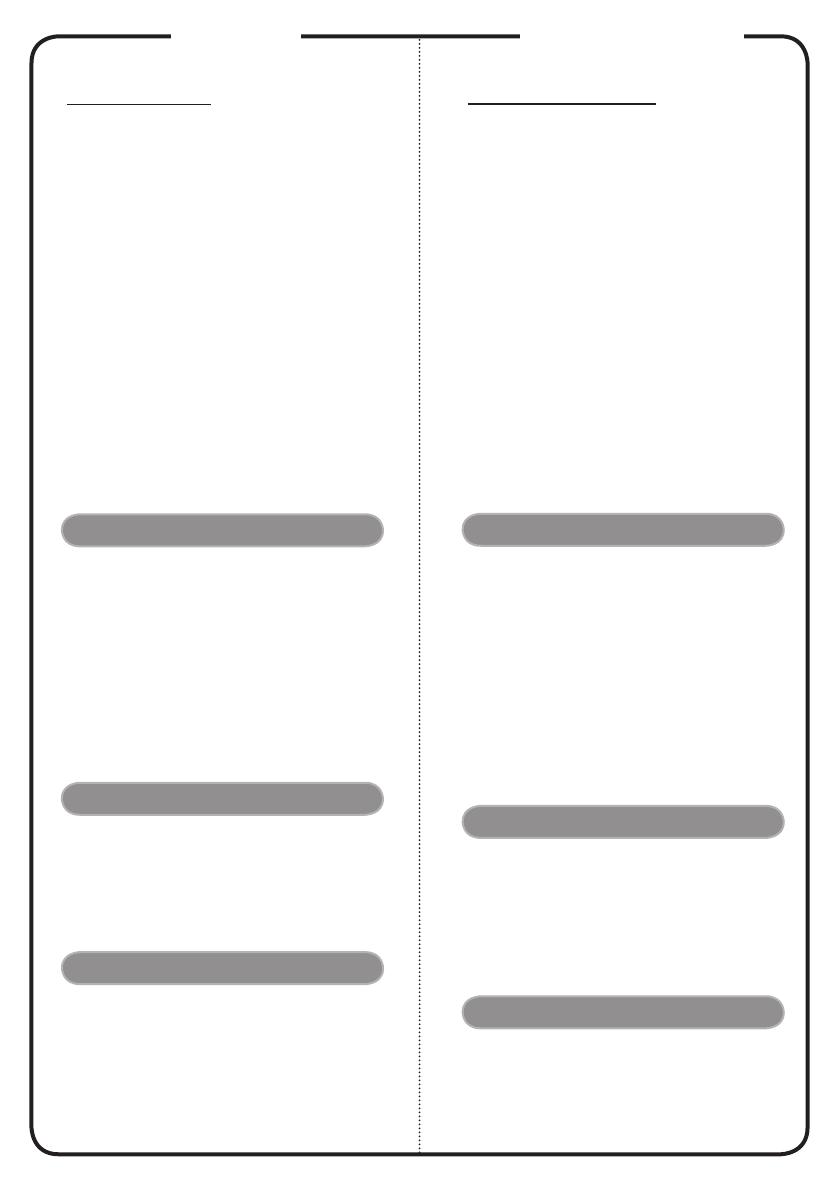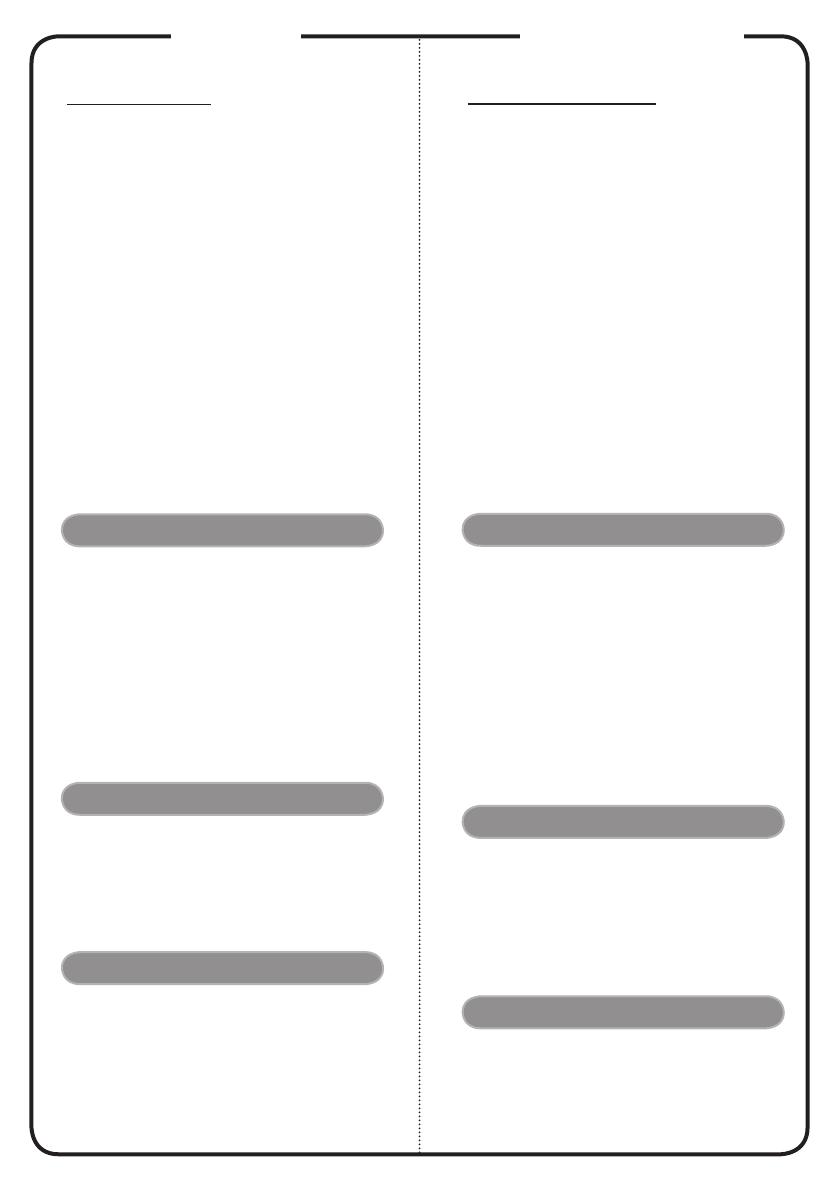
Suomalainen
ASENNUS
Liitännän kytkeminen
1. Varmista, että sekä kuvanheitin että
tietokone ovat sammutettu.
2. Kytke VGA-kaapelin pää
kuvanheittimen “VGA IN” -kytkimeen;
kytke sitten toinen pää tietokoneen
VGA-kytkimeen ja kiristä ruuvit.
3. Kytke sähköjohdon pää
kuvanheittimen adapterin
virtakytkimeen; kytke toinen pää
pistokkeeseen.
Kuvanheittimen käynnistäminen
1. Poista objektiivisuojus.
2. Paina ensin kuvanheitin päälle ja
käynnistä sitten tietokone.
3. Säädä paikkaa, tarkenna ja zoomaa.
4. Aloita esitys.
Kuvanheittimen sulkeminen
1. Paina sähkökytkintä kahdesti.
2. Älä poista sähköjohtoa pistokkeesta
ennen kuin kuvaheittimen tuuletin on
pysähtynyt!
LIITÄNNÄN KYTKEMINEN
Pikakäynnistys
1. Virtajohto
2. VGA-kaapeli
3. Komposiittivideokaapeli
4. USB-kaapeli
5. VGA-komponentti/HDTV-sovitin
6. S-videokaapeli
7. Audiokaapeliliitin/liitin
8. DVI-kaapeli
9. HDMI-kaapeli
10. 3 RCA-komponenttikaapelia
11. RS232-kaapeli
12. Audiokaapeliliitin/RCA
13. SPDIF-kaapeli
14. Langallisen kaukosäätimen audio-
kaapeliliitin
Huomautus: Liittimen liitäntä riippuu mallin määrityksistä
English
INSTALLATION
Connecting to a Computer
1. Ensure the projector and your
computer are turned off.
2. Connect one end of the VGA cable
to the “VGA IN” connector on the
projector; connect the other end to
the VGA connector on the computer
and tighten the screws.
3. Connect one end of the power cord
into the AC power socket on the
projector; connect the other end to an
electrical outlet.
Powering On the Projector
1. Remove the lens cap.
2. Turn on the projector first and then
the computer.
3. Adjust the position, focus and zoom.
4. Run you presentation.
Powering Off the Projector
1. Press the power button twice.
2. Do not remove AC power cord from
outlet until the projector fan shut
down.
INTERFACE CONNECTOR
Quick Start
1. Power Cord
2. VGA Cable
3. Composite Video Cable
4. USB Cable
5. VGA to Component/HDTV Adapter
6. S-Video Cable
7. Audio Cable Jack/Jack
8. DVI Cable
9. HDMI Cable
10. 3 RCA component cable
11. RS232 Cable
12. Audio cable Jack/RCA
13. SPDIF cable
14. Audio cable Jack for wired remote
Note: Connector interface is subject to model’s specifications