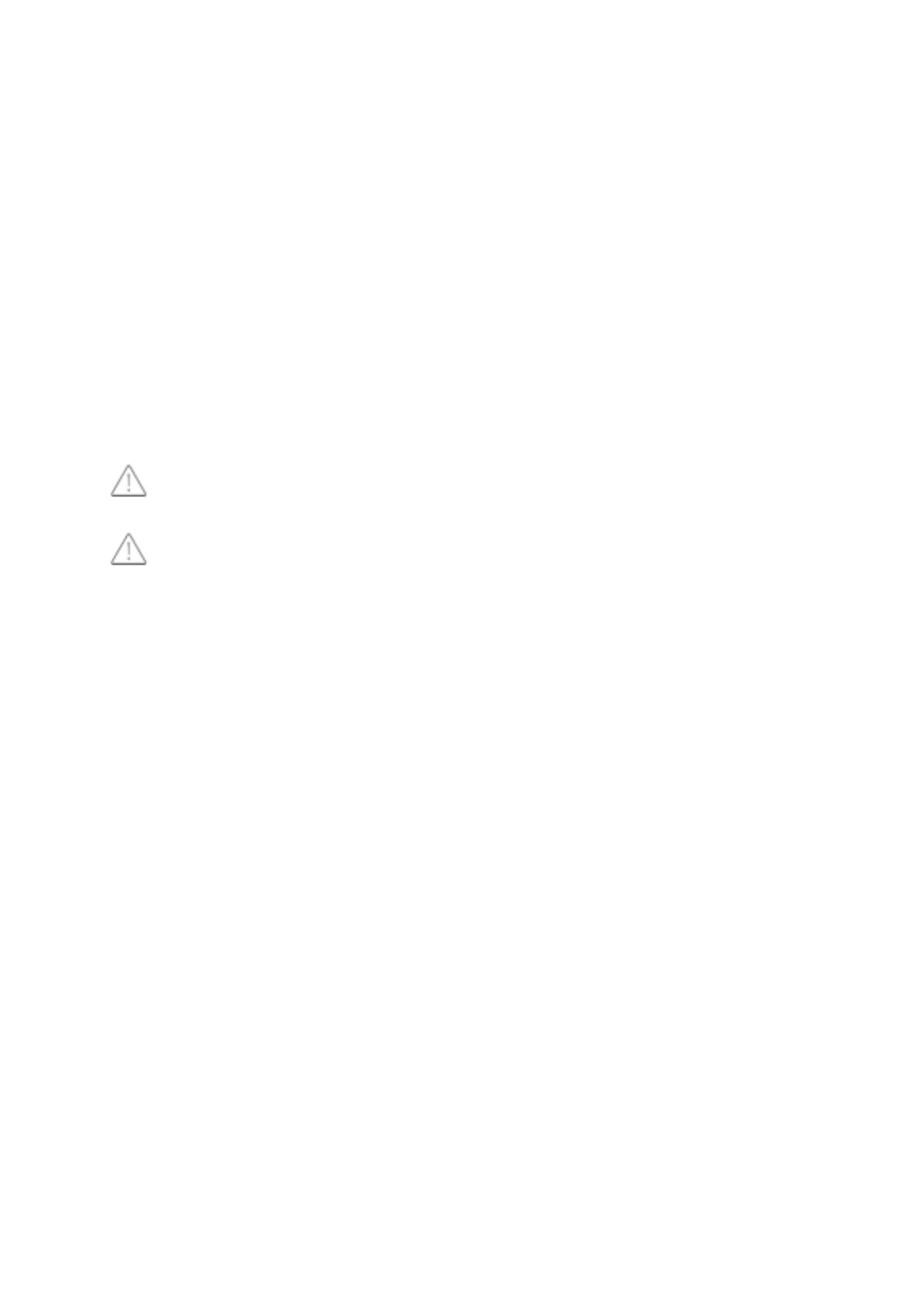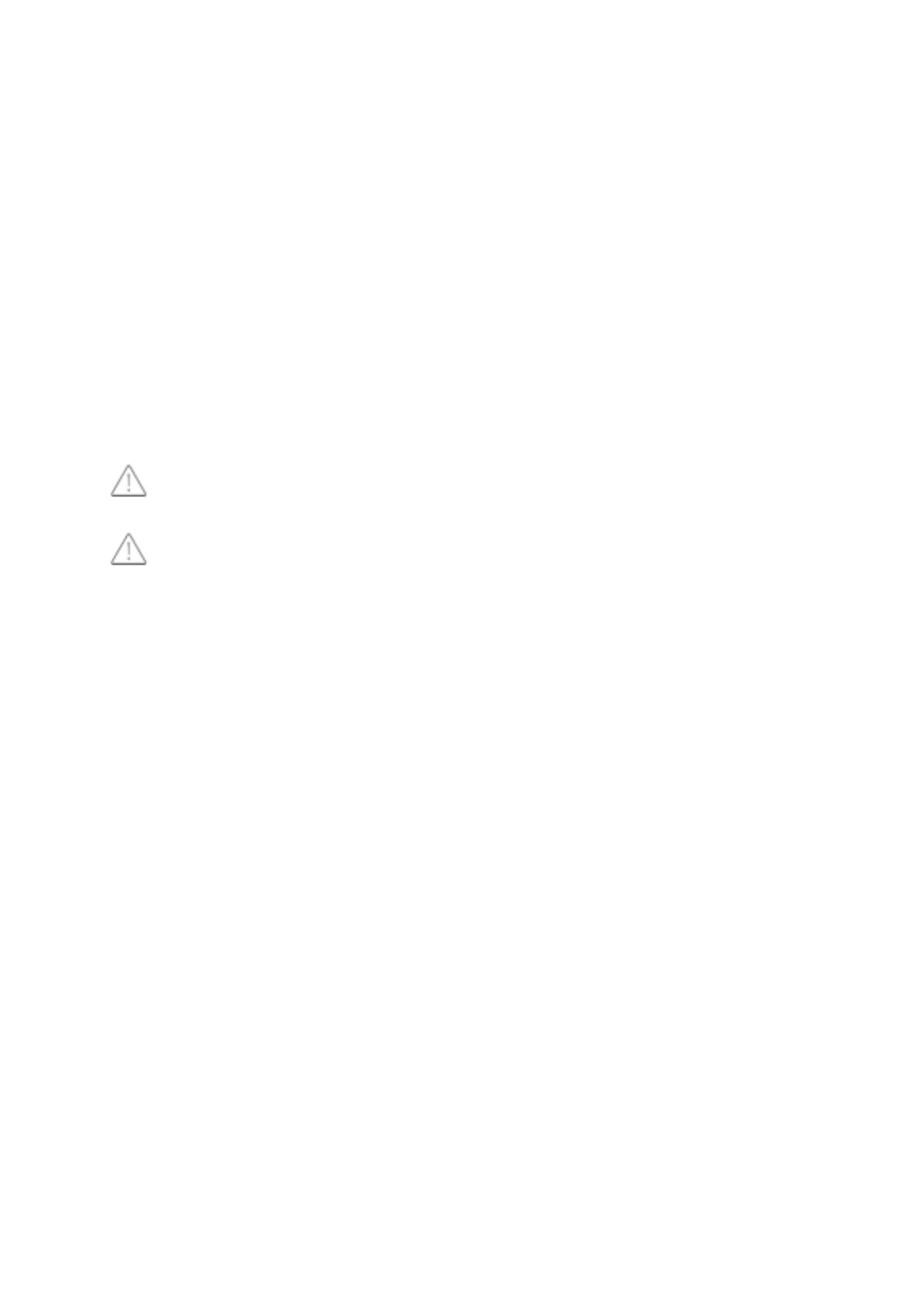
Introductie
Bedankt dat je hebt gekozen voor één product van Comfort Company. Voordat je de ID
kaartlezer van Comfort Company in gebruik neemt, lees de gebruiksaanwijzing aandachtig
door en bewaar het goed. Voor een veilig gebruik dienen de veiligheidsvoorschriften ten
allen tijden worden nageleefd. Indien er vragen zijn over het product, neem dan contact met
ons op.
Met de identiteitskaartlezer van CoCo kun je gemakkelijk en veilig jezelf online identificeren
en een elektronische handtekening zetten. De ID kaartlezer biedt de mogelijkheid om een
identiteitskaart te lezen en te scannen op jouw desktop of laptop. Hiermee kunnen onder
andere de onlinediensten van de Belgische overheid op een eenvoudige, maar vooral veilige
manier geraadpleegd worden.
Waarschuwingen en veiligheidsinstructies
Let erop dat het verpakkingsmateriaal niet in handen komt van kinderen. Zij
kunnen hierin stikken!
Bewaar deze handleiding goed. Lees de instructies zorgvuldig door voordat je de
kaartlezer van CoCo gebruikt.
Algemeen
- Als dit de eerste keer is dat je de kaartlezer van CoCo gebruikt, is het belangrijk dat
de handleiding en instructies zorgvuldig doorgenomen zijn. Let op de risico’s en
consequenties gerelateerd aan het verkeerd gebruiken van de kaartlezer. Persoonlijk
letsel en schade aan het apparaat of producten die erop zijn aangesloten, zijn
gevolgen van het verkeerd gebruiken van het apparaat.
- Gebruik de kaartlezer alleen voor de doeleinden aangegeven in de handleiding.
- Indien de kaartlezer niet goed functioneert, beschadigd of gevallen is, gebruik de
kaartlezer dan NIET en neem contact op met de klantenservice.
- De kaartlezer is bedoeld voor privégebruik.
- Trek NIET aan het snoer om de USB uit uw desktop of laptop te halen.
- Trek NIET aan het snoer om de kaartlezer te verplaatsen.
- Draai NIET aan het snoer.
- Struikel NIET over het Snoer en zorg dat het snoer niet geknakt of gedraaid zit.
Personen en gebruik
- De kaartlezer is GEEN speelgoed en is NIET geschikt voor mensen (inclusief kinderen)
met een mentale beperking of mensen die geen ervaring of kennis over het apparaat
hebben. Indien een toezichthouder aanwezig is, die verantwoordelijk is voor de
veiligheid van de gebruiker is het gebruik van het apparaat toegestaan.
- Houdt de kaartlezer buiten bereik van kinderen.
- Controleer de kaartlezer VOOR gebruik op beschadigingen.
- De kaartlezer mag alleen worden gebruikt door personen die deze instructies hebben
gelezen en begrepen.