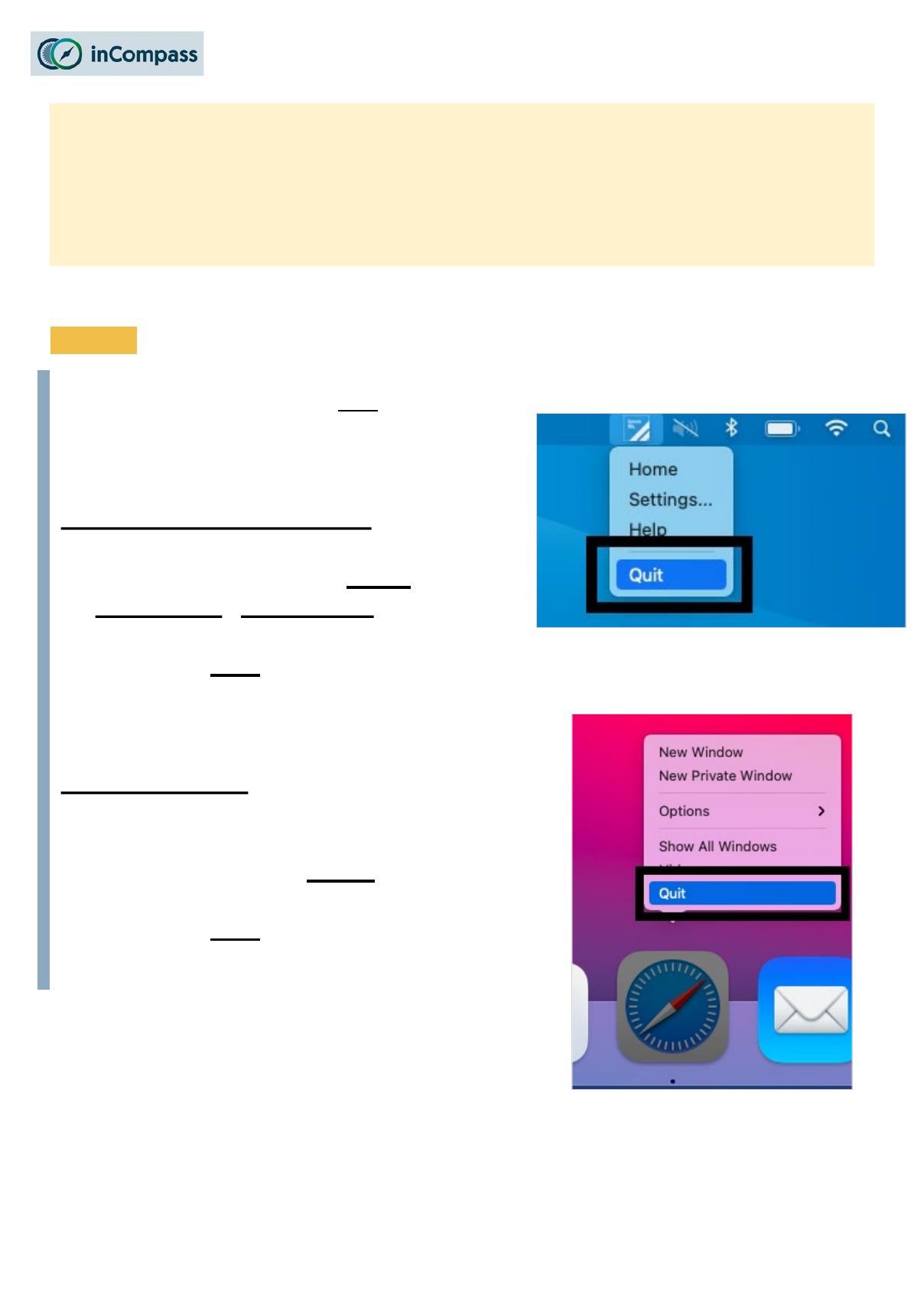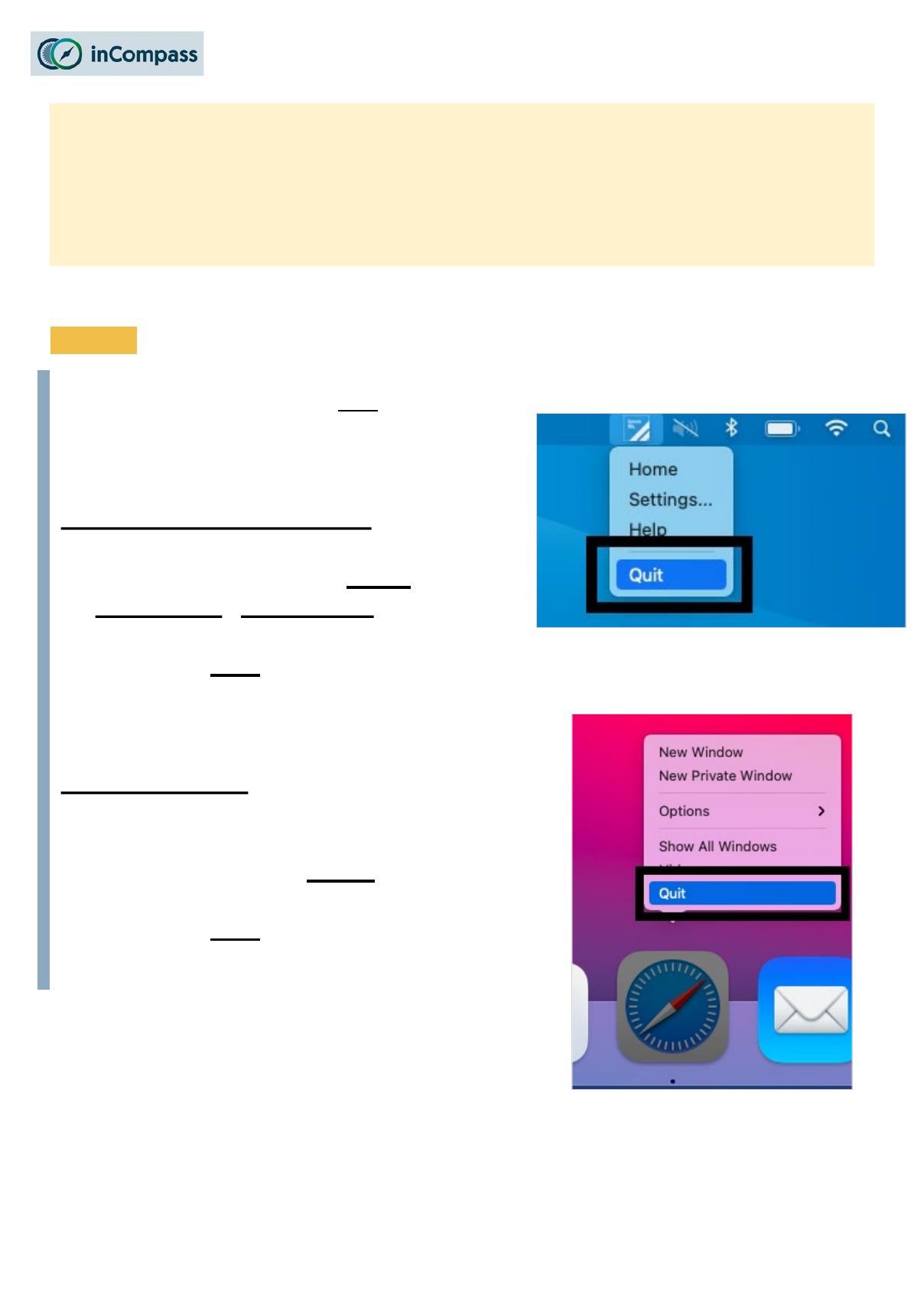
Uninstall Guide for Ipsos MediaLink for Mac OS
•The instructions listed on this document may vary depending on the Mac OS
version on your device.
•Please be mindful that the previous app named ‘inCompass’ has been
rebranded to the new & latest ‘Ipsos MediaLink’ app. Please ensure you
uninstall the appropriate version you have currently installed on your device.
Step #1
Before you begin, please quit both the
‘Ipsos MediaLink’ application and the
‘Safari’ app.
1.1-Quit ‘Ipsos MediaLink’
•On the menu, click the Ipsos
MediaLink / ‘inCompass’ icon.
•Now click ‘Quit’, the icon will
disappear.
1.2-Quit ‘Safari’
•On the dock (row of icons along the
bottom), right click ‘Safari’.
•Now click ‘Quit’.
ONCE COMPLETED, YOU CAN PROCEED TO
CONTINUE WITH THE STEPS ON THE NEXT
PAGE.
1June2023_v1