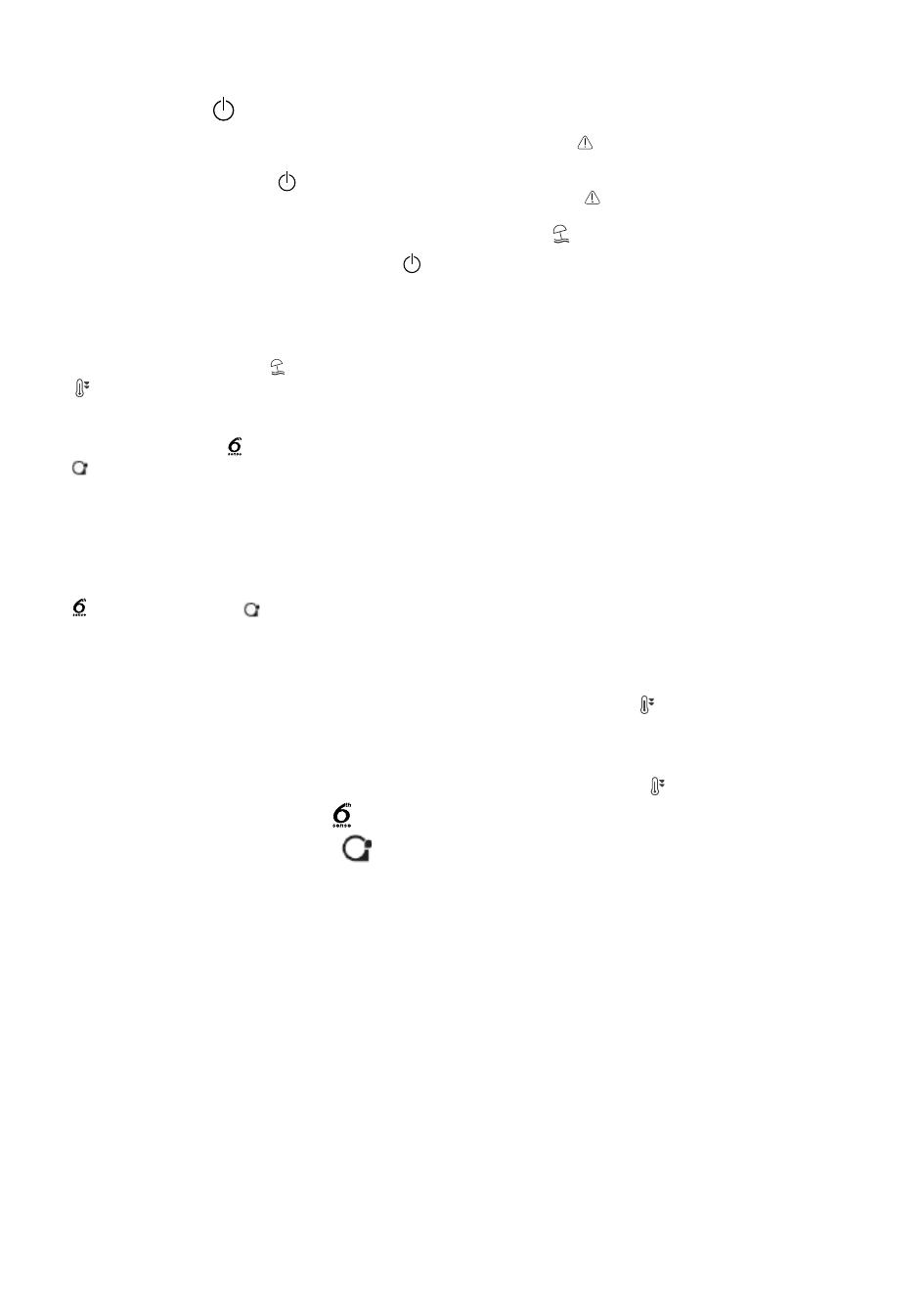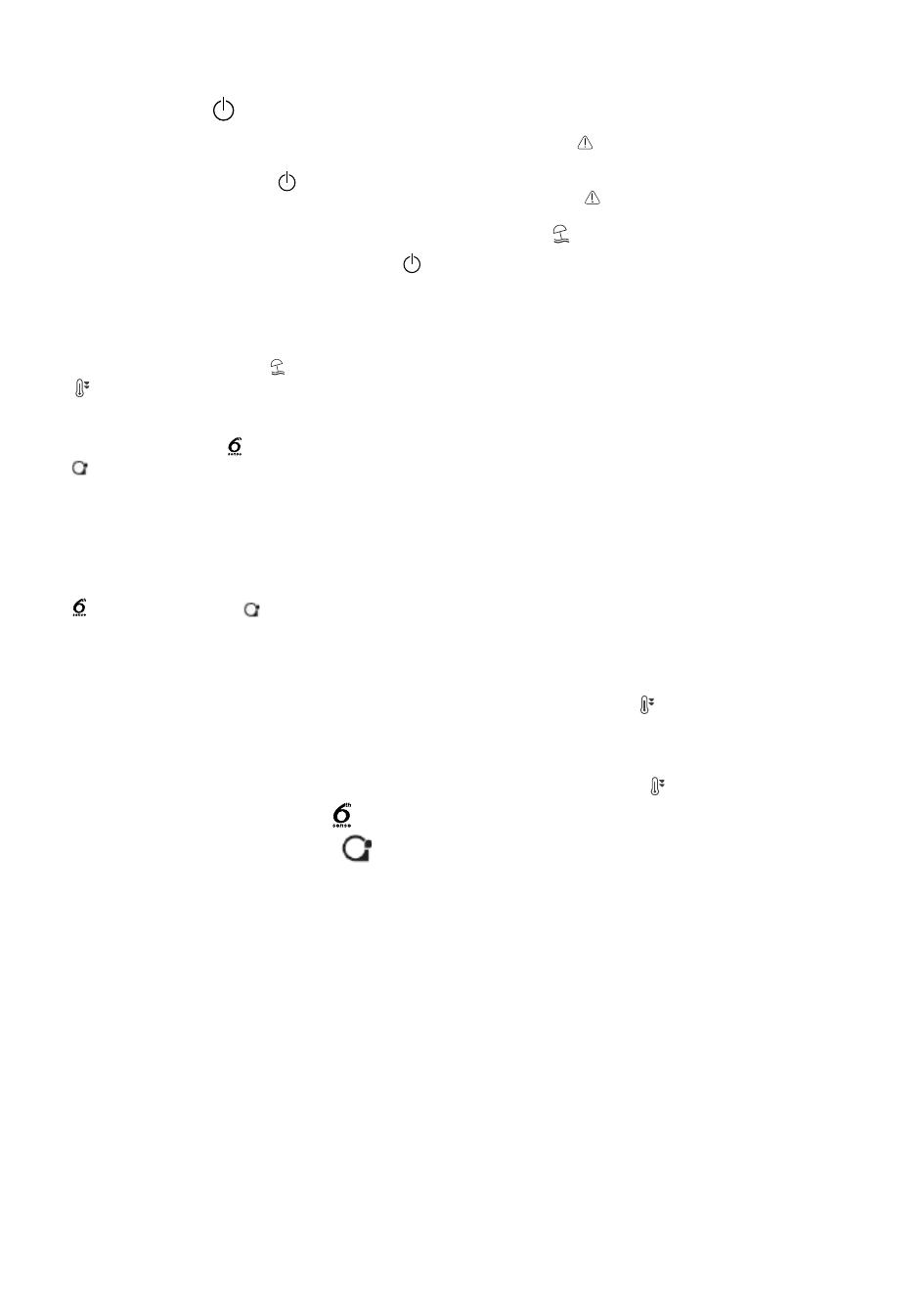
104
2. TOIMINNOT
2.1. ON/STAND BY
Tämä toiminto kytkee jääkaapin On/Stand-by-tilaan.
Jos haluat asettaa laitteen Stand-by-valmiustilaan,
paina On/Stand-by-painiketta
3 sekunnin ajan. Kun
laite on Stand-by-valmiustilassa, jääkaappiosaston
sisävalo ei toimi. Huomaa, että tämä toiminto ei kytke
laitetta irti verkkovirrasta. Jos haluat kytkeä laitteen
jälleen päälle On, paina On/Stand-By-painiketta
.
Tällä lisätoiminnolla voidaan säästää energiaa.
Smart-näyttö otetaan käyttöön / poistetaan käytöstä
painamalla painikkeita Loma
ja Pikajäähdytys
yhtä aikaa 3 sekunnin ajan, kunnes laite antaa
äänimerkin.
Smart-näyttö sammuu aktivoinnin jälkeen lukuun
ottamatta merkkivaloa
Sense Fresh Control /
4
1. INSTALLING TWO APPLIANCES
During installing the freezer and the fridge
together ensure that the freezer is located on the left and
the fridge on the right (as shown on the drawing). Left side
of refrigerator is equipped with special device in order to
avoid condensation problems between appliances.
We recommended installing two appliances together
using the linking-kit (as shown on the drawing).
You can buy it in Service.
2. FUNCTIONS
2.1. SMART DISPLAY*
This function can be used to save energy.
Please follow the instructions contained in the Quick
Start Guide to activate/deactivate the function.
Two seconds after activation of the Smart Display, the
display goes off. To adjust the temperature or use other
functions, it is necessary to activate the display by
pressing any button. After about 15 seconds without
performing any action, the display goes off again.
When function is deactivated the normal display is
restored. The Smart Display is automatically disabled
after a power failure. Remember that this function does
not disconnect the appliance from the power supply,
but only reduce the energy consumed by external
display.
Note: The declared appliance energy consumption
refers to operation with the Smart Display function
activated.
This function is available only on the model with User
Interface on the door.
2.2. 6th SENSE /
GREEN INTELLIGENCE
The 6th Sense/ Green Intelligence function works to
maintain the right temperature in the following cases:
- Door opened for a while
The function activates when door opening causes the
internal temperature to increase to values that do not
ensure safe storage of food and remains active until
optimal storage conditions have been restored.
- Fresh food stored in the freezer
The function activates when fresh food is placed in the
freezer and remains active until optimal freezing
conditions are reached so as to ensure the best
freezing quality with the lowest power consumption.
Note: Besides the quantity of food loaded into the
freezer, ambient temperature and the quantity of food
already inside the freezer affect the duration of the 6th
Sense/ Green Intelligence function. Therefore
significant duration variations are quite normal.
*Available on selected models only. Please on the QUICK START GUIDE if this function is actually available on your model.
Green Intelligence ProFresh. Jos Smart-näyttö on
aktiivinen – jos haluat säätää lämpötilaa tai käyttää
muita toimintoja, sinun on aktivoitava näyttö painamalla
jotain painiketta.
Jos et käytä mitään näytön toimintoa 15 sekuntiin,
näyttö sammuu uudelleen ja vain merkkivalo
Sense Fresh Control /
4
1. INSTALLING TWO APPLIANCES
During installing the freezer and the fridge
together ensure that the freezer is located on the left and
the fridge on the right (as shown on the drawing). Left side
of refrigerator is equipped with special device in order to
avoid condensation problems between appliances.
We recommended installing two appliances together
using the linking-kit (as shown on the drawing).
You can buy it in Service.
2. FUNCTIONS
2.1. SMART DISPLAY*
This function can be used to save energy.
Please follow the instructions contained in the Quick
Start Guide to activate/deactivate the function.
Two seconds after activation of the Smart Display, the
display goes off. To adjust the temperature or use other
functions, it is necessary to activate the display by
pressing any button. After about 15 seconds without
performing any action, the display goes off again.
When function is deactivated the normal display is
restored. The Smart Display is automatically disabled
after a power failure. Remember that this function does
not disconnect the appliance from the power supply,
but only reduce the energy consumed by external
display.
Note: The declared appliance energy consumption
refers to operation with the Smart Display function
activated.
This function is available only on the model with User
Interface on the door.
2.2. 6th SENSE /
GREEN INTELLIGENCE
The 6th Sense/ Green Intelligence function works to
maintain the right temperature in the following cases:
- Door opened for a while
The function activates when door opening causes the
internal temperature to increase to values that do not
ensure safe storage of food and remains active until
optimal storage conditions have been restored.
- Fresh food stored in the freezer
The function activates when fresh food is placed in the
freezer and remains active until optimal freezing
conditions are reached so as to ensure the best
freezing quality with the lowest power consumption.
Note: Besides the quantity of food loaded into the
freezer, ambient temperature and the quantity of food
already inside the freezer affect the duration of the 6th
Sense/ Green Intelligence function. Therefore
significant duration variations are quite normal.
*Available on selected models only. Please on the QUICK START GUIDE if this function is actually available on your model.
Green Intelligence
ProFresh pysyy näkyvissä. Kun toiminto poistetaan
käytöstä, näyttö toimii jälleen normaalisti. Smart-
näyttö poistuu automaattisesti käytöstä virtakatkoksen
jälkeen. Huomaa, että tämä toiminto ei kytke laitetta
irti verkkovirrasta. Se pienentää ainoastaan näytöstä
aiheutuvaa virrankulutusta.
Huomautus: Laitteen ilmoitettu energiankulutus
koskee toimintaa käyttämällä Smart-näyttötoimintoa.
2.3. 6TH SENSE FRESH CONTROL
/
GREEN INTELLIGENCE pROFRESH
4
1. INSTALLING TWO APPLIANCES
During installing the freezer and the fridge
together ensure that the freezer is located on the left and
the fridge on the right (as shown on the drawing). Left side
of refrigerator is equipped with special device in order to
avoid condensation problems between appliances.
We recommended installing two appliances together
using the linking-kit (as shown on the drawing).
You can buy it in Service.
2. FUNCTIONS
2.1. SMART DISPLAY*
This function can be used to save energy.
Please follow the instructions contained in the Quick
Start Guide to activate/deactivate the function.
Two seconds after activation of the Smart Display, the
display goes off. To adjust the temperature or use other
functions, it is necessary to activate the display by
pressing any button. After about 15 seconds without
performing any action, the display goes off again.
When function is deactivated the normal display is
restored. The Smart Display is automatically disabled
after a power failure. Remember that this function does
not disconnect the appliance from the power supply,
but only reduce the energy consumed by external
display.
Note: The declared appliance energy consumption
refers to operation with the Smart Display function
activated.
This function is available only on the model with User
Interface on the door.
2.2. 6th SENSE /
GREEN INTELLIGENCE
The 6th Sense/ Green Intelligence function works to
maintain the right temperature in the following cases:
- Door opened for a while
The function activates when door opening causes the
internal temperature to increase to values that do not
ensure safe storage of food and remains active until
optimal storage conditions have been restored.
- Fresh food stored in the freezer
The function activates when fresh food is placed in the
freezer and remains active until optimal freezing
conditions are reached so as to ensure the best
freezing quality with the lowest power consumption.
Note: Besides the quantity of food loaded into the
freezer, ambient temperature and the quantity of food
already inside the freezer affect the duration of the 6th
Sense/ Green Intelligence function. Therefore
significant duration variations are quite normal.
*Available on selected models only. Please on the QUICK START GUIDE if this function is actually available on your model.
Tämä toiminto mahdollistaa optimaalisten
säilytysolosuhteiden (lämpötilan ja kosteuden) nopean
saavuttamisen laitteen sisällä. Toiminnon moitteeton
toiminta edellyttää, että puhallin on kytketty päälle.
Oletusarvoisesti 6th Sense Fresh Control / Green
Intelligence ProFresh on otettu käyttöön. Tämän
toiminnon käyttöönoton ja käytöstäpoiston ohjeet ovat
oheisessa Pikaoppaassa.
Kun virransyöttö on palannut sähkökatkon jälkeen tai
Stand-by-valmiustilasta on palattu normaaliin tilaan, 6th
Sense Fresh Control / Green Intelligence ProFresh -tila
palautuu oletusarvoon, eli se on käytössä.
Hälytyskuvake vilkkuu ja laite antaa äänimerkin.
Laite hälyttää, jos ovi on ollut auki yli 2 minuuttia.
Sulje ovi tai mykistä äänimerkki painamalla painiketta
Pysäytä hälytys .
2.5. LOMA
Tämän toiminnon avulla voidaan alentaa laitteen
virrankulutusta, jos huoneistossa ei ole asujia.
Varmista ennen toiminnon kytkemistä, että kaikki
pilaantuvat ruoat on poistettu jääkaappiosastosta
ja että ovi on suljettu huolellisesti, koska jääkaapin
lämpötila säädetään epämiellyttävien hajujen
muodostumisen estämiselle vaaditulle tasolle (+12 °C).
Loma-tila voidaan ottaa käyttöön / poistaa käytöstä
painamalla Loma-painiketta 3 sekunnin ajan. Kun
toiminto on käytössä, sen merkkivalo näkyy näytössä
ja jääkaappiosaston lämpötila asetetaan normaalia
korkeammaksi (näytössä näkyy lämpötilan uusi asetus,
+12 °C).
Lämpötila-asetuksen muuttaminen kytkee toiminnon
automaattisesti pois käytöstä.
Huomautus:
Optimaalisen toiminnan varmistamiseksi loma- ja
pikajäähdytystoimintoja ei voida käyttää samaan
aikaan. Jos siis pikajäähdytys on jo alkanut, se on
ensin poistettava käytöstä, jotta lomatoiminto voidaan
käynnistää (ja päinvastoin).
Tätä toimintoa kannattaa käyttää silloin, kun
elintarvikkeita.
Pikajäähdytystoiminnolla
voidaan parantaa
jääkaappiosaston jäähdytystehoa. Jäähdytystehon
maksimoimiseksi puhallin on pidettävä päällä.
Huomautus:
Optimaalisen toiminnan varmistamiseksi loma- ja
pikajäähdytystoimintoja ei voida käyttää samaan
aikaan. Jos siis lomatoiminto on jo käynnistetty, se on
ensin poistettava käytöstä, jotta pikajäähdytys voidaan
käynnistää (ja päinvastoin).
*Vain tietyissä malleissa. Tarkista PIKAOPPAASTA, onko tämä toiminto käytettävissä ostamassasi mallissa.