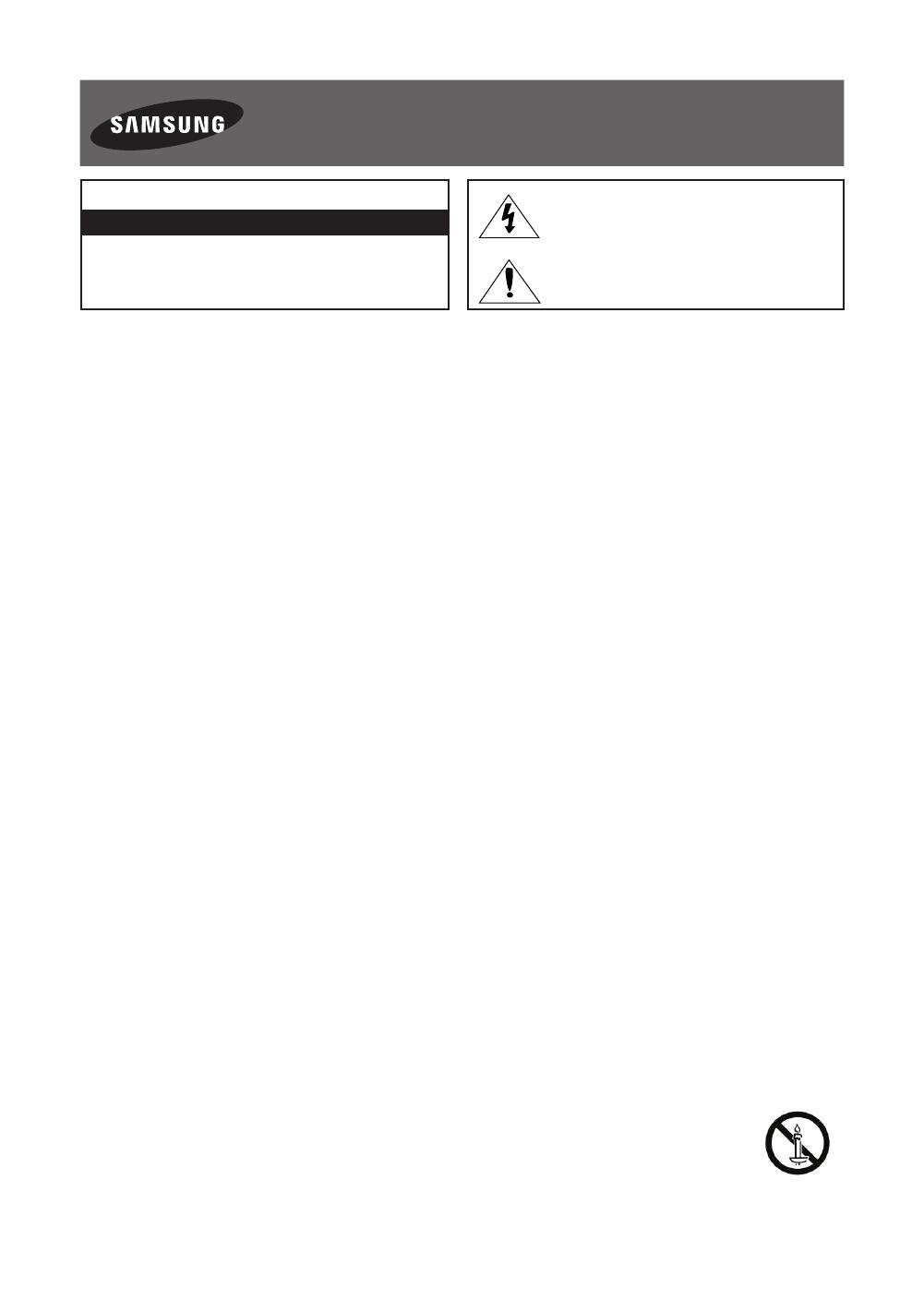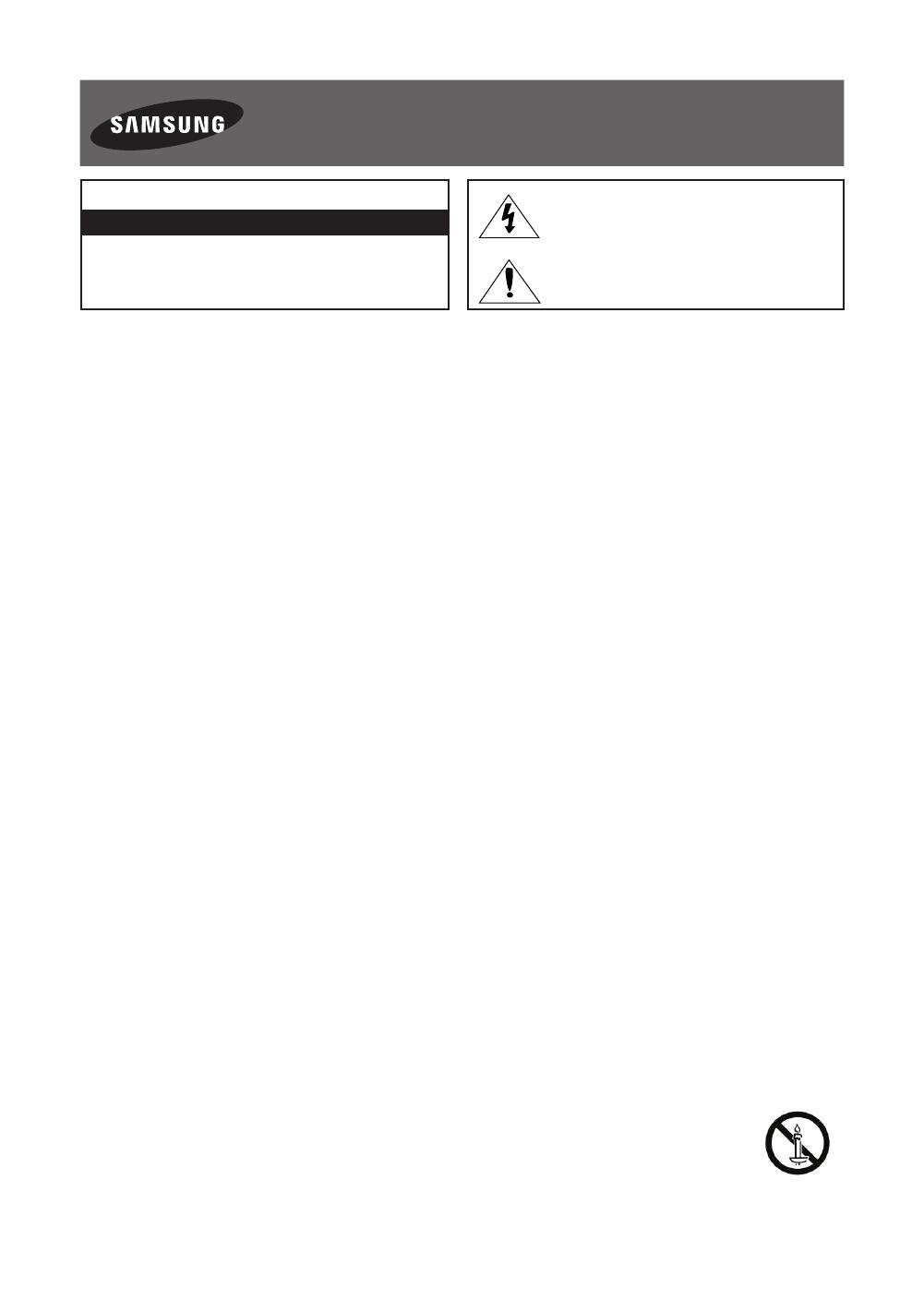
Magyar - 2
Figyelmeztetés! Fontos biztonsági utasítások
Mielőtt a készüléket megpróbálná üzembe helyezni, olvassa el a Samsung készüléken
látható jelzésnek megfelelő részt.
VIGYÁZAT!
ÁRAMÜTÉSVESZÉLY! NE NYISSA KI!
VIGYÁZAT! AZ ÁRAMÜTÉS KOCKÁZATÁNAK CSÖKKENTÉSE
ÉRDEKÉBEN NE TÁVOLÍTSA EL A BURKOLATOT (VAGY
HÁTLAPOT). A KÉSZÜLÉK NEM TARTALMAZ A FELHASZNÁLÓ
ÁLTAL JAVÍTHATÓ ALKATRÉSZEKET. A JAVÍTÁST BÍZZA KÉPZETT
SZAKEMBERRE.
Ez a jel a készülék belsejében uralkodó
magasfeszültségre figyelmeztet. Semmiképpen
ne érjen a készülék belsejében található
alkatrészekhez, mert az veszélyes.
Ez a jel a készülék működésével és
karbantartásával kapcsolatos fontos tudnivalókat
jelöl.
A készülékházon, valamint a készülék hátulján vagy alján található nyílások a megfelelő szellőzést szolgálják. A készülék megbízható működése,
valamint a túlmelegedés megelőzése érdekében ezeket a nyílásokat nem szabad elzárni vagy lefedni.
- Ne tartsa a készüléket zárt helyen, például vitrinben vagy szekrényben, ha a megfelelő szellőzés nem biztosított.
- Ne helyezze a készüléket radiátor vagy fűtőberendezés mellé vagy fölé, illetve olyan helyre, ahol közvetlen napfénynek van kitéve.
- Ne helyezzen a készülékre vízzel teli edényt (vázát stb.), mivel ez tűz vagy áramütés veszélyét okozhatja.
Ne tegye a készüléket olyan helyre, ahol eső vagy víz érheti (pl. fürdőszobába, mosdókagyló, mosogató vagy kád mellé, illetve nedves
pincehelyiségbe, úszómedence közelébe stb.). Ha a készülék véletlenül vizes lesz, húzza ki a konnektorból, és azonnal forduljon a
márkakereskedéshez. Tisztítás előtt szüntesse meg a készülék tápellátását.
A készülék elemmel működik. Bizonyos országokban előírások vonatkoznak az elemek környezetbarát módon történő leselejtezésére. A hulladék
elhelyezésével és újrahasznosításával kapcsolatos információkért forduljon a helyi hatóságokhoz.
Ne terhelje a kapacitásán túl a fali aljzatot, a hosszabbítókábelt vagy az adaptert, mivel ez tüzet vagy áramütést okozhat.
A tápkábelt úgy vezesse el, hogy arra ne lehessen rálépni, nehéz tárgyakat ráhelyezni, továbbá ne lehessen összenyomni. Különösen ügyeljen a
dugaszra, az adapterre és arra a pontra, ahol a vezeték kilép a készülékből.
A készülék védelme érdekében vihar idején, vagy ha hosszabb időn keresztül felügyelet nélkül hagyja, és nem használja a készüléket, húzza ki a
tápkábelt a fali aljzatból, és szüntesse meg az antenna, illetve a kábeltévé csatlakozását. Így a készülékben nem keletkezhet kár a villámlás és a
túlfeszültség miatt.
Mielőtt a váltakozó áramú tápkábelt egyenáramú aljzathoz csatlakoztatja, ellenőrizze, hogy az egyenáramú adapter névleges teljesítménye
megfelel-e a helyi elektromos ellátásnak.
Soha ne helyezzen fémtárgyat a készülék nyílásaiba. Ez ugyanis áramütést okozhat.
Az áramütés elkerülése érdekében ne érjen a készülék belsejéhez. A készüléket csak képzett szakember nyithatja ki.
A tápkábelt stabilan csatlakoztassa a fali aljzathoz. A tápellátás megszüntetése esetén a kábelt a dugasznál fogva húzza ki a fali aljzatból. Nedves
kézzel ne érjen hozzá a tápkábelhez.
Ha a készülék nem működik megfelelően – főként, ha szokatlan hang vagy szag tapasztalható –, azonnal szüntesse meg a tápellátást, és
forduljon a márkakereskedéshez vagy a szervizközponthoz.
Ha hosszabb időn keresztül nem használja a TV-készüléket, vagy ha hosszabb időre elmegy otthonról (főként ha gyermekek, idősek vagy
fogyatékkal élők maradnak magukra a lakásban), mindenképpen húzza ki a TV-készülék tápkábelét az aljzatból.
- A felgyülemlett por áramütést, elektromos szivárgást vagy tüzet okozhat a tápkábelben okozott szikra vagy túlmelegedés, illetve a
szigetelés megrongálódása által.
Ha olyan helyen helyezik üzembe a készüléket, ahol szokatlanul poros, meleg vagy hideg, párás vagy vegyszerekkel telített a levegő, illetve ahol
napi 24 órán keresztül üzemel, például reptéren, pályaudvaron stb., vegye fel a kapcsolatot a márkaszervizzel.
Csak megfelelően földelt dugót és aljzatot használjon.
- A nem megfelelő földelés áramütést okozhat, illetve a készülék károsodásához vezethet. (Csak I. osztályú termékek esetén)
A készülék tápellátásának megszüntetéséhez ki kell húzni a dugaszt a fali aljzatból, ezért a fali aljzatnak elérhető helyen kell lennie.
Ne hagyja, hogy a gyermekek felkapaszkodjanak a termékre.
A tartozékokat (elem stb.) olyan helyen tárolja, ahol a gyermekek nem férhetnek hozzájuk.
Ne helyezze a készüléket instabil helyre, például rozoga polcra, ferde padlóra vagy rázkódásnak kitett helyre.
Ne ejtse le, illetve ne tegye ki rázkódásnak a készüléket. Ha a készülék megrongálódik, szüntesse meg a tápellátást, és forduljon a
szervizközponthoz.
Húzza ki a tápkábelt a fali aljzatból, és puha, száraz ruhával törölje le a készüléket. Ne használjon vegyszereket, például viaszt, benzolt, alkoholt,
oldószert, rovarirtót, légfrissítőt, kenőanyagot vagy tisztítószert. Ez a készülék megrongálódását vagy a terméken található feliratok sérülését
okozhatja.
A készüléket nem érheti víz.
Az elemeket ne dobja tűzbe.
Az elemeket ne szedje szét, ne hevítse túl, és ne okozzon bennük rövidzárlatot.
Az elem nem megfelelően végzett cseréje robbanást okozhat. Csak azonos vagy egyenértékű típusúra cserélje.
FIGYELMEZTETÉS – A TŰZ TERJEDÉSÉNEK MEGAKADÁLYOZÁSA ÉRDEKÉBEN SOHA NE HELYEZZEN GYERTYÁT VAGY NYÍLT LÁNGOT A
KÉSZÜLÉK KÖZELÉBE.
* A jelen Felhasználói kézikönyvben szereplő ábrák és rajzok kizárólag referenciául szolgálnak, és eltérhetnek a termék
tényleges megjelenésétől. A termék kialakítása és jellemzői előzetes értesítés nélkül megváltozhatnak.
A FÁK országaiban beszélt nyelvek (orosz, ukrán, kazah) ehhez a termékhez nem állnak rendelkezésre, mivel a termék az EU
régióban élő fogyasztók számára készül.
[UH6800-XH]BN68-06820C-01L16.indb 2 2014-11-21 �� 11:41:21