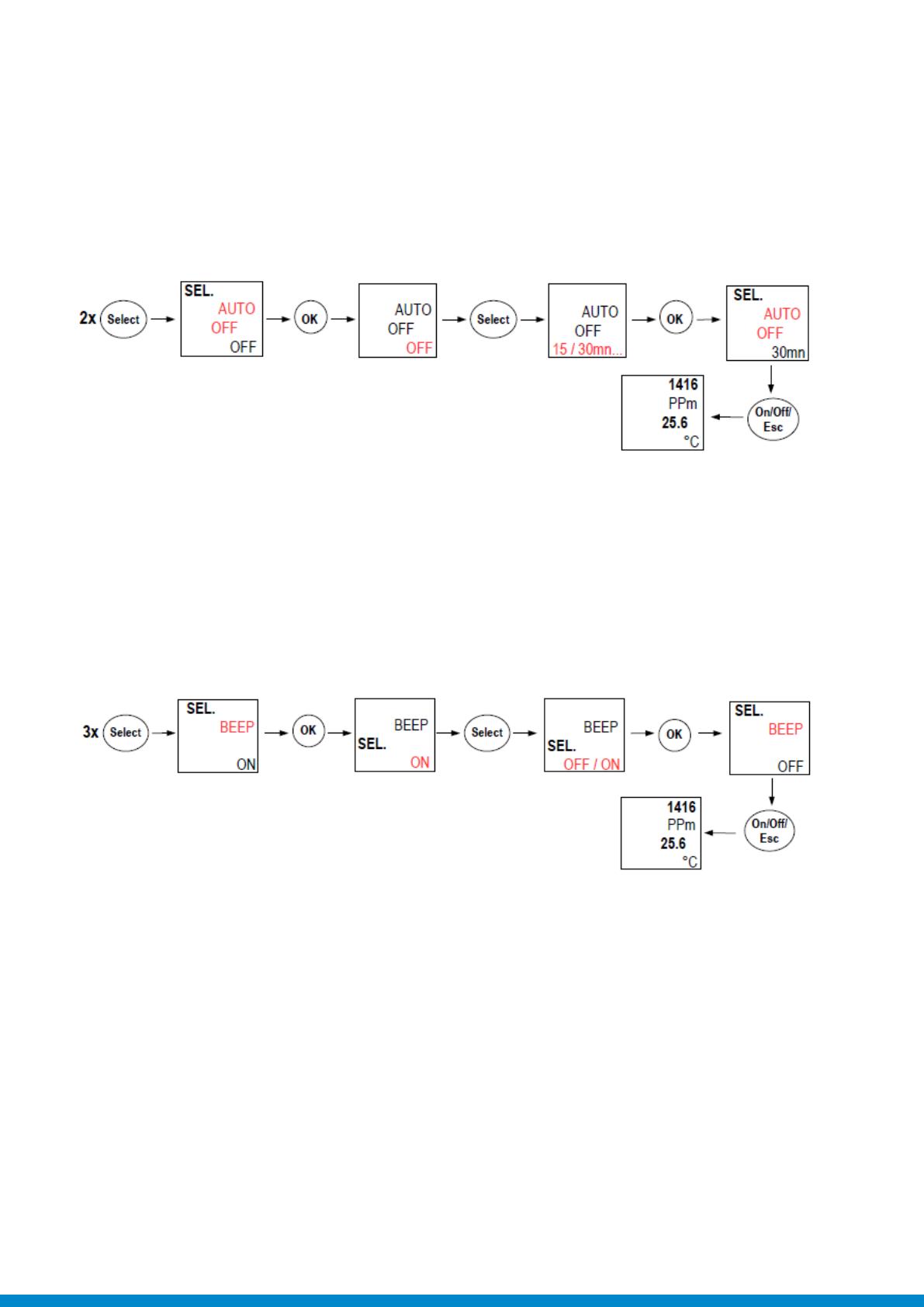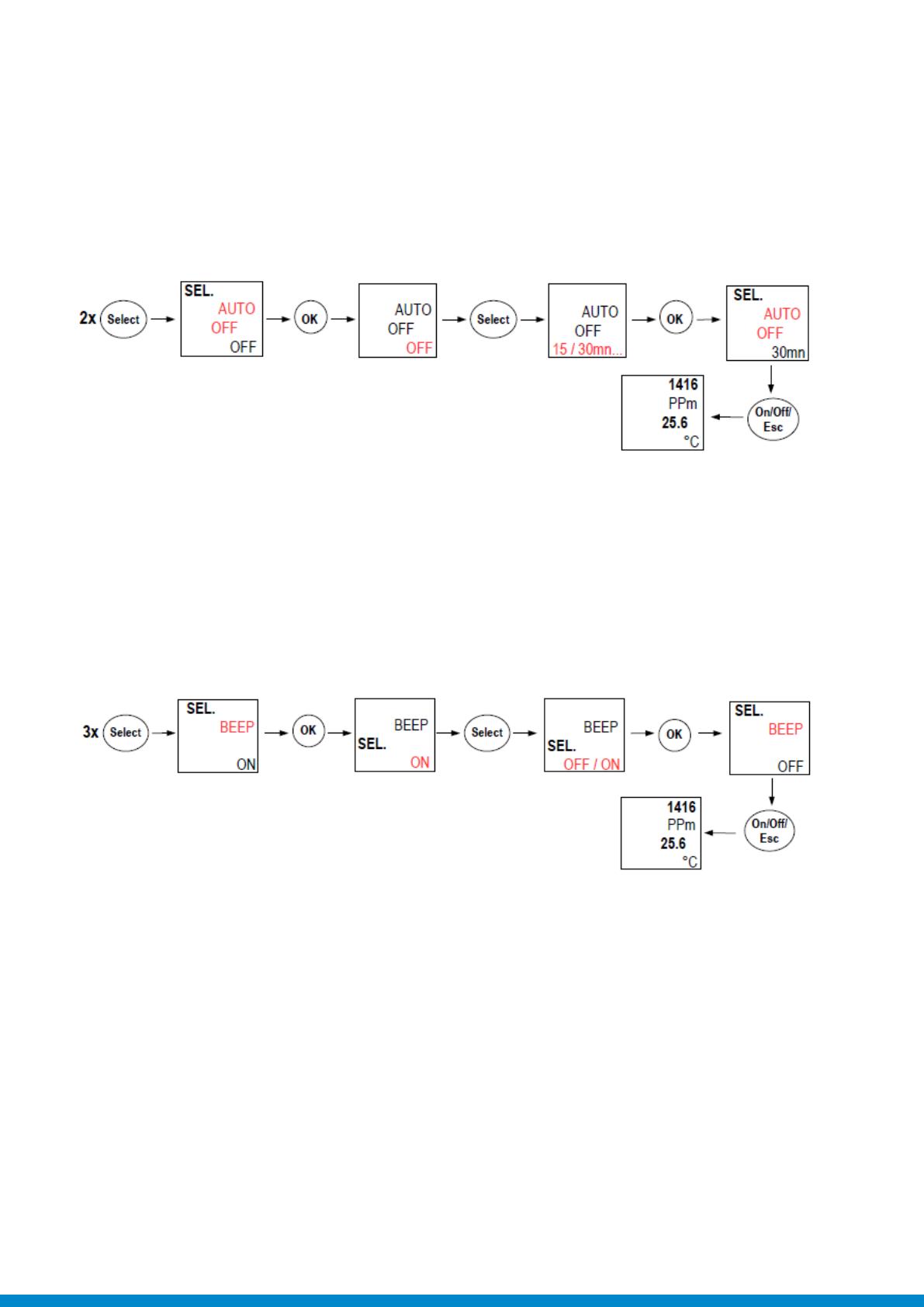
Adjust the auto shut-off
The device is on and displays the measurements.
• Press “Select” until “AUTO OFF” blinks on screen.
• Press “OK”, the time before device auto shut-off blinks at the bottom of the screen.
• Press “Select” to select the time before device auto shut-off: 15, 30, 45, 60, 75, 90, 105, 120 minutes or OFF.
• Press “OK” to validate.
“AUTO OFF” blinks on screen.
• Press “On/Off/Esc” to return to the measurements display.
Activate or deactivate the keys beep
The device is on and displays the measurement.
• Press “Select” until “BEEP” blinks on screen.
• Press “OK”.
“OFF” or “ON” blinks on screen.
• Press “Select” to activate the keys beep “ON” or deactivate it “OFF”.
• Press “OK” to validate.
“BEEP” blinks on screen.
• Press “On/Off/Esc” to return to the measurements display.
Adjust the atmospheric pressure
To have a precise and representative measurement, the atmospheric pressure of the place where the measurements are
performed must be entered in the device.
The device is on and displays the measurements.
• Press “Select” until “P_ATM” blinks on screen.
• Press “OK”.
The rst digit of the atmospheric pressure blinks on screen. The atmospheric pressure is between 800 and 1200 hPa.
• Press “Select” to select the rst digit value and press on “OK” to validate.
The following digit blinks on screen.
• Perform the same procedure for the following digits (press “On/Off/Hold” to return to the previous digit).
• Press “OK” when the last digit is adjusted.
“P_ATM” blinks on screen.
• Press “On/Off/Esc” to return to the measurements display.