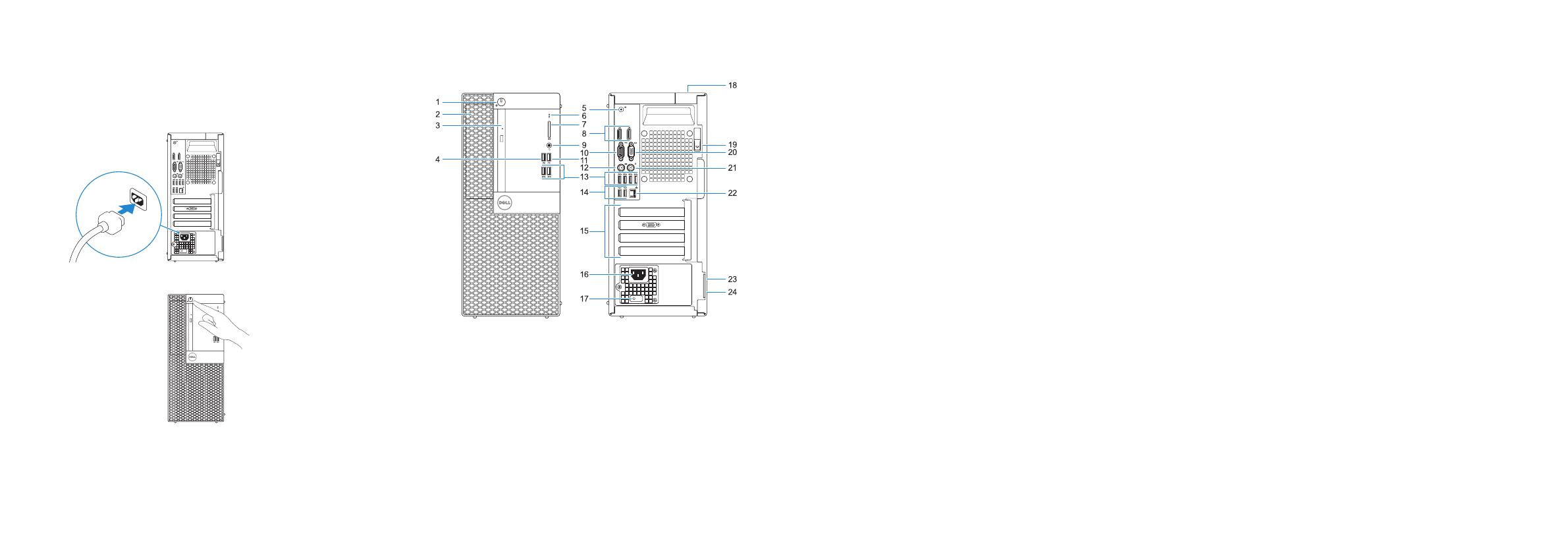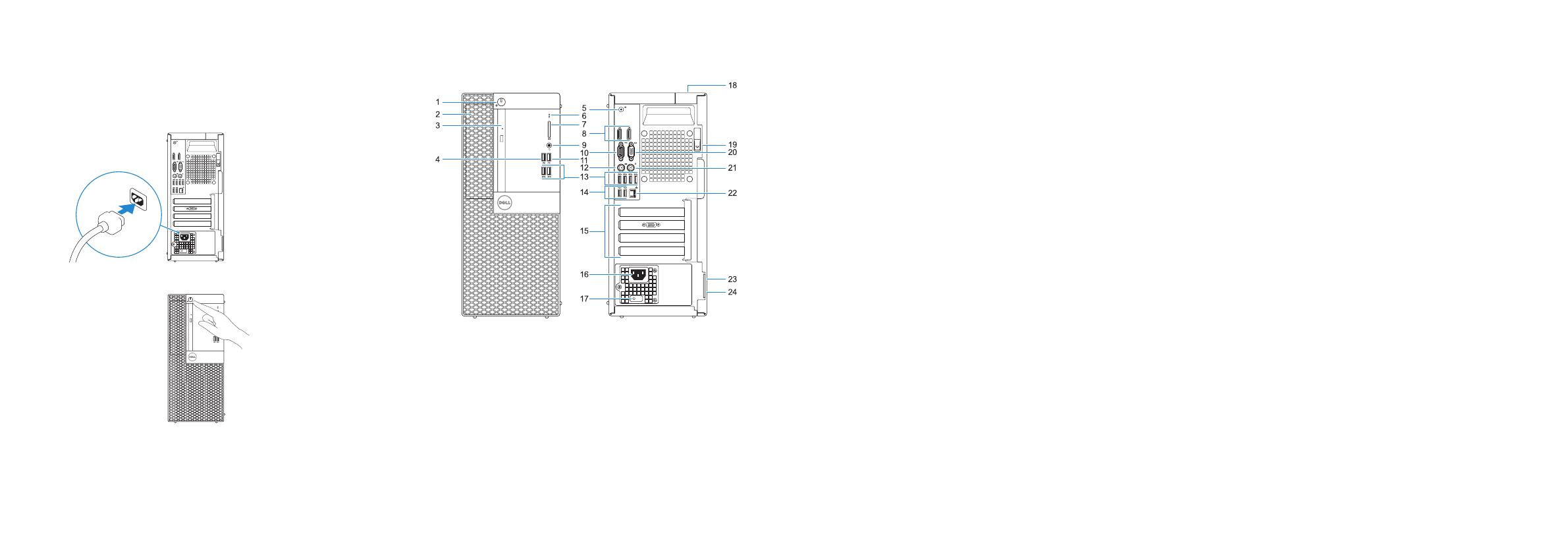
Features
Funktsioonid
1. Power button and power light
2. 5.25-inch internal bay
3. Optical drive (optional)
4. USB 2.0 port with PowerShare
5. Line-out port
6. Hard-drive activity light
7. Memory card reader (optional)
8. DisplayPorts
9. Headset port
10. Serial port
11. USB 2.0 port
12. PS/2 keyboard port
13. USB 3.1 Gen 1 ports
14. USB 2.0 ports (supports Smart
Power On)
15. Expansion card slots
16. Power connector port
17. Power supply diagnostic light
18. Cable cover lock slot
19. Release latch
20. VGA port (optional)
21. PS/2 mouse port
22. Network port
23. Kensington security cable slot
24. Padlock ring
1. Toitenupp ja toite märgutuli
2. 5,25-tolline sisemine lahter
3. Optiline draiv (valikuline)
4. USB 2.0-port koos PowerShare’iga
5. Väliste heliseadmete port
6. Kõvaketta aktiivsuse märgutuli
7. Mälukaardilugeja (valikuline)
8. Ekraanipordid
9. Peakomplekti port
10. Jadaport
11. USB 2.0-port
12. PS/2 klaviatuuri port
13. USB 3.1 1. põlvkonna pordid
14. USB 2.0-pordid (toetavad
funktsiooni Smart Power On)
15. Laienduskaardi pesad
16. Toitejuhtme port
17. Toite diagnostika märgutuli
18. Kaablikaane lukustuspesa
19. Vabastusriiv
20. VGA-port (valikuline)
21. PS/2 hiire port
22. Võrguport
23. Kensingtoni turvakaabli pilu
24. Lukustusrõngas
4 Connect the power cable and
press the power button
Ühendage toitekaabel ja vajutage toitenuppu