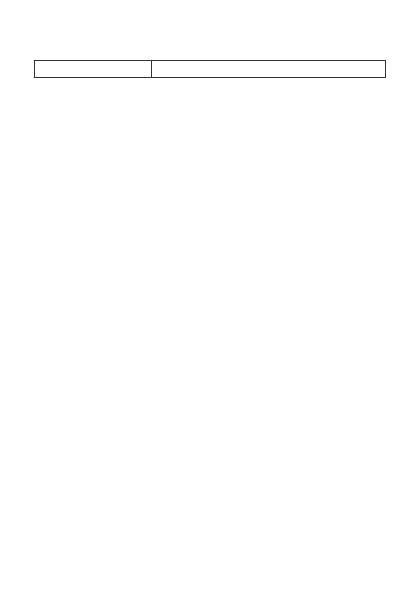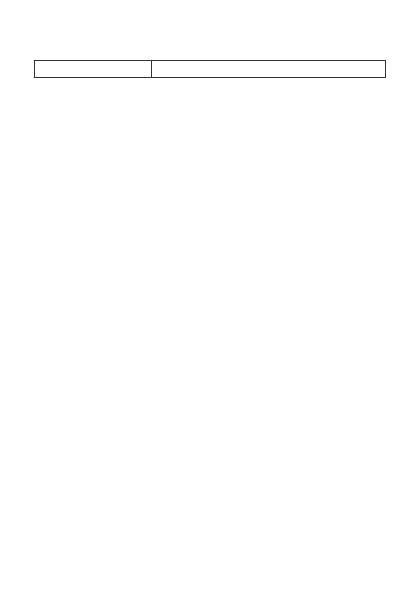
The highest SAR value reported for this device type when tested in
portable exposure conditions is
AGS2-L09 0.83 W/kg
Statement
Hereby, Huawei Technologies Co., Ltd. declares that this device AGS2-L09
is in compliance with the essential requirements and other relevant
provisions of Directive 2014/53/EU and 2011/65/EU.
The most recent and valid version of the DoC (Declaration of Conformity)
can be viewed at http://consumer.huawei.com/certication.
This device may be operated in all member states of the EU.
Observe national and local regulations where the device is used.
This device may be restricted for use, depending on the local network.
Restrictions in the 2.4 GHz band:
Norway: This subsection does not apply for the geographical area within
a radius of 20 km from the centre of Ny-Ålesund.
Restrictions in the 5 GHz band:
According to Article 10 (10) of Directive 2014/53/EU, the packaging
shows that this radio equipment will be subject to some restrictions when
placed on the market in Belgium (BE), Bulgaria (BG), the Czech Republic
(CZ), Denmark (DK), Germany (DE), Estonia (EE), Ireland (IE), Greece (EL),
Spain (ES), France (FR), Croatia (HR), Italy (IT), Cyprus (CY), Latvia (LV),
Lithuania (LT), Luxembourg (LU), Hungary (HU), Malta (MT), Netherlands
(NL), Austria (AT), Poland (PL), Portugal (PT), Romania (RO), Slovenia (SI),
Slovakia (SK), Finland (FI), Sweden (SE), the United Kingdom (UK), Turkey
(TR), Norway (NO), Switzerland (CH), Iceland (IS), and Liechtenstein (LI).
The WLAN function for this device is restricted to indoor use only when
operating in the 5150 to 5350 MHz frequency range.
Frequency Bands and Power
(a) Frequency bands in which the radio equipment operates: Some bands
may not be available in all countries or all areas. Please contact the local
carrier for more details.
(b) Maximum radio-frequency power transmitted in the frequency bands
in which the radio equipment operates: The maximum power for all
bands is less than the highest limit value specied in the related
Harmonized Standard.
7