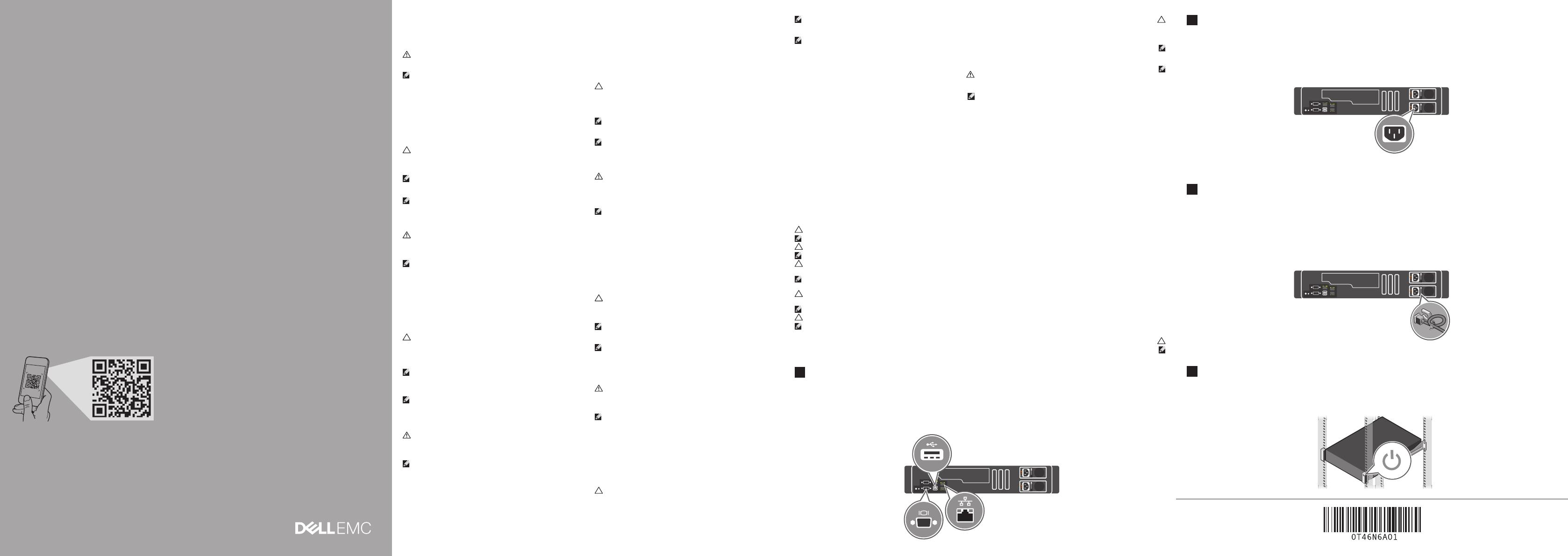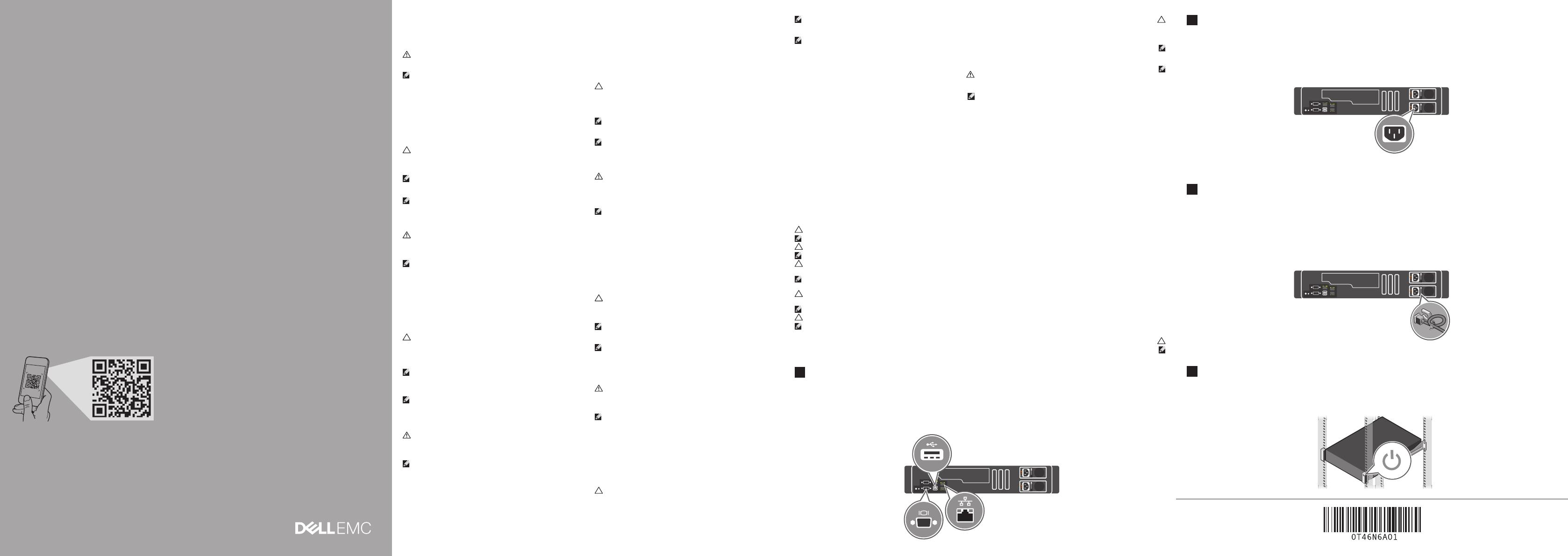
Dell EMC PowerEdge R740xd2
Getting Started Guide
Guide de mise en route
Handbuch zum Einstieg
Руководство по началу работы
Guía de introducción
הדובעה תליחתל ךירדמ
Scan to see how-to videos, documentation, and
troubleshooting information.
Scannez pour voir des didacticiels vidéo, obtenir de la
documentation et des informations de dépannage.
Hier finden Sie Anleitungsvideos, Dokumentationen und
Informationen zur Behebung von Störungen.
Сканируйте, чтобы увидеть видео с практическими
рекомендациями, документацию и информацию по
устранению неполадок.
Escanear para ver vídeos explicativos, documentación
e información para la solución de problemas.
ןורתפ יבגל עדימו דועית ,ואדיו תומגדה תוארל ידכ קורס
.תויעב
Quick Resource Locator
Dell.com/QRL/Server/PER740xd2
WARNING: Before setting up your system, follow the safety
instructions included in the Safety, Environmental, and Regulatory
Information document shipped with the system.
NOTE: This product is intended for restricted access locations,
such as a dedicated equipment room or equipment closet, in
accordance with the National Electrical Code, American National
Standards Institute (ANSI), National Fire Protection Association
(NFPA) 70.
Equipment Location - The equipment placed in the restricted
access location that can be accessed only by the service personnel
or users who have been instructed about the restrictions applied
to the location. The location can be accessed using a tool or a key
or any other means of security, and is controlled by the authority
responsible for the location.
CAUTION: Use Extended Power Performance (EPP) compliant
power supply units, indicated by the EPP label, on your system. For
more information on EPP, see the Installation and Service Manual
at Dell.com/poweredgemanuals.
NOTE: The documentation set for your system is available at
Dell.com/poweredgemanuals. Ensure that you always check this
documentation set for all the latest updates.
NOTE: Ensure that the operating system is installed before installing
hardware or software not purchased with the system. For more
information about supported operating systems, see
Dell.com/ossupport.
AVERTISSEMENT : avant de configurer votre système, veuillez
suivre les consignes de sécurité. Les consignes de sécurité sont
incluses dans le document d’informations sur la réglementation,
l’environnement et la sécurité inclus avec votre système.
REMARQUE : ce produit est conçu pour les lieux à accès restreint ,
par exemple une salle d’équipement dédiée ou une armoire
d’équipement, conformément aux codes électriques nationaux,
à l’American National Standards Institute (ANSI)/National Fire
Protection Association (NFPA) 70.
Emplacement de l’équipement : l’équipement placé dans un lieu
à accès restreint est accessible uniquement par le personnel
de maintenance ou les utilisateurs informés des restrictions
applicables à cet emplacement. L’emplacement est accessible
via un outil ou une clé, ou par d’autres moyens de sécurité, et est
contrôlé par le responsable en charge de l’emplacement.
PRÉCAUTION : utilisez des blocs d’alimentation compatibles avec
le mode Extended Power Performance (EPP), comme indiqué
par l’étiquette EPP, sur le système. Pour en savoir plus sur EPP,
reportez-vous au Manuel d’installation et de maintenance sur
Dell.com/poweredgemanuals.
REMARQUE: toute la documentation relative à votre système est
disponible sur la page Dell.com/poweredgemanuals. Assurez-vous de
toujours vérifier cette documentation pour connaître toutes les dernières
mises à jour.
REMARQUE: assurez-vous que le système d’exploitation est installé
avant de procéder à l’installation de matériel ou d’un logiciel acheté
séparément. Pour en savoir plus sur les systèmes d’exploitation pris en
charge, rendez-vous sur Dell.com/ossupport.
WARNUNG: Folgen Sie den Sicherheitshinweisen, bevor Sie
das System einrichten. Die Sicherheitshinweise sind Teil des im
Lieferumfang des Systems enthaltenen Dokuments „Sicherheits-,
Umwelt- und Zulassungsbestimmungen“.
ANMERKUNG: Dieses Produkt ist für den Einsatz in
Räumlichkeiten mit beschränktem Zugang bestimmt
(zweckbestimmte Geräteräume, Geräteschränke o. ä.) in
Übereinstimmung mit dem National Electrical Code (Nationale
Sicherheitsbestimmung der USA), ANSI (American National
Standards Institute, Amerikanisches Institut für staatliche
Normen)/NFPA (National Fire Protection Association, Staatliche
Feuerschutzvereinigung) 70.
Position des Geräts – Das Gerät wird in Räumlichkeiten mit
beschränktem Zugang platziert, in denen nur Techniker und solche
Nutzer Zugriff auf das Gerät haben, die über die Einschränkungen
hinsichtlich des Standorts in Kenntnis gesetzt wurden. Der Zugang
erfolgt durch die Nutzung eines Werkzeugs, eines Schlüssels
oder anderer Sicherungsvorrichtungen und wird durch die für den
Standort zuständige Dienststelle kontrolliert.
VORSICHTSHINWEIS: Verwenden Sie Extended Power
Performance (EPP)-konforme Netzteile für Ihr System. Diese
Netzteile sind durch ein EPP-Etikett gekennzeichnet. Weitere
Informationen zu EPP finden Sie im Installations- und Service-
Handbuch unter Dell.com/poweredgemanuals.
ANMERKUNG: Die Dokumentation für Ihr System ist unter
Dell.com/poweredgemanuals verfügbar. Stellen Sie sicher, dass die
Dokumentation dem neuesten Stand entspricht.
ANMERKUNG: Stellen Sie sicher, dass das Betriebssystem installiert ist,
bevor Sie Hardware oder Software installieren, die nicht mit dem System
zusammen erworben wurde. Aktuelle Informationen zu den unterstützten
Betriebssystemen finden Sie unter Dell.com/ossupport.
ПРЕДУПРЕЖДЕНИЕ. Выполните инструкции по технике
безопасности, прежде чем устанавливать систему. Инструкции
по технике безопасности включены в прилагаемый к системе
документ, содержащий информацию об охране окружающей
среды и нормативную информацию.
ПРИМЕЧАНИЕ. Данный продукт предназначен для использования
в местах ограниченного доступа (например, в специальном
помещении или в шкафу для оборудования) в соответствии
с требованиями Национального электрического кодекса (NEC),
Американского национального института стандартов (ANSI),
Национальной ассоциации пожарной безопасности (NFPA) 70.
Размещение оборудования. Доступ к оборудованию,
расположенному в местах ограниченного доступа, могут получать
только специалисты по обслуживанию или пользователи, которые
ознакомлены с ограничениями, применяемыми в данном месте.
Получить доступ можно с помощью инструмента, ключа или других
средств безопасности. Доступ контролируется должностными
лицами, несущими ответственность за данное место.
ВНИМАНИЕ! Используйте только блоки питания с маркировкой
Extended Power Performance (EPP). Дополнительную
информацию о EPP можно получить в руководстве по установке
и обслуживанию на странице Dell.com/poweredgemanuals.
ПРИМЕЧАНИЕ. Набор документации для вашей системы доступен на
странице Dell.com/poweredgemanuals. Всегда проверяйте данный
комплект документов и загружайте последние обновления.
ПРИМЕЧАНИЕ. Прежде чем выполнять установку оборудования
или программного обеспечения, не приобретенного с системой,
необходимо сначала установить операционную систему. Дополнительную
информацию о поддерживаемых операционных системах см. на странице
Dell.com/ossupport.
ADVERTENCIA: Antes de configurar el sistema, siga las
instrucciones de seguridad. Las instrucciones de seguridad se
incluyen en el documento con información sobre normativas,
medioambiente y seguridad enviado con el sistema.
NOTA: Este producto está diseñado para lugares de acceso
restringido (lugares destinados a equipos o armarios para
equipos) de conformidad con el Código Eléctrico Nacional,
American National Standards Institute (ANSI), National Fire
Protection Association (NFPA) 70.
Ubicación de equipos: equipos ubicados en el lugar de acceso
restringido al que solo puede acceder el personal de servicio o los
usuarios que hayan recibido indicaciones sobre las restricciones
que se aplican al lugar. Se puede acceder a la ubicación mediante
una herramienta, una tecla o cualquier otro medio de seguridad,
y está controlada por la autoridad responsable de la ubicación
PRECAUCIÓN: Utilice unidades de suministro de energía
compatibles con el rendimiento de alimentación extendida (EPP).
Esto se indica con la etiqueta EPP en el sistema. Para obtener
más información sobre EPP, consulte el Manual de instalación
y servicio en Dell.com/poweredgemanuals.
Before you begin
Avant de commencer | Vorbereitungen | Перед началом работы | Antes de empezar | ליחתתש ינפל
Setting up your system
Configuration de votre système | Einrichten Ihres Systems | Настройка системы | Configuración del sistema
תכרעמה תנקתה
CAUTION: Ensure that you remove the shipping screws on both sides of the system before installing and securing the system into a rack.
NOTE: For more information about installing and securing the system into a rack, see the rack installation documentation included with your rail solution.
PRÉCAUTION : veillez à retirer les vis d’expédition sur les deux côtés du système avant d’installer et de fixer le système dans un rack.
REMARQUE: pour en savoir plus sur l’installation et la fixation du système dans un rack, reportez-vous à la documentation fournie avec votre solution rail.
ACHTUNG: Stellen Sie sicher, dass Sie die Transportschrauben auf beiden Seiten des Systems entfernen, bevor Sie das System in einem Rack
installieren und befestigen.
ANMERKUNG: Weitere Informationen über das Einsetzen des Systems in ein Rack und das Befestigen finden Sie in der mit der Schienenlösung
bereitgestellten Rack-Dokumentation.
ВНИМАНИЕ! Перед установкой и креплением системы в стойке обязательно извлеките винты транспортировочного крепежа с обеих сторон
системы.
ПРИМЕЧАНИЕ. Дополнительные сведения об установке и креплении системы в стойке см. в документации по установке, прилагаемой к стоечному решению.
PRECAUCIÓN: Asegúrese de quitar los tornillos de envío en ambos lados del sistema antes de instalar y fijar el sistema en un rack.
NOTA: Para obtener más información sobre la instalación y sujeción del sistema en un rack, consulte la documentación sobre la instalación del rack incluida con
la solución del riel.
.תרושקתה ןוראל תכרעמה לש קודה רוביחו הנקתה ינפל ,תכרעמה ידצ ינשמ חולשמל ופרוצש םיגרבה תא ריסהל דפקה :הארתה
.תוליסמה ןורתפל ףרוצמה תרושקת ןורא תנקתה אשונב דועיתב ןייע ,תרושקת ןוראב תכרעמה לש קודה רוביחו הנקתה אשונב ףסונ עדימ תלבקל :הרעה
Connect the network cable and the optional I/O devices
Branchez le câble réseau et les périphériques d’E/S (en option) | Verbinden Sie das Netzwerkkabel mit den optionalen E/A-Geräten
Подсоедините сетевой кабель и дополнительные устройства ввода-вывода | Conecte el cable de red y los dispositivos de E/S
opcionales
םיילנויצפואה טלפ/טלקה ינקתה תאו תשרה לבכ תא רבח
Connect the system to the power source
Connectez le système à une source d’alimentation | Schließen Sie das System an eine Energiequelle an
Подключите систему к источнику питания | Conecte el sistema a la fuente de energía
למשחה רוקמל תכרעמה תא רבח
Loop and secure the power cable using the retention strap
Enroulez et fixez le câble d’alimentation à l’aide de la courroie de maintien
Schleifen Sie das Stromkabel durch und befestigen Sie es mithilfe des Halteriemens
Оберните и закрепите кабель питания при помощи фиксатора
Sujete el cable de alimentación con la correa de retención
הקזחהה טרס תועצמאב למשחה לבכ תא חטבאו האלולב קדה
3
Turn on the system
Mettez le système sous tension | Schalten Sie das System ein | Запустите систему
Encienda el sistema | תכרעמה תא לעפה
4
1
2
NOTA: La documentación sobre el sistema está disponible en
Dell.com/poweredgemanuals. Siempre asegúrese de revisar esta
documentación sobre todas las actualizaciones más recientes.
NOTA: Asegúrese de que el sistema operativo esté instalado antes de
instalar hardware o software no adquiridos con el sistema. Para obtener
más información sobre los sistemas operativos compatibles, consulte
Dell.com/ossupport.
.תוחיטבה תוארוהל םאתהב לעפ ,תכרעמה תרדגה ינפל :הרהזא
הביבסה תוכיא ,תוחיטב לע עדימה ךמסמב תולולכ תוחיטבה תוארוה
.תכרעמל ףרוצמש הניקתו
רדח ןוגכ ,תלבגומ השיג ילעב םימוקימב שומישל דעוימ הז רצומ :הרעה
ןוכמ ,םייצראה למשחה יקוחל םאתהב ,ידועיי דויצ ןורא וא ידועיי דויצ
ינפמ תוננוגתהל תימואלה הדוגאהו )ANSI( יאקירמאה ימואלה םינקתה
.70 ) NFPA( שא
קר תירשפאו תלבגומ וילא השיגהש םוקימב אצמנ דויצה - דויצה םוקימ
םוקימ לע תולחה תולבגהה יבגל וכרדותש םישמתשמל וא תוריש יתווצל
יעצמאב וא חתפמב וא ילכב שומיש ידי לע םוקימל תשגל ןתינ .הז
תוירחאב אשונה ךמסומה םרוגה תטילשב אצמנ אוהו רחא החטבא
םוקימל
Extended Power-ל תומאותה חוכ יקפס תודיחיב שמתשה :הארתה
תכרעמה לעש EPP-ה תיוותב ןיוצמש יפכ ,Performance )EPP(
תורישהו הנקתהה ךירדמב ןייע ,EPP לע ףסונ עדימ תלבקל .ךתושרבש
.Dell.com/poweredgemanuals תבותכב
תבותכב הנימז ךלש תכרעמה רובע דועיתה תכרע :הרעה
םיתעל וז דועית תכרע תא קודבל שי .Dell.com/poweredgemanuals
.םינורחאה םינוכדעה לכ לע עדימ תלבקל תובורק
הנכות וא הרמוח תנקתה ינפל תנקתומ הלעפהה תכרעמש אדו :הרעה
הלעפה תוכרעמ לע ףסונ עדימ תלבקל .תכרעמה םע דחי ושכרנ אלש
.Dell.com/ossupport האר ,תוכמתנ