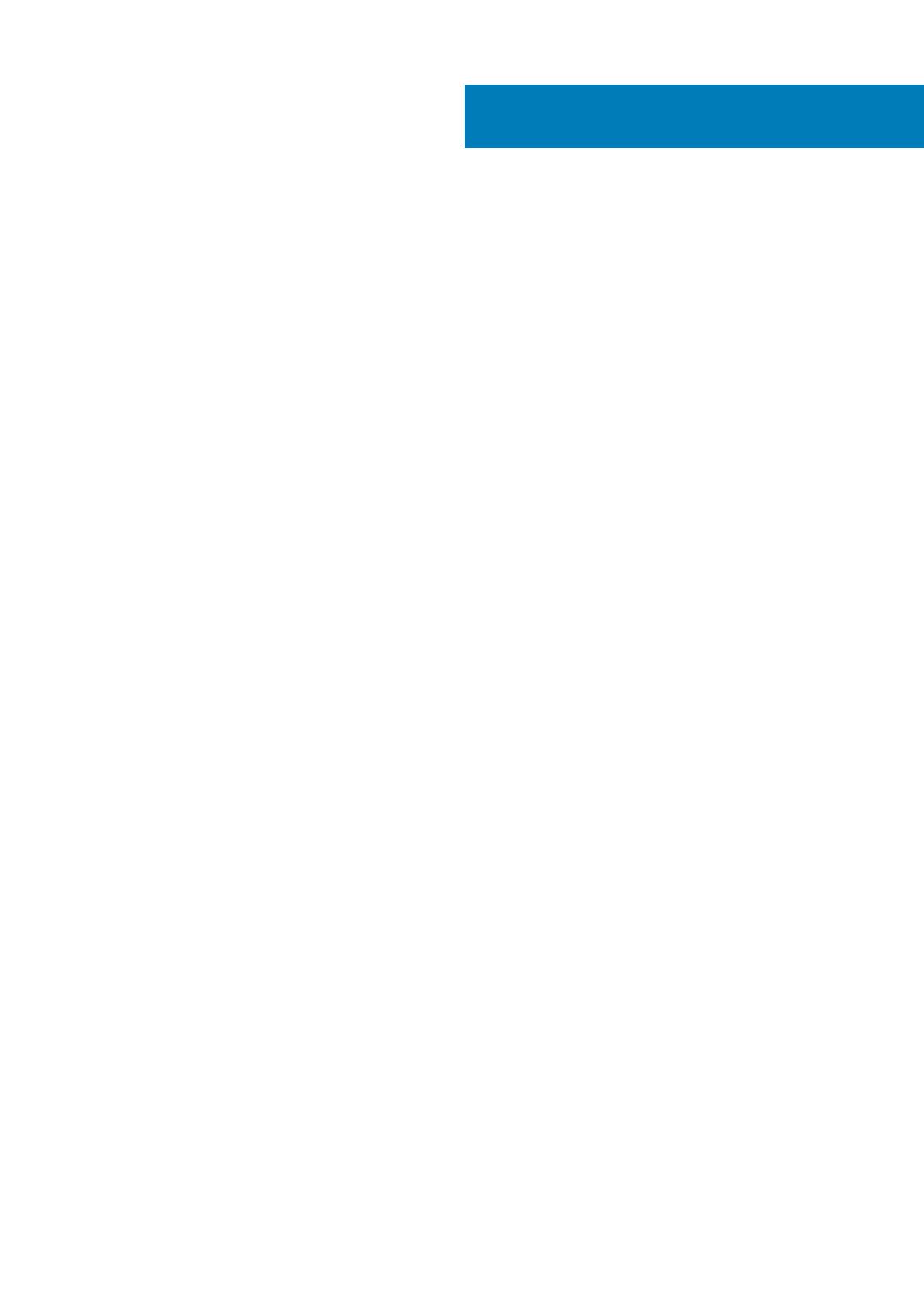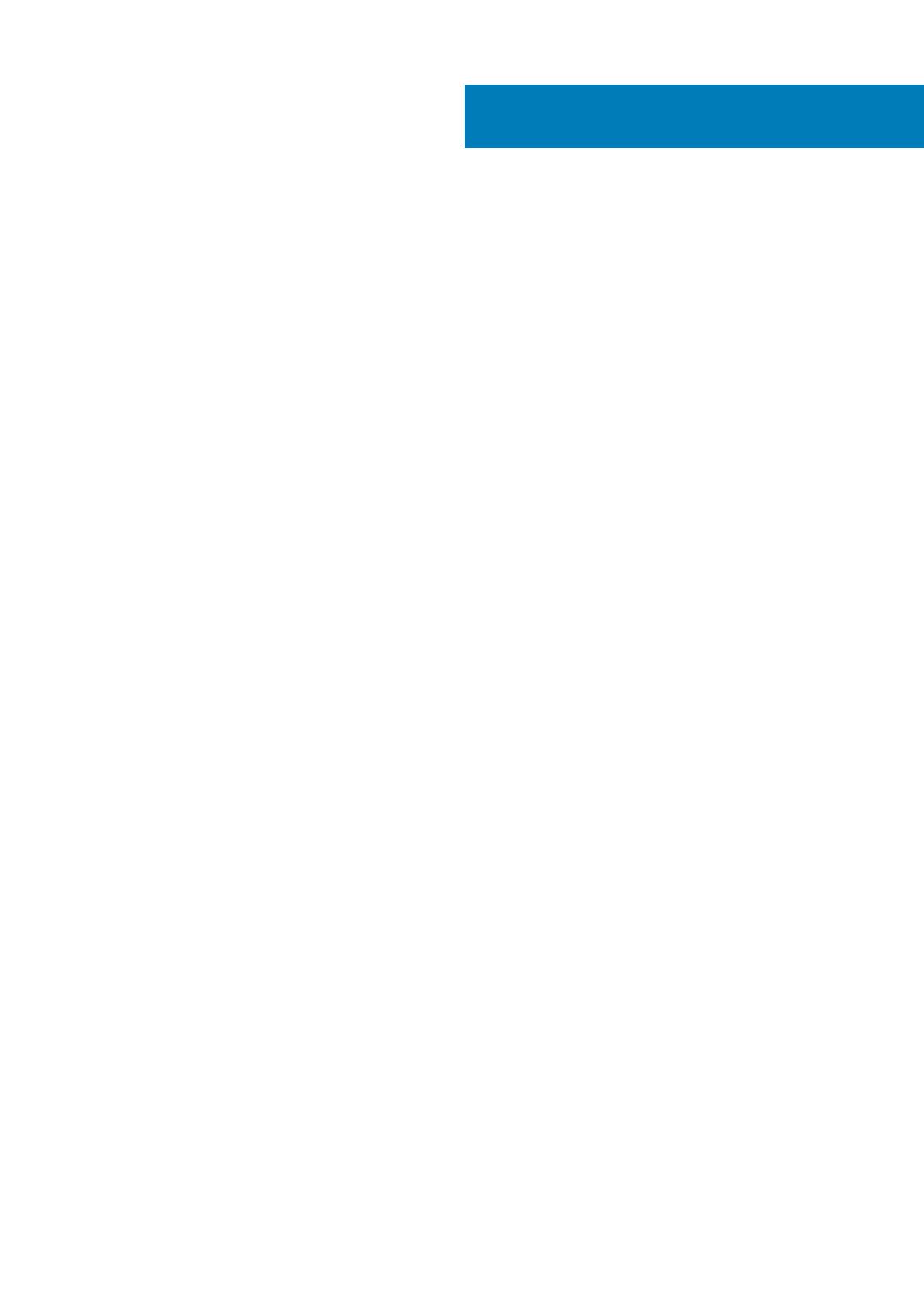
1 Tietokoneen asentaminen..............................................................................................................5
2 Kotelo yleisesti........................................................................................................................... 10
Front view............................................................................................................................................................................. 10
Back view...............................................................................................................................................................................11
System board Layout............................................................................................................................................................11
3 Tekniset tiedot........................................................................................................................... 12
Mitat ja paino........................................................................................................................................................................ 12
Piirisarja..................................................................................................................................................................................12
Processors.............................................................................................................................................................................12
Käyttöjärjestelmä..................................................................................................................................................................13
Muisti..................................................................................................................................................................................... 14
Intel Optane -muisti............................................................................................................................................................. 15
Ports and connectors.......................................................................................................................................................... 15
Tiedonsiirto............................................................................................................................................................................16
Näytönohjain ja video-ohjain............................................................................................................................................... 17
Äänentoisto ja kaiutin........................................................................................................................................................... 17
Tallennuslaitteet................................................................................................................................................................... 18
Power ratings........................................................................................................................................................................19
Lisäkortit................................................................................................................................................................................19
Tietojen suojaus....................................................................................................................................................................19
Käyttöympäristö.................................................................................................................................................................. 20
Energy Star and Trusted Platform Module (TPM).........................................................................................................20
Tietokoneympäristö.............................................................................................................................................................20
Huolto ja tuki......................................................................................................................................................................... 21
4 Ohjelma..................................................................................................................................... 22
Windows-ohjainten lataaminen..........................................................................................................................................22
5 Järjestelmäasetukset..................................................................................................................23
Käynnistysvalikko.................................................................................................................................................................23
Navigointinäppäimet............................................................................................................................................................23
Käynnistysjärjestys.............................................................................................................................................................. 24
Järjestelmän asennusohjelman asetukset.........................................................................................................................24
Yleiset vaihtoehdot........................................................................................................................................................24
Järjestelmätiedot........................................................................................................................................................... 25
Video-näytön asetukset................................................................................................................................................26
Tietoturva....................................................................................................................................................................... 26
Secure Boot -asetukset................................................................................................................................................ 27
Intel-ohjelmistosuojan laajennuksen asetukset...........................................................................................................28
Suorituskyky................................................................................................................................................................... 28
Virranhallinta...................................................................................................................................................................29
Post-toiminta................................................................................................................................................................. 30
Contents
Contents 3