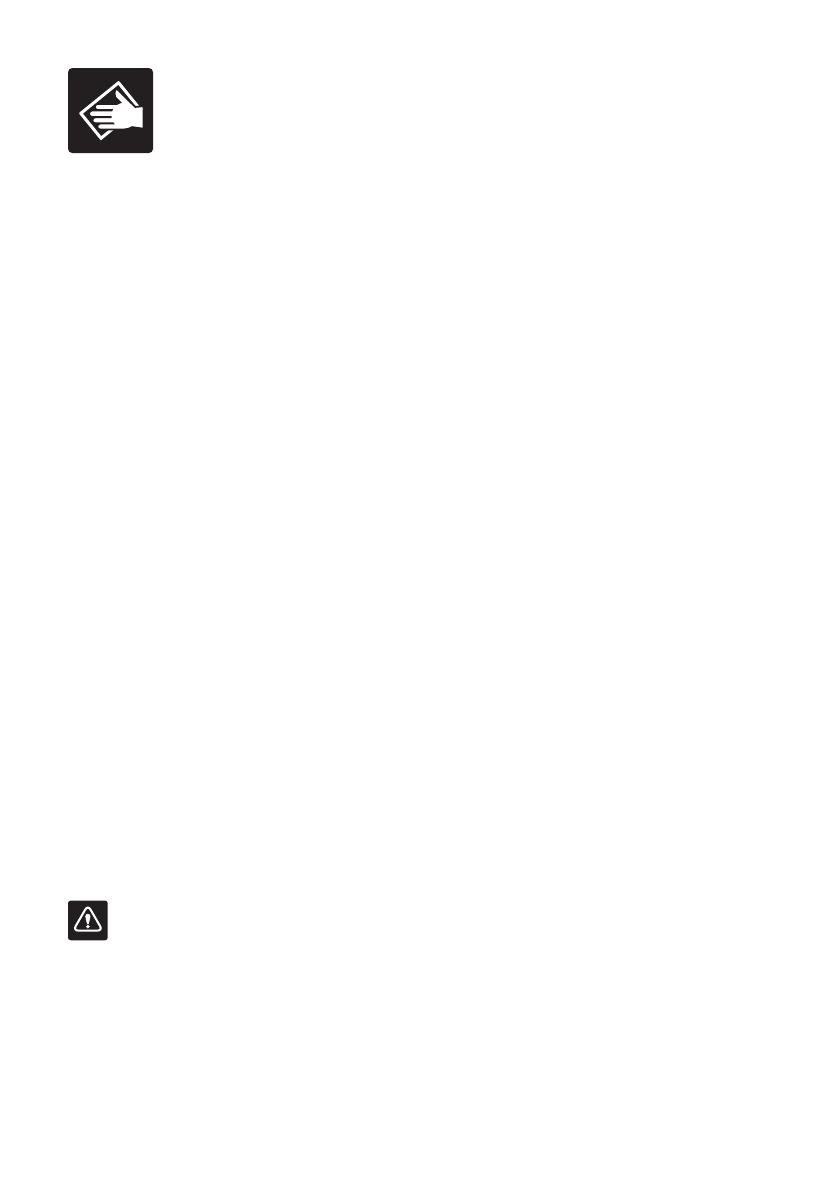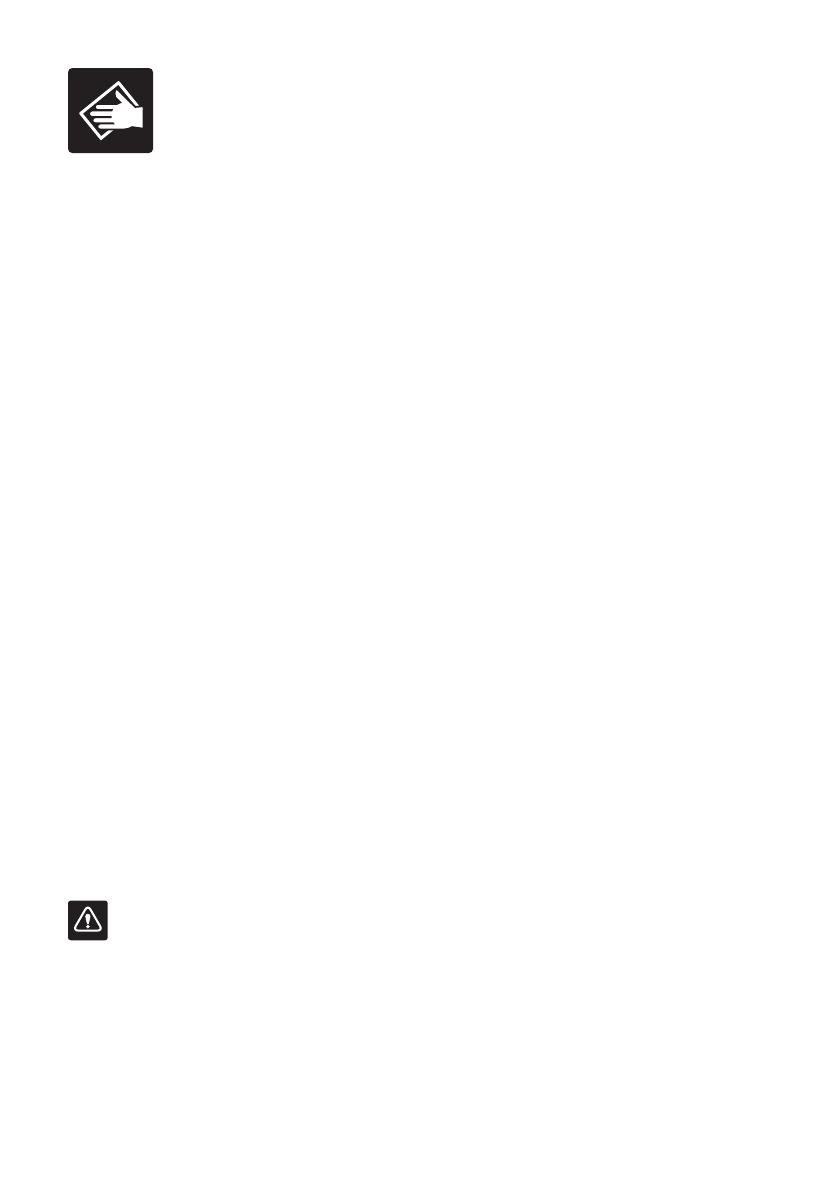
10
Before cleaning, ensure the oven is turned o by
pressing the START/CANCEL button on the control
panel. The oven is o when the button backlight is
no longer illuminated.
Remove the power plug from the power outlet.
Allow the oven and all accessories to cool
completely before disassembling and cleaning.
CLEANING THE OUTER BODY
AND DOOR
1. Wipe the outer body with a soft, damp sponge.
A non-abrasive liquid cleanser or mild spray
solution may be used to avoid build-up of stains.
Apply the cleanser to the sponge, not the oven
surface, before cleaning.
2. To clean the glass door, use a glass cleaner
or mild detergent and a soft, damp sponge or
soft plastic scouring pad. Do not use an abrasive
cleanser or metal scouring pad as these will
scratch the oven surface.
3. Wipe the LCD screen with a soft damp cloth.
Apply cleanser to the cloth and not the LCD
surface. Cleaning with dry cloth or abrasive
cleaners may scratch the surface.
4. Let all surfaces dry thoroughly prior to inserting
the power plug into a power outlet and turning
the oven on.
CLEANING THE INTERIOR
1. The walls on the inside of the oven feature
a non-stick coating for easy cleaning. To clean
any spattering that may occur while cooking,
wipe the walls with a soft, damp sponge.
A non-abrasive liquid cleanser or mild spray
solution may be used to avoid build-up
of stains. Apply the cleanser to the sponge,
not the oven surface, before cleaning.
Avoid touching the quartz heating elements.
WARNING
Use extreme caution when cleaning the quartz
heating elements. Allow the oven to cool completely,
then gently rub a soft, damp sponge or cloth along
the length of the heating element. Do not use any
type of cleanser or cleaning agent. Let all surfaces
dry thoroughly prior to inserting the power plug into
a power outlet and turning the oven on.
2. Let all surfaces dry thoroughly prior to inserting
the power plug into a power outlet and turning
the oven on.
CLEANING THE CRUMB TRAY
1. After each use, slide out the crumb tray
and discard crumbs. Wipe the tray with a soft,
damp sponge. A non-abrasive liquid cleanser
may be used to avoid build-up of stains.
Apply the cleanser to the sponge, not the tray,
before cleaning. Dry thoroughly.
2. To remove baked-on grease, soak the tray
in warm soapy water then wash with a soft
sponge or soft plastic scouring pad.
Rinse and dry thoroughly.
3. Always ensure to re-insert the crumb tray into
the oven after cleaning and prior to inserting
the power plug into a power outlet and turning
the oven on.
CLEANING THE WIRE RACK,
GRILLING RACK, ROASTING PAN
AND PIZZA PAN
1. Wash all accessories in warm soapy water
with a soft sponge or soft plastic scouring pad.
Rinse and dry thoroughly. Do not use abrasive
cleansers, metal scouring pads or metal utensils
to clean any of the accessories as they may
damage the surfaces.
2. To extend the life of your accessories,
we do not recommend that these be placed
in the dishwasher.
STORAGE
1. Ensure the oven is turned o by pressing the
START/CANCEL button on the control panel.
The oven is o when the button backlight
is no longer illuminated.
2. Remove the power plug from the power outlet.
Allow the oven and all accessories to cool
completely before disassembling and cleaning
3. Ensure the oven and all accessories are clean
and dry.
4. Ensure the crumb tray is inserted into the oven;
the grilling rack is inserted into the roasting pan
and resting on the wire rack in the middle rack
height position.
5. Ensure the door is closed.
6. Store the appliance in an upright position
standing level on its support legs. Do not
store anything on top. The only exception
is the optional Sage Bamboo Cutting Board
and Serving Tray.
Care & Cleaning