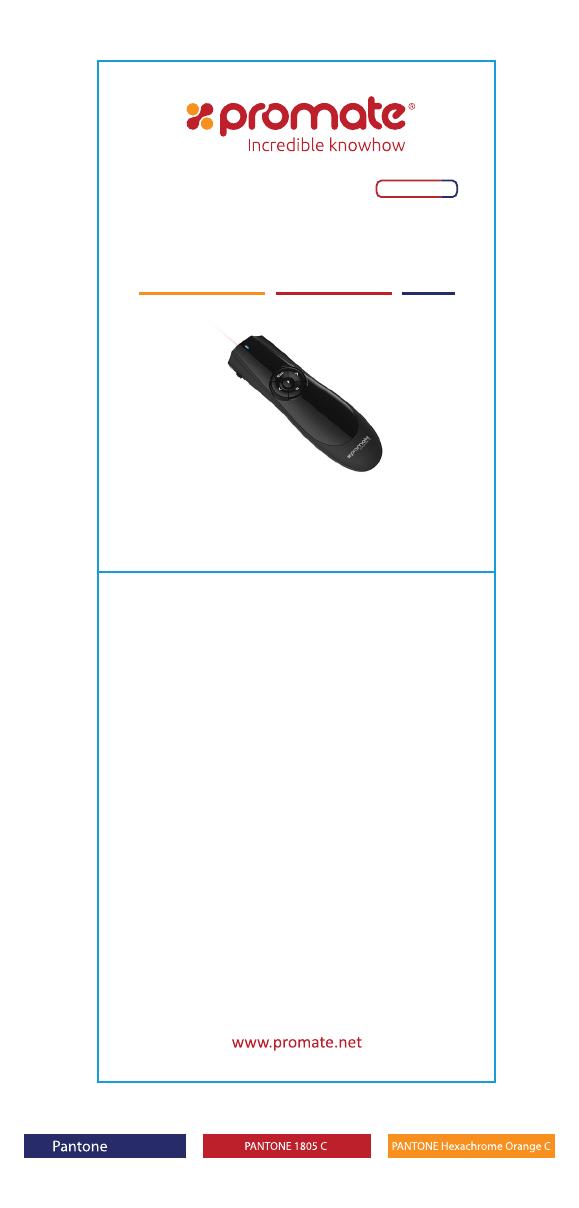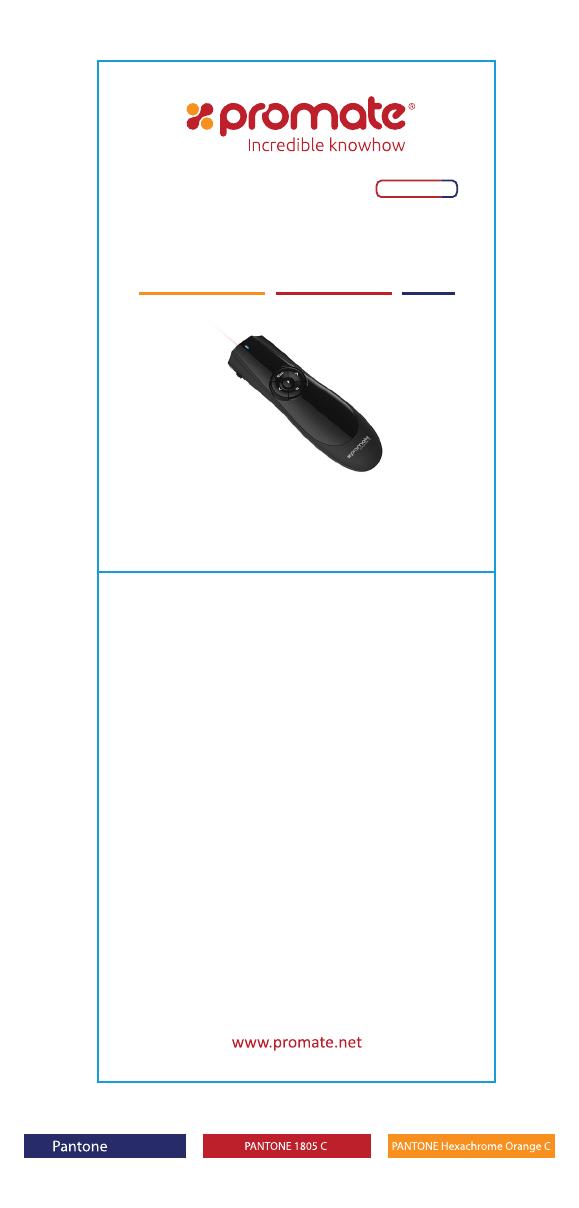
2756 C
Quick Guide
Usage Instructions
1. Take out battery cover of presenter and put in 2AAA batteries.
2. Insert the USB receiver into your computer’s USB port
3. Press the power button to switch on
4. The LED Indicator will turn on indicating that the connection has been successful,
then it is ready to be used.
2.4GHz Professional Wireless Presenter
With Laser Pointer
vPointer-2
Intuitive Slideshow Controls • 30 Metre Working Range • Plug & Play