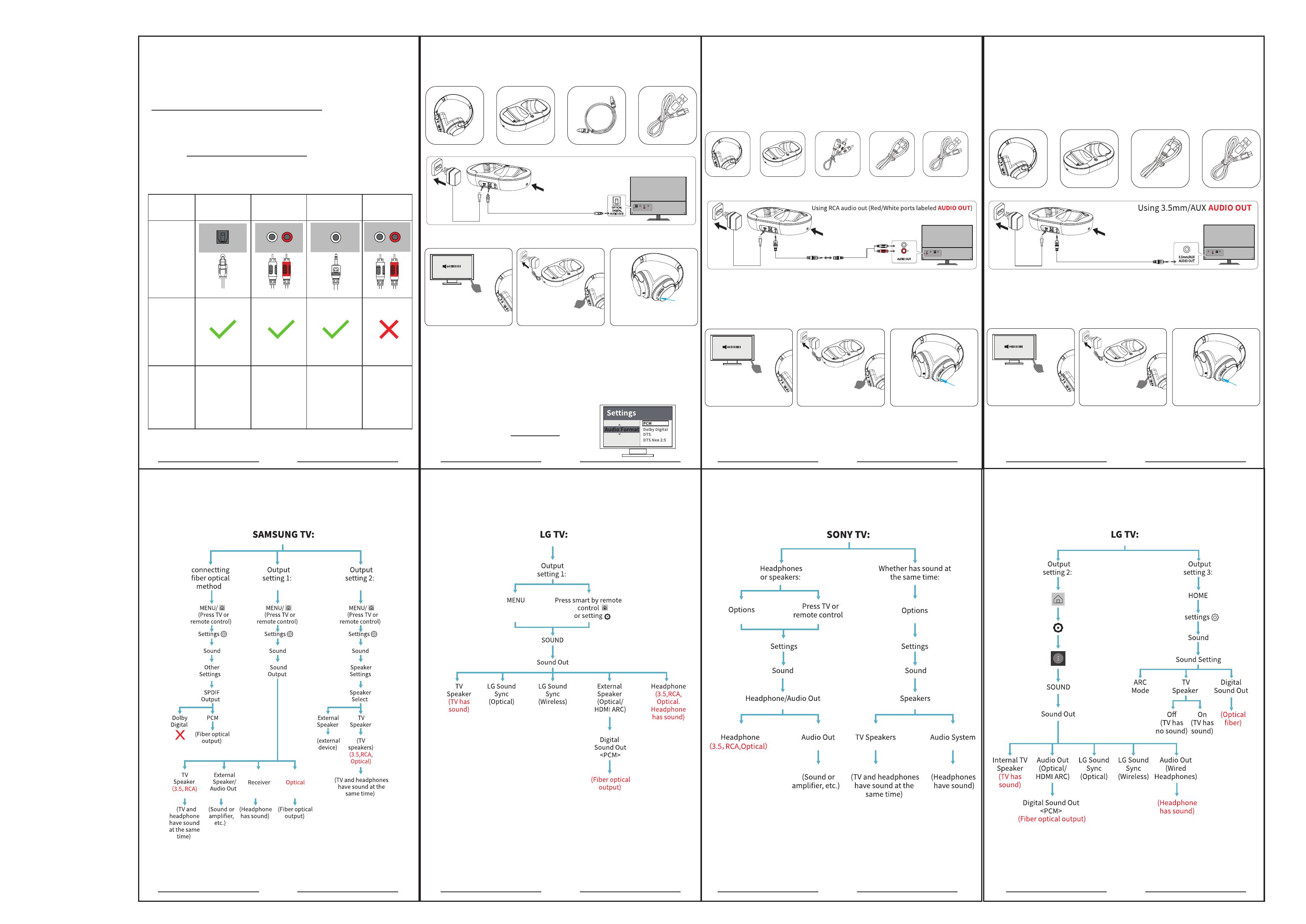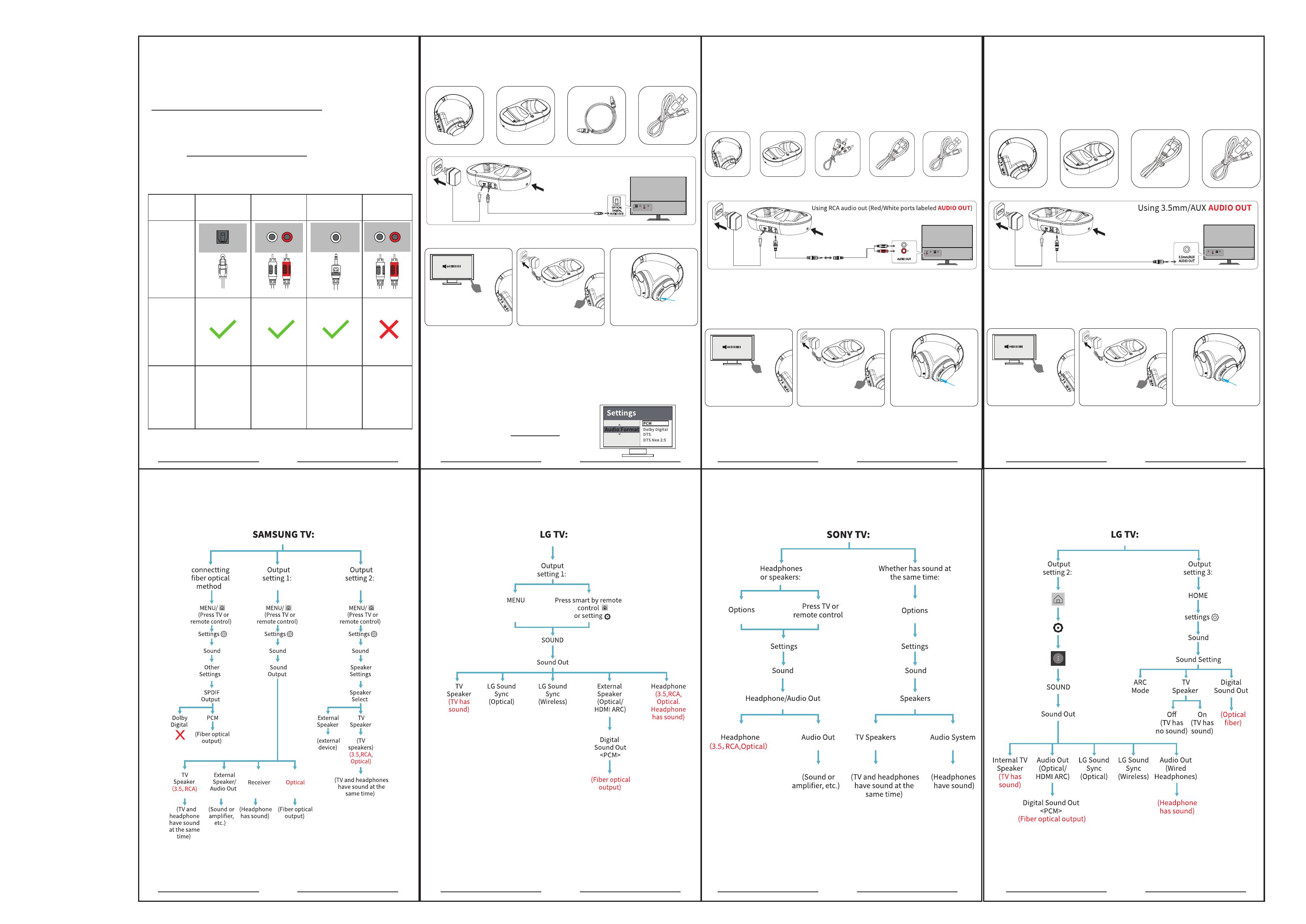
1. Check Your Device’s Output Ports
*Please watch the step-by-step tutorial video from
https://youtu.be/ZCm1l1tj2Ok before installation.
lf you have any suggestions for our manual,
please contact us.
Connect the K1 with Different TVs
2. Connect To TV And Use
Optical
AUDIO OUT
RCA(Red/White)
AUDIO OUT
AUX/3.5mm
AUDIO OUT
RCA
AUDIO IN
Jack
Options
Compatible
with K1?
Please
refer to
Point:
2.1 2.2 2.3 N/A
You need:
1. Headphone 2. Transmitter 3. Optical cable 4. Charging adapter
1. Play
Turn on the TV and play sound
2. Turn on
Connect transmitter to power
and turn on headset
3. Blue light on
Wait until the blue light is on the
right earmuff, you will hear sound
1 2 3 4
If no sound, please check the TV setting, refer to “3.TV SETTING”
3. MUST set TV audio to "PCM” with
optical audio out. (IMPORTANT!)
You need to use after hookup:
NOTES:
1. Please remember to remove the plastic caps on the optical cable.
2. Please make sure the optical cable connects correctly with your TV,
otherwise may get static or no sound. (Don't tie it up and fold it at
90 degrees, since Optical cable is made of glass and plastic.)
2.1 Using Optical audio output
You can also google "ansten k1 to tv"
in top 3th page to see video installation
You can also google "ansten k1 to tv"
in top 3th page to see video installation
You can also google "ansten k1 to tv"
in top 3th page to see video installation
You can also google "ansten k1 to tv"
in top 3th page to see video installation
2.2 Using RCA audio out
(Red/White ports labeled “AUDIO OUT”)
You need:
1. Headphone 2. Transmitter 3. RCA cable
4. 3.5mm/AUX cable 5. Charging adapter
1. Play
Turn on the TV and play sound
2. Turn on
Connect transmitter to power
and turn on headset
3. Blue light on
Wait until the blue light is on the
right earmuff, you will hear sound
You need to use after hookup:
1 2 3 5
2.3 Using AUX/3.5mm audio out
You need:
1. Headphone 2. Transmitter
3. 3.5mm/AUX cable 4. Charging adapter
1 2 3 4
If no sound, please check the TV setting, refer to “3.TV SETTING”
1. Play
Turn on the TV and play sound
2. Turn on
Connect transmitter to power
and turn on headset
3. Blue light on
Wait until the blue light is on the
right earmuff, you will hear sound
You need to use after hookup:
If no sound, please check the TV setting, refer to “3.TV SETTING”
4
Slide to “ON”Slide to “ON”
Slide to “ON”
3. TV SETTING
1 2 3 4
5 6 7 8